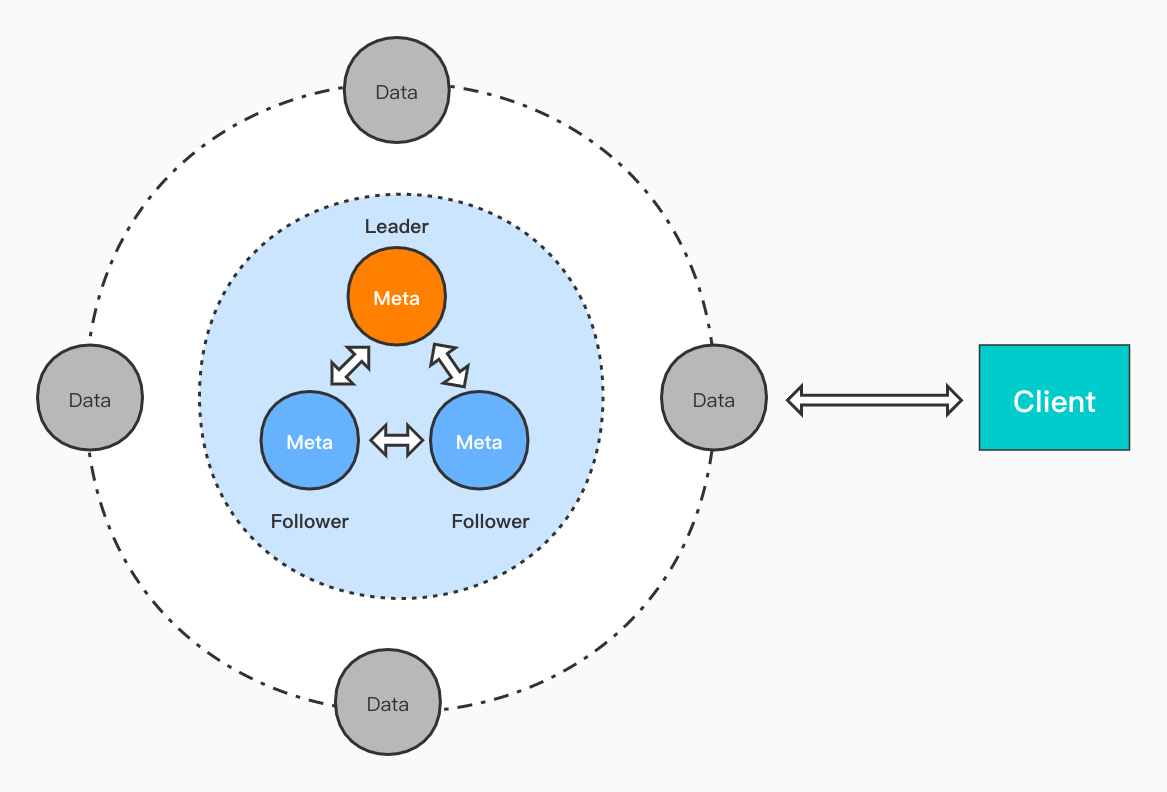Chronus is an opensourced version of implementation follow the design of official influxdb-cluster. It's free and compatible with original influxdb.
- Compatible with influxql
- High availability
- Scalable online
- Eventual consistent
- Parallel computation
- No other infrastructure needed
Keep the meta data including shards and its group, continuous queries, data nodes, etc. .
High availability of meta cluster is achieved through RAFT (from etcd). So at least 3 meta servers are recommended. And any odd number greater than one should work but the more the poorer writing performance. So 3 or 5 is recommended finally.
Meta server cluster can be managed through command line tool
metad-ctl in cmd/metad-ctl.
Data servers hold the data of shards, run continuous queries (when aquired lock), accept queries of client and do inner remote joins if necessary.
Shards are managed by shard groups in logical and each shard
will be guaranteed to be owned by specified replica count of
data servers. Group is used to make writes distributed.
cd cmd/influxd && go build && cd -
cd cmd/influxd-ctl && go build && cd -
cd cmd/metad && go build && cd -
cd cmd/metad-ctl && go build && cd -You would get four binaries (metad, metad-ctl, influxd, influxd-ctl) if successfully. You can put them into PATH or package them into private repository.
TIPS for proxy:
export GO111MODULE=on
export GOPROXY=https://goproxy.ioSample configuration can be reached by executing metad -sample.
You should pay attention to following items:
- my-addr: in ip:port format which will be used in cluster's communication between nodes
- raft-id: should be a positive, unique number
- wal-dir: where the meta data stores in
- log-dir: where the logs store in. Logs will be splitted automatically and if you leave it blank, standard output would be used
- log-level: in production
warnis recommended
Start with sample configuation:
metad -sample > metad.conf
metad -config metad.confThen a single node meta cluster is done.
Using:
metad-ctl status -s ip:portYou can specify any alive address in cluster by -s ip:port and it's
always required to call metad-ctl.
You can add more nodes into cluster through two phases:
- Add node through
metad-ctl addbefore boot up new node actually - Boot up the node with correct configuration, thus, correct
raft-id/my-addr - [CHECK]Always check the cluster status and make sure everything as your expected.
Please add ONLY one node at a time.
You can also boot up the cluster initially with configured
peersaltogether. Set peers expected, boot them up.
Sample peers format:
peers=[
{addr="127.0.0.1:2345", raft-id=1},
{addr="127.0.0.1:2346", raft-id=2},
{addr="127.0.0.1:2347", raft-id=3},
]
You can use following commands to generate sample configuration of data node.
influxd config > data.confYou may mainly care about following configurations:
- bind-address: TCP address of data node.
- meta.dir: Directory holds meta data. Absolute path is recommended.
- data.dir: Directory holds data. Absolute path is recommended.
- data.wal-dir: Directory holds wal data. Absolute path is recommended.
- coordinator.pool-max-streams-per-node: Max streams allowed to single data node when forwarding quries internally. You can adjust it according to your load.
- coordinator.meta-services: [Important]Addresses of meta nodes.
- http.bind-address: Query service listening address which is also called
HTTP Address. - http.access-log-path: File holds access log. It will be rotated automatically. Leave it empty to disable.
- logging.format:
console(auto) /json/logfmt - logging.level:
debug/info/warn/fatal - continuous_queries.run-interval: Interval of running continuous queries.
- hinted-handoff.{enabled, dir}: If you want to use hh service you should set both of them.
- hinted-handoff.retry-concurrency: If you want to constraint the max requests retrying. Or unlimited retrying may exhaust the connection pool quickly.
- controller.max_shard_copy_tasks: Max concurrency of active copying task on node.
You can start the data node using:
influxd run -config data.confor you want all the logs write into a directory instead of standard output:
influxd run -config data.conf -logdir /dir/to/writeYou can repeat to add more data nodes and check the node list using:
influxd-ctl -s ip:port node listWhere ip:port is the TCP address of any node in data node cluster.
Data cluster is compatible with influx command line tool and any other clients.
Pay attention to the following rules:
- All data nodes can be quried equivalently.
- Append only.
- Carefully set retention policies.
Maintain meta cluster please check Meta Cluster Maintenance
Maintain data cluster please check Data Cluster Maintenance
Chronus is under the MIT license. See the LICENSE file for details.