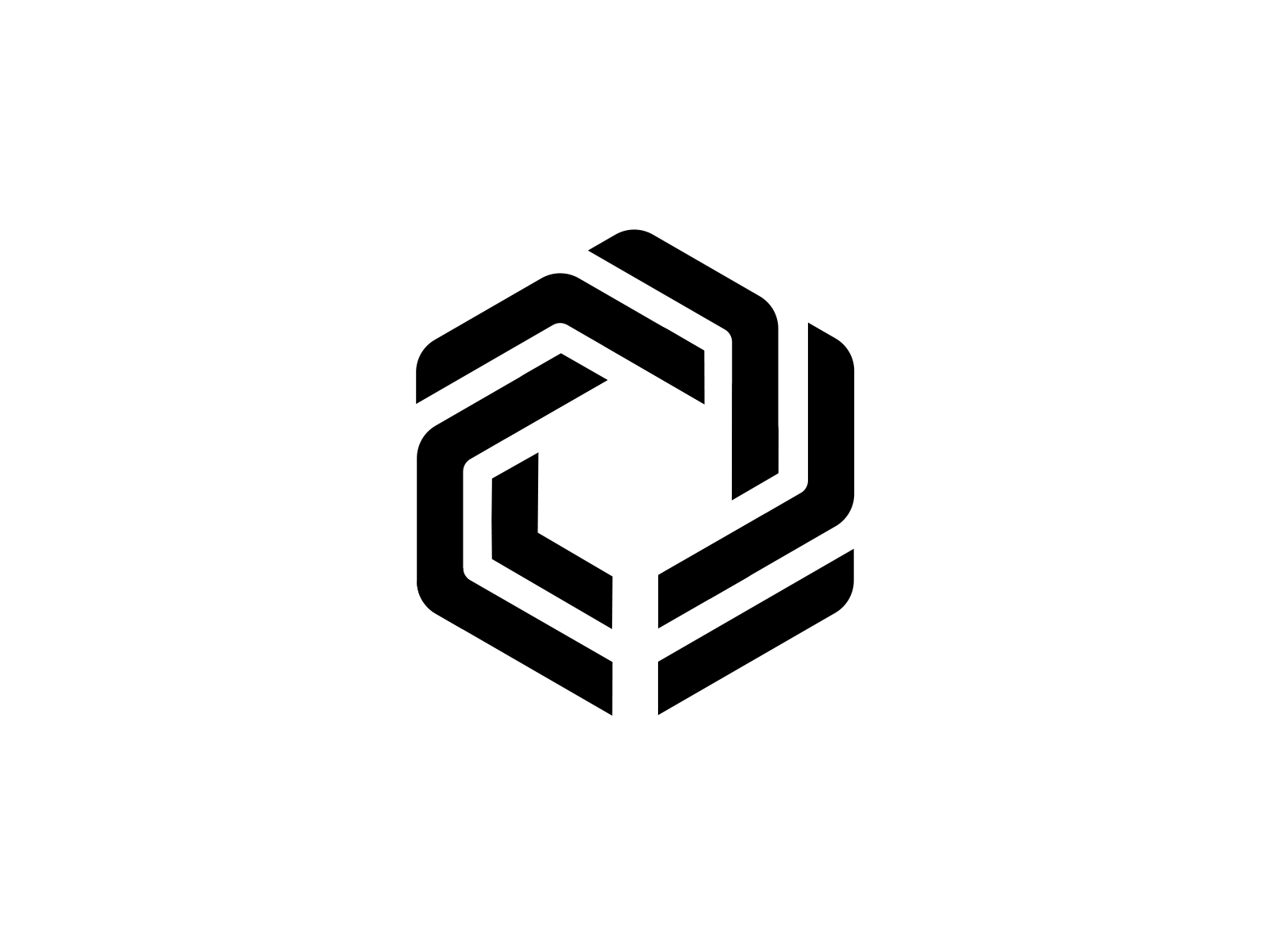Immutable X's documentation portal, built with Docusaurus.
Explore the docs »
The Immutable X documentation website is built using Docusaurus. Docusaurus is a static-site generator built with React and MDX. It builds a single-page application (SPA) that's SEO friendly. But you don't need to learn React to be able to write documentation or contribute to it! All docs are written in Markdown.
- Clone the repo
git clone https://github.com/immutable/imx-docs/- Install dependencies
yarn install- Run the app
yarn run startRead the Contributors Guide for more details
Adding a new page is simple! Identify the section under which your new page goes inside the docs folder, and then create a markdown file in that folder. For example, if you want to add a new page to the Link SDK guide, you'd create a new page under docs/guides/link-sdk. Ensure that the new page has a section at the top of the page like below, where you can specify the name of the article, the slug by which you can navigate to it, an excerpt and the page's position in the sidebar.
---
title: 'Link.buy'
slug: '/link-buy2'
excerpt: "Link can now be used to kick off buy flows containing multiple order ID's"
sidebar_position: 4
---
Refer to the Docusaurus Documentation on creating a page
Editing is even easier:
- Open up the page you want to edit on your browser
- Scroll to the bottom of the page
- Click on
Edit this page, and it'll take you to the file that you need to edit on GitHub. - Apply your edits, and send a pull request (PR)
If you want to add a new top level sidebar section:
- Create a new folder under
docs. - Create a file named
_category_.jsoninside the newly created folder
{
"label": "New section label",
"position": 3
}- Create a file called
index.mdwhich will serve as the default page that renders when you navigate to the newly created section. - Add more pages to the section using the guide above.
Refer to the Docusaurus Documentation on Sidebars
The Docusaurus Documentation on Code Blocks is excellent!
We use mdx to enable adding HTML based tables to our docs. In order to enable mdx on a page, ensure that it's extension is .mdx. Now, that page can render any react component or valid HTML. See an example of a table here
Read more about using MDX and React in Docusaurus
Admonitions allow us to make our docs prettier and provide our users with tips, useful information, and cautions.
You can add an admonition using the following format:
:::note
Some **content** with _markdown_ `syntax`. Check [this `api`](#).
:::
Read more about using Admonitions in Docusaurus
We're excited to enable you to contribute! Before you start contributing, please read the Contributors Guide and the code of conduct.
Need help with something that's not covered in the docs? Ask questions on the Immutable X Discord server or the Immutable Forum.
Distributed under the Apache License, Version 2.0. See LICENSE for more information.