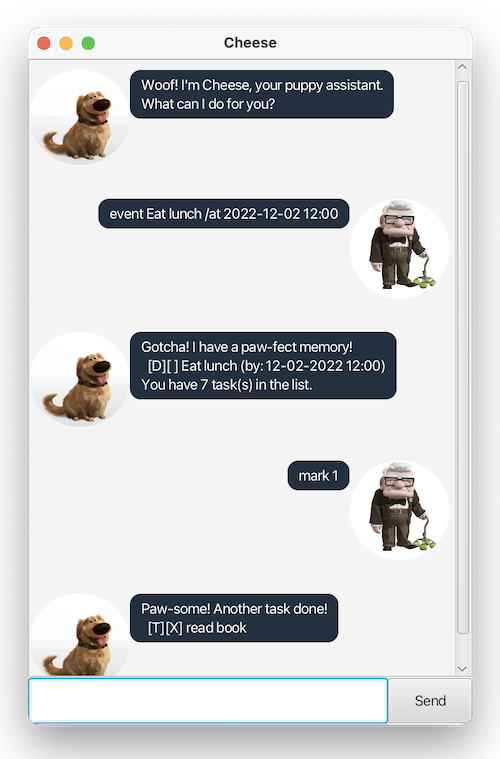Cheese is a desktop personal assistant chatbot to help people track their daily tasks.
Features include:
- 📝 Creating, editing, and deleting tasks
- 🐶 Adorable puppy-theme
- 🔎 Find tasks easily
Based on Project Duke, Cheese was created as part of an individual project for a school module to learn the steps of developing a software incrementally using Java.
- Install JDK 11 and the latest version of IntelliJ
- Open IntelliJ (If you are not in the welcome screen, click
File>Close Projectto close the existing project first.). - Open this project into IntelliJ as follows:
- Click
Open. - Select the project directory, and click
OK. - If there are any further prompts, accept the defaults.
- Click
- Configure the project to use JDK 11 (not other versions) as explained in here.
In the same dialog, set the Project language level field to theSDK defaultoption. - After that, locate the
src/main/java/Cheese.javafile, right-click it, and chooseRun Cheese.main().
Congratulations! You have successfully set up Cheese.