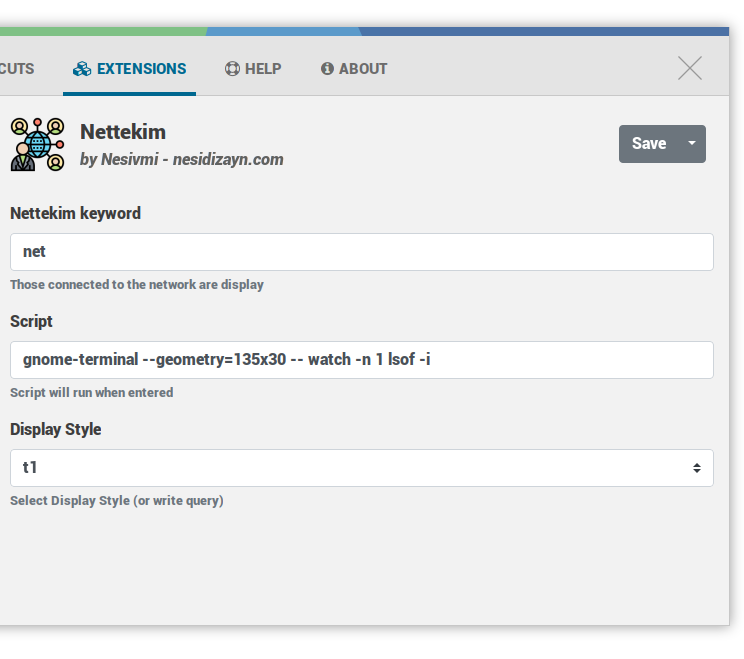Ulauncher Nettekim
Nettekim Display list of files connecting to the internet
Preview
Requirements
- Ulauncher 5.0+
- Gnome-Terminal '''sudo apt-get install gnome-terminal'''
- lsof It usually comes loaded.
Install
Open ulauncher preferences window -> extensions -> add extension and paste the following url:
https://github.com/nesivmi/ulauncher-nettekim
Usage
-
net
-
net t0 --> Display style 1
-
net t1 --> Display style 2
-
net t6 firefox --> Display style 6 and lists the objects that contain firefox.
Prefrences
- Nettekim - Main extension keyword. You can change.
- Script - Script will run when item clicked
- Display Style - t0.....t6