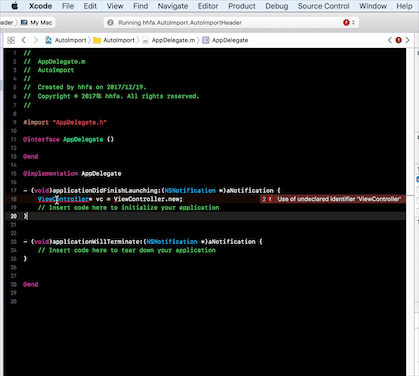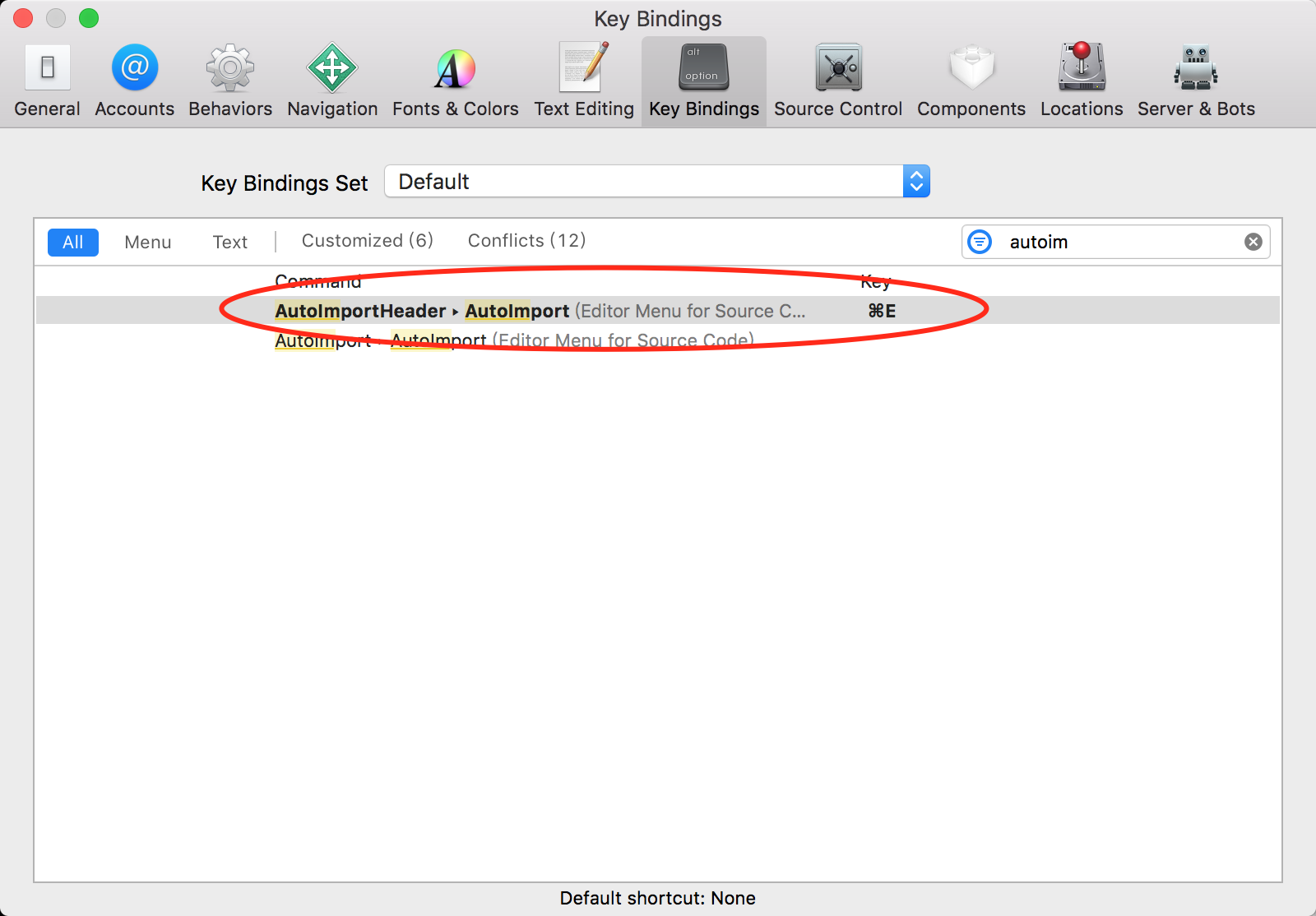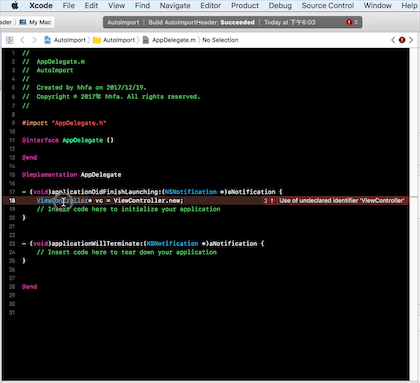AutoImport, handy Xcode plugin to import heaer file automatically. Because sometimes you are on 999th line of code and scrolling up just to add an import is a waste of time.
AutoImport is a Xcode Source Editor Extension, supports Xcode 8 and above. Replacements of Peckham, as decided to drop support for Xcode plugins in Xcode 8.
I am using some helper functions to deal with the filtering out source text fromCleanHeaders-Xcode and xTextHandler-objc, thanks for the awesome class.
-
On OS X 10.11 El Capitan, run the following command and restart your Mac:
sudo /usr/libexec/xpccachectl -
Open
AutoImport.xcodeproj -
Enable target signing for both the Application and the Source Code Extension using your own developer ID
-
Product > Archive
-
Right click archive > Show in Finder
-
Right click archive > Show Package Contents
-
Drag
AutoImport.appto your Applications folder -
Run
AutoImport.appand exit again. -
Go to System Preferences -> Extensions -> Xcode Source Editor and enable the extension
-
The menu-item should now be available from Xcode's Editor menu.