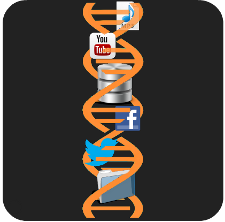-
DNA Cloud 3.2 is an updated version of DNA Cloud 3.14. In this software, the user can use two different algorithms i.e. Goldman and Golay to encode/decode any types of files.
-
This version includes the number of chunks of actual DNA required to store the given data, the type of files(Ex.
.jpg,.txt), and the method name which is used to encode the file. This info will be available in the .dnac file generated while encoding. -
This version also includes the barcode and the QR code which store the following details:
- File Name
- User Name
- User's Contact Number
- Unique Sample ID
-
In addition, this version also includes the error correction tool which uses the clustering algorithm.
-
DNA Cloud has been developed to generate a user-friendly, interactive environment for users to envisage their DNA data storage.
© 2022 Gupta Lab
-
Research in our lab currently focuses on two aspects of information processing viz. deciphering the information processing principles in life (systems biology) and building a computer out of bio-molecules (synthetic biology). The key expertise of the lab is in error-correcting codes. We also work in classical and quantum information processing principles with expertise in coding theory and its wide variety of applications in Information and Communication Technology (ICT) and Mathematics and Computing (MNC).
-
Our research areas include mathematics and its elegant applications in Emerging Technologies: DNA digital data storage, DNA computing, chemical computing, coding theory, quantum computing, quantum machine learning, quantum error correction, cryptography, quantum algorithms, synthetic biology, DNA nanotechnology, and bioinformatics.
-
Visit guptalab.org to know more about our work in the area of emerging technologies and explore various other software.
-
Please reach us at
dnacloud@guptalab.orgfor any queries related to this software. -
For more information about DNA Cloud 3.2, check out guptalab.org/dnacloud
To run the application, type the following command on the terminal:
$ python3 MainFrame.py
- Python version: 3.10.0
- pip Dependencies: PyQt5, barcode, qrcode
pip install PyQt5 python-barcode qrcode