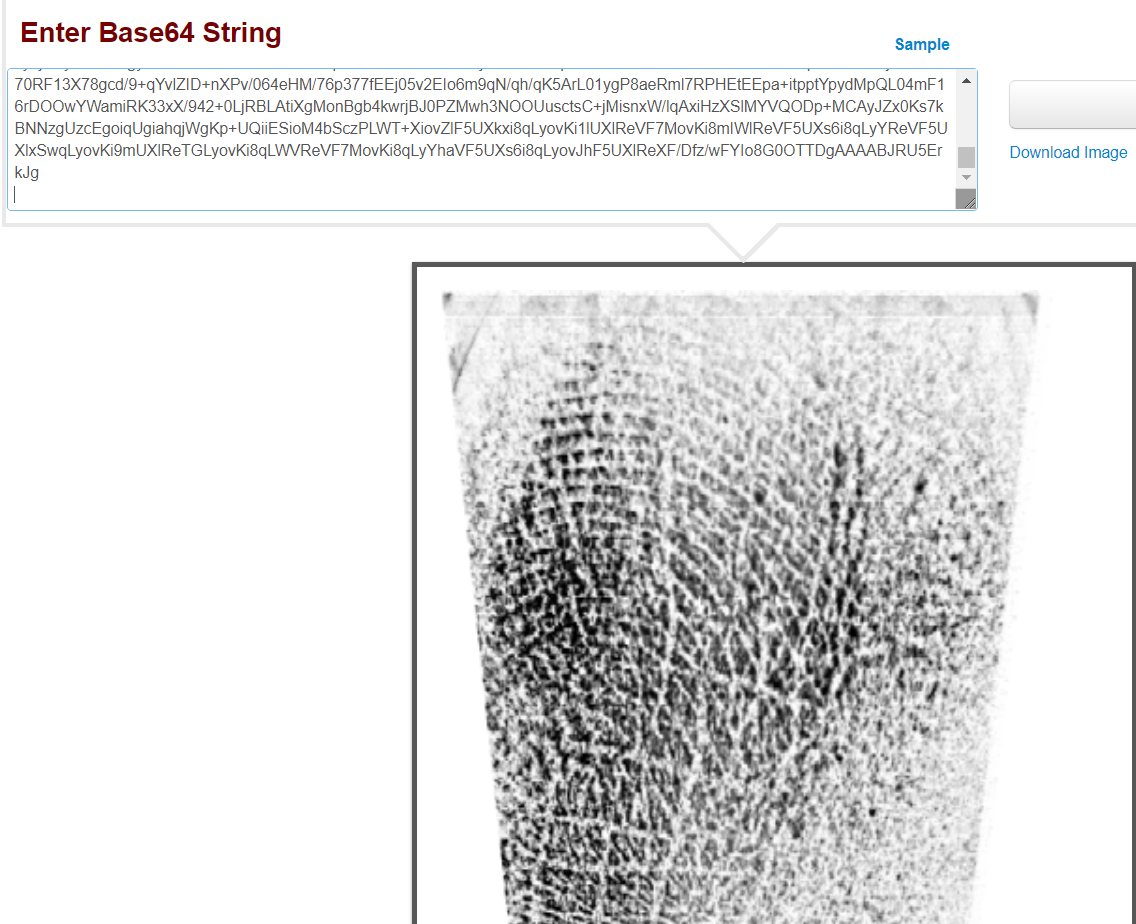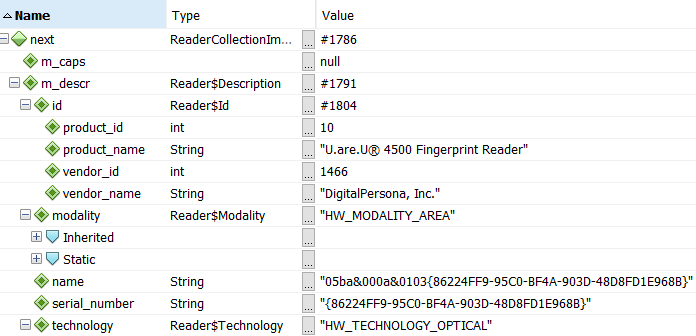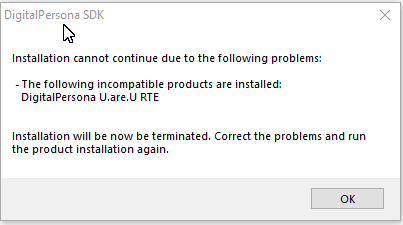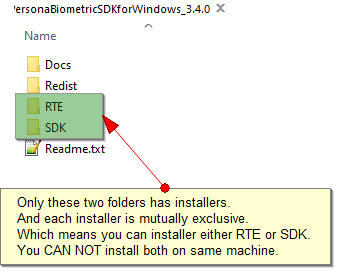Digital-Persona_U_ARE_U_4500_SCANNER
Biometric fingerprint scanner sample app for java swing desktop application and web based application
TODO
- Put actual dependency for sl4j
- Put actual dependency for mysql
- Put actual dependency for xmlparcers
- docuement installation steps
- base64 string representation
- fix database storage issue
References
common errors and FAQ
How do i create image from base64 string
Goto https://codebeautify.org/base64-to-image-converter and enter your base64 string. Exampe is below.
How do i get the connected digitalpersona device moddel and version number.
ReaderCollection m_collection= UareUGlobal.GetReaderCollection();
for (Iterator<Reader> iterator = m_collection.iterator(); iterator.hasNext();) {
Reader next = iterator.next();
Id description = next.GetDescription().id;
System.out.println("Product_id:" + description.product_id);
System.out.println("Product_name:" + description.product_name);
System.out.println("vendor_id:" + description.vendor_id);
System.out.println("vendor_name:" + description.vendor_name);
}
How to install local lib jar as maven artifact
mvn install:install-file -Dfile=lib\bridj.jar -DgroupId=com.javax4u -DartifactId=bridj -Dversion=0.0 -Dpackaging=jar -DlocalRepositoryPath=maven_repository
mvn install:install-file -Dfile=lib\dpjavapos.jar -DgroupId=com.javax4u -DartifactId=dpjavapos -Dversion=0.0 -Dpackaging=jar -DlocalRepositoryPath=maven_repository
mvn install:install-file -Dfile=lib\dpuareu.jar -DgroupId=com.javax4u -DartifactId=dpuareu -Dversion=0.0 -Dpackaging=jar -DlocalRepositoryPath=maven_repository
mvn install:install-file -Dfile=lib\javacpp.jar -DgroupId=com.javax4u -DartifactId=javacpp -Dversion=0.0 -Dpackaging=jar -DlocalRepositoryPath=maven_repository
mvn install:install-file -Dfile=lib\javacv.jar -DgroupId=com.javax4u -DartifactId=javacv -Dversion=0.0 -Dpackaging=jar -DlocalRepositoryPath=maven_repository
mvn install:install-file -Dfile=lib\javacv-windows-x86_64.jar -DgroupId=com.javax4u -DartifactId=javacv-windows-x86_64 -Dversion=0.0 -Dpackaging=jar -DlocalRepositoryPath=maven_repository
mvn install:install-file -Dfile=lib\jmf.jar -DgroupId=com.javax4u -DartifactId=jmf -Dversion=0.0 -Dpackaging=jar -DlocalRepositoryPath=maven_repository
mvn install:install-file -Dfile=lib\jpos113.jar -DgroupId=com.javax4u -DartifactId=jpos113 -Dversion=0.0 -Dpackaging=jar -DlocalRepositoryPath=maven_repository
mvn install:install-file -Dfile=lib\jvideo.jar -DgroupId=com.javax4u -DartifactId=jvideo -Dversion=0.0 -Dpackaging=jar -DlocalRepositoryPath=maven_repository
mvn install:install-file -Dfile=lib\mysql-connector-java.jar -DgroupId=com.javax4u -DartifactId=mysql-connector-java -Dversion=0.0 -Dpackaging=jar -DlocalRepositoryPath=maven_repository
mvn install:install-file -Dfile=lib\slf4j-api.jar -DgroupId=com.javax4u -DartifactId=slf4j-api -Dversion=0.0 -Dpackaging=jar -DlocalRepositoryPath=maven_repository
mvn install:install-file -Dfile=lib\webcam-capture.jar -DgroupId=com.javax4u -DartifactId=webcam-capture -Dversion=0.0 -Dpackaging=jar -DlocalRepositoryPath=maven_repository
mvn install:install-file -Dfile=lib\xercesImpl.jar -DgroupId=com.javax4u -DartifactId=xercesImpl -Dversion=0.0 -Dpackaging=jar -DlocalRepositoryPath=maven_repository
mvn install:install-file -Dfile=lib\xmlParserAPIs.jar -DgroupId=com.javax4u -DartifactId=xmlParserAPIs -Dversion=0.0 -Dpackaging=jar -DlocalRepositoryPath=maven_repository
How to setup database connection
login as root
mysql -u root -proot -h localhost
create database testdatabase;
CREATE USER 'test'@'%' IDENTIFIED BY 'test';
SHOW GRANTS FOR 'test'@'localhost';
GRANT ALL PRIVILEGES ON *.* TO 'test'@'%' ;
SHOW GRANTS FOR 'test'@'localhost';
use testdatabase;
CREATE TABLE users (
userID varchar(32) NOT NULL,
print1 LONGBLOB,
PRIMARY KEY (userID),
INDEX (userID)
);
exit
login as user test
mysql -u test -ptest -h localhost
use testdatabase;
show tables;
select * from users;
Access denied for user 'test'@'localhost' to database 'testdb'
works only before mysql_8 version
GRANT ALL PRIVILEGES ON testdatabase.* TO 'test'@'%' IDENTIFIED BY 'test';
from mysql 8 onwards
GRANT ALL PRIVILEGES ON testdatabase.* TO 'test'@'%' ;
Installation cannot continue due to the following problems:-The following incompatible products are installed:DigitalPersona U are U RTE
Solution:
what is the download link for SDK
http://devportal.digitalpersona.com/fulfillment/download.php?id=132400
Digitalpersona was acquired by crossmatch then hidglobal
digitalpersona.com --> crosmmatch.com --> hidglobal.com
scanner video should be shown to user
https://www.youtube.com/watch?v=3U4G3XLT7VQ
Future scopes of improvement
Add content section on top
driver download link should have 2 -3 options
downloaded directory should be explained in video
images of before installing driver and after installing driver should be compared in front of user
make one github link for windows installer msi guide