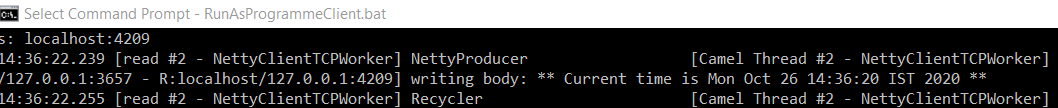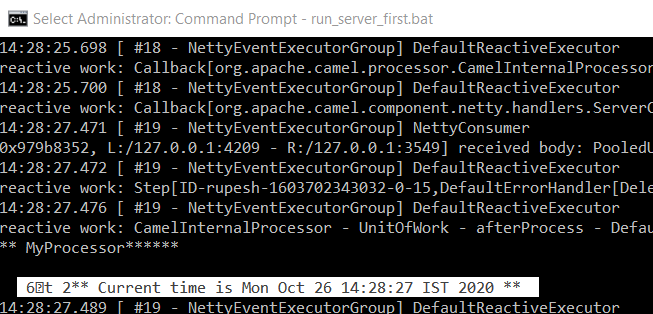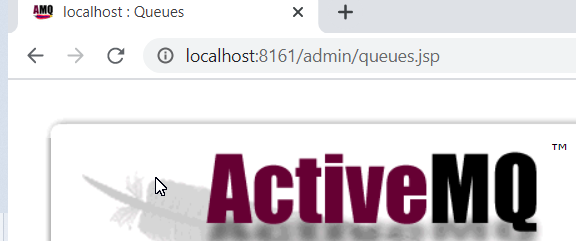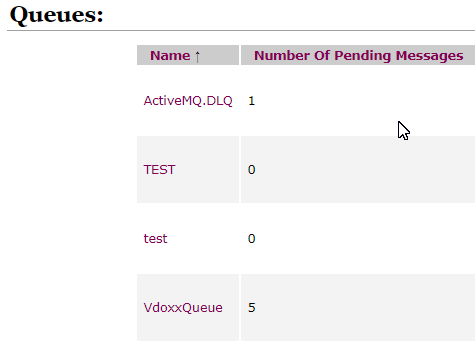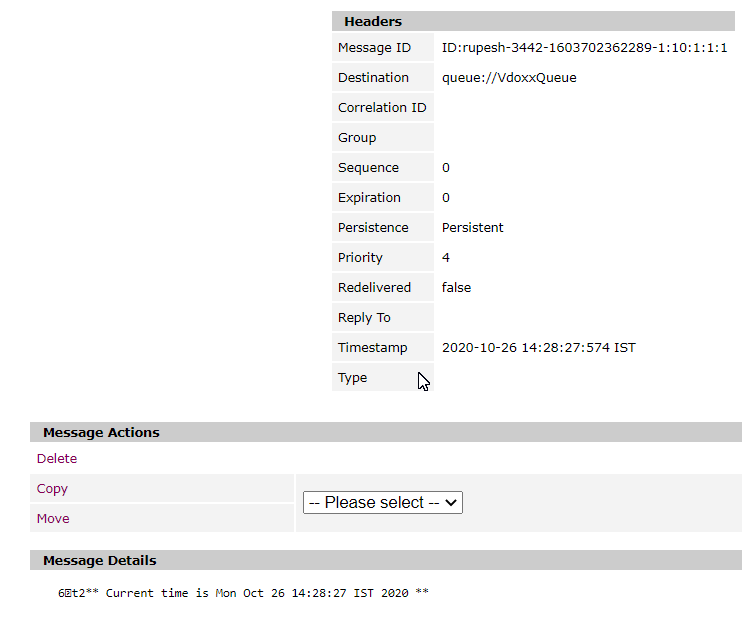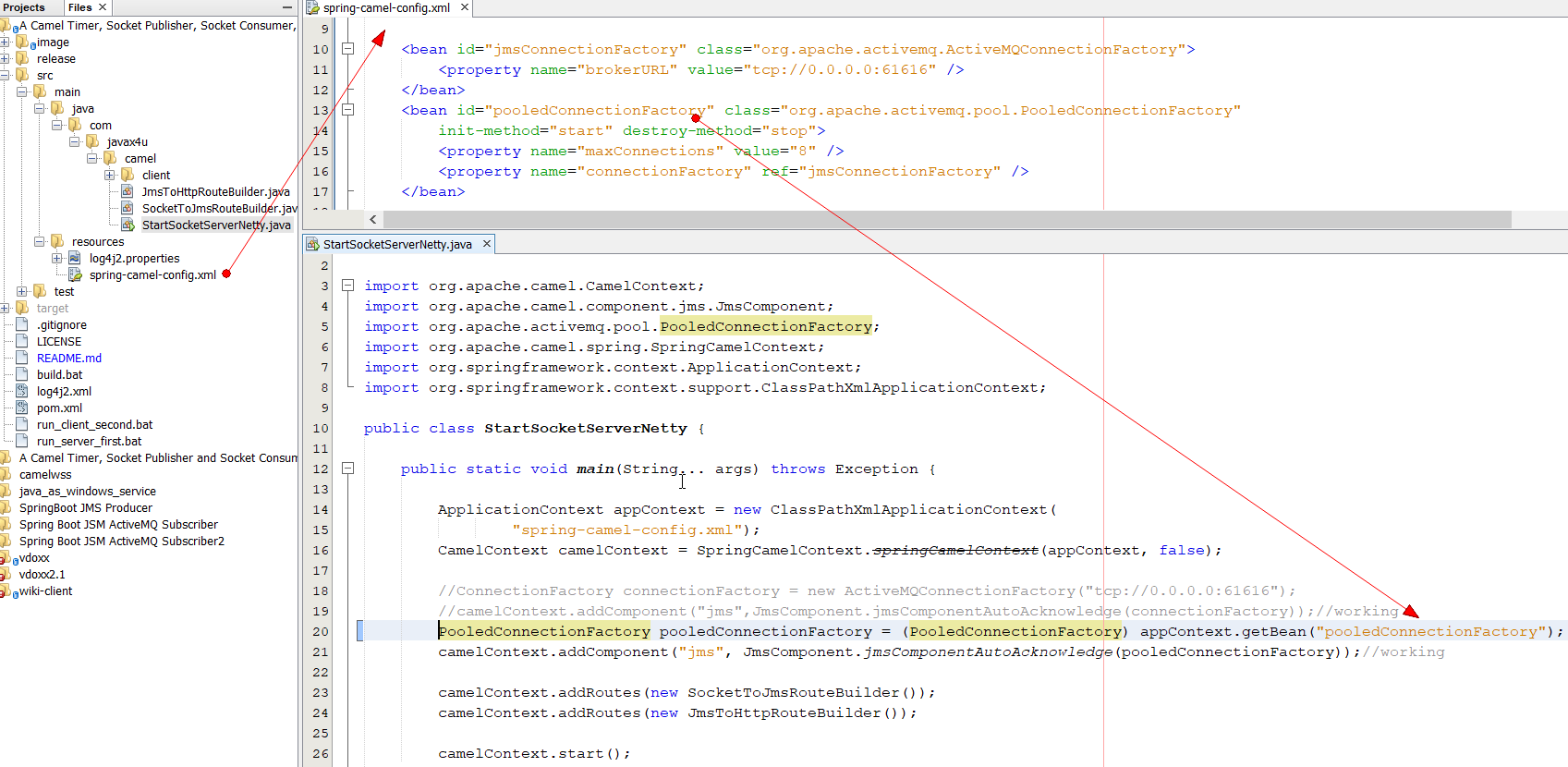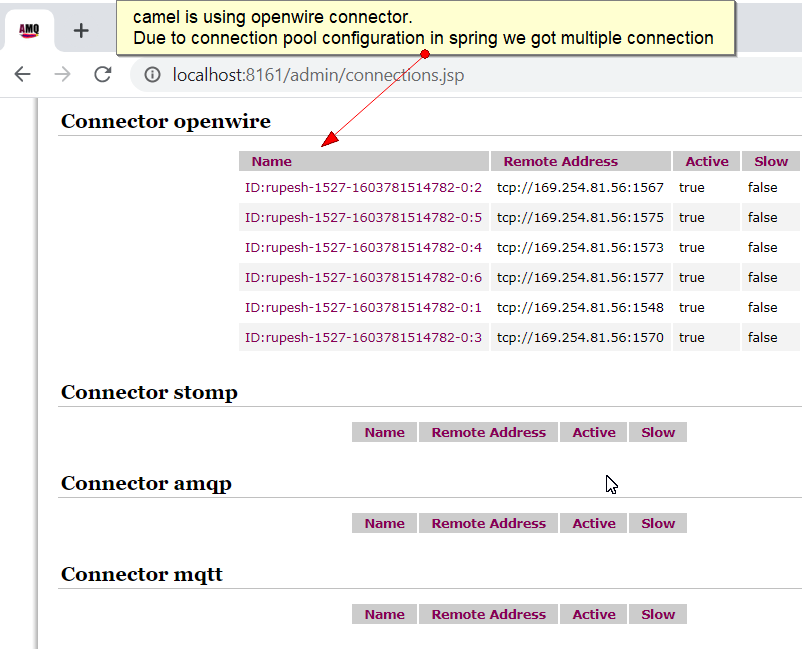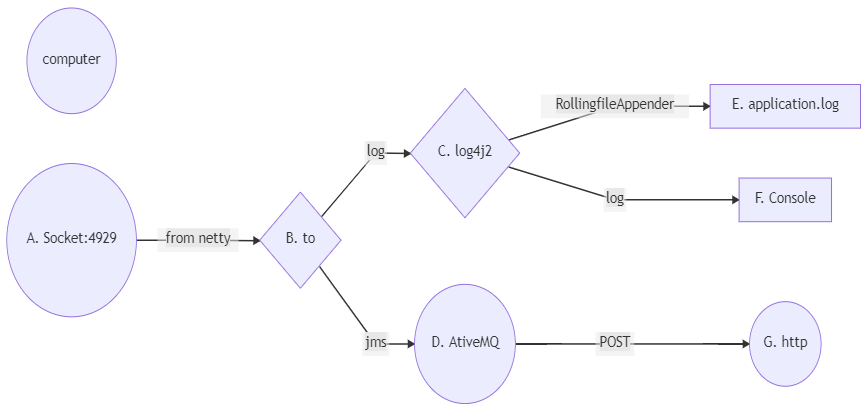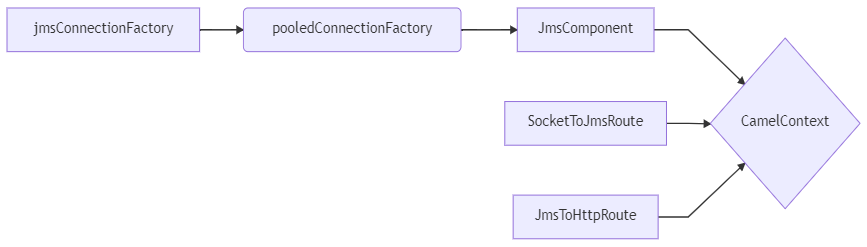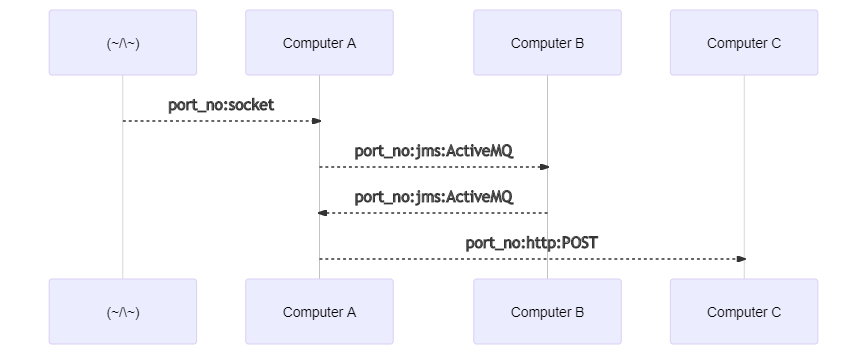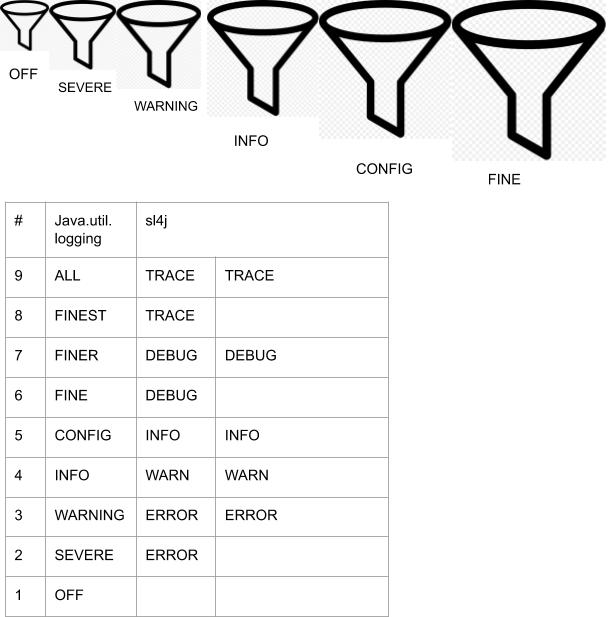This application has two main files. One to start server and another to start client. Server part recieves message on socket port 4209 and route (redirect) it to jms. (==Make sure you have activemq installed on your system==)
Client part generates message with help of timer component, and sends it to socket port 4209 after each 2 seconds.
If you want to compile this repository then use build.bat file otherwise you can just run it.
Step-1: Download this repository and open two command prompt.
In first command prompt start server side by running run_server_first.bat file.
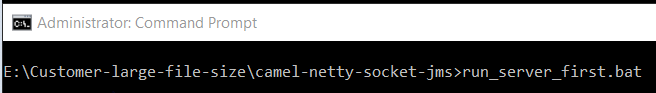
Step-2: In second command prompt start client side by running run_client_second.bat file.
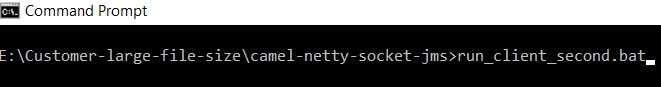
org.apache.camel.ResolveEndpointFailedException: Failed to resolve endpoint: mina://tcp://localhost:4209?sync=false due to: No component found with scheme: mina
Solution:add mina dependency in classpath
In next project you we will look into it.
In next project you we will look into it.
open cmd and goto release folder.
change path according to your computer
E:\camel-socket\release>InstallAsWindowsService.bat
Ans: It requires activemq only does not require netbeans or .net
Ans: brwose http://localhost:8161/
with user_name=admin password=admin
if it shows no page than go to services of windows and search for ActiveMQ
if it's there then start it otherwise download it from google
Camel connects different componet of your project. Socket to JMS to http
Online Editor Link used to genrate below diagram with mermaid
graph LR
1[1] --> 2{2}
2 --> 2.1[2.1]
2 --> 2.2[2.2]
graph LR
K[socket] --> M{to}
M --> N1[JMS]
M --> N2[LOG]
graph LR
X((computer))
A((A. Socket:4929)) -->|from netty| B{B. to}
B -->|log| C{C. log4j2}
B -->|jms| D((D. AtiveMQ))
C -->|RollingfileAppender| E[E. application.log]
C -->|log|F[F. Console]
D -->|POST| G((G. http))
graph LR
A[jmsConnectionFactory] --> B(pooledConnectionFactory)
B --> C1[JmsComponent]
C1 --> D{CamelContext}
C2[SocketToJmsRoute] --> D
C3[JmsToHttpRoute] --> D
sequenceDiagram
(~/\~) -->> Computer A: port_no:socket
Computer A -->> Computer B: port_no:jms:ActiveMQ
Computer B -->> Computer A: port_no:jms:ActiveMQ
Computer A -->> Computer C: port_no:http:POST