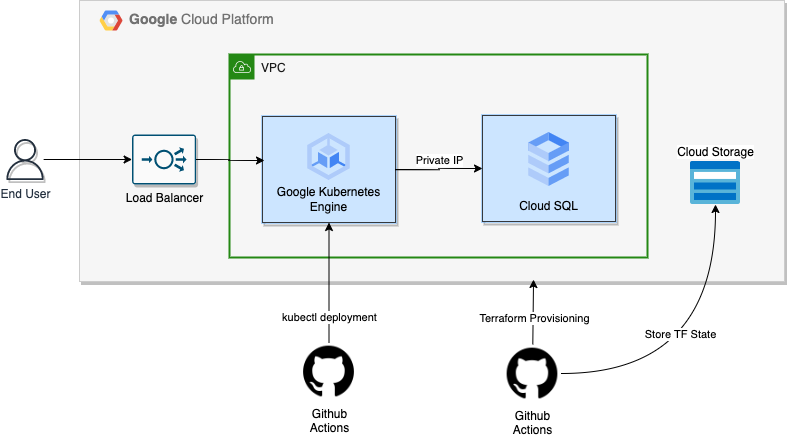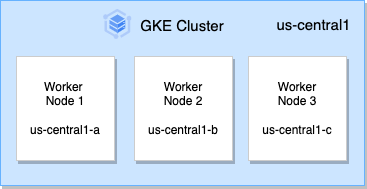The given Golang application has been deployed to Google Cloud Platform. The application is deployed as a containerised application using Google Kubernetes Engine. The application is deployed in a GKE cluster with a single node per zone. The application is exposed to the internet using a load balancer.
Google Cloud Project
A google cloud project needs to be created and the project id needs to be captured. See here for more information.
Google Cloud Service Account
A service account needs to be created and the service account key needs to be downloaded. See here for more information. The service account should have necessary permissions to create GCP resources.
Cloud Storage Bucket
A cloud storage bucket needs to be created. See here for more information. This will be used to store the terraform state. The storage bucket name should be terraform-state-servian-tech-challenge.
The solution architecture is shown below.
Cloud SQL has been accessed through private IP instead of public IP. This avoids traffic to go through the internet. This is achived using Cloud SQL Private IP feature.
Multiple GKE worker nodes are added for high availability. GKE cluster worker nodes are span across multiple zones to provide higher resiliency.
Infrastructure provisioning and application deployment is automated using Github Actions. Following secrets need to be setup in the github repository for the infra-provisioning workflow to run successfully.
Note: User need
adminaccess to the repository to setup the secrets. Or user can clone the repository and provide below secrets to run the github workflow.
GOOGLE_APPLICATION_CREDENTIALS- GCP Service Account credentials in base64 format.DB_USER- Cloud SQL DB user. Terraform use this while creating the SQL instance.DB_PASSWORD- Decide a strong password for the database. Terraform use this while creating the SQL instance.
GCP_PROJECT_ID- GCP Project ID.DB_HOST_BASE64- Database Host in base64 format.DB_USER_BASE64- Database user in base64 format.DB_PASSWORD_BASE64- Decide a strong password for the database.GKE_CLUSTER_NAME- GKE Cluster Name.GKE_CLUSTER_LOCATION- GKE cluster location. (eg: us-central1)
Github workflows automatically run whenever there is a change in corresponding folder. For example, infra-provisioning workflow runs whenever there is a change in terraform folder. And app-deployment workflow runs whenever there is a change in kubernetes folder. Manual trigger can be done by clicking on the Run workflow button in the Actions tab.
- Update
Infra Provisioningworkflow with the required secrets. - Trigger
Infra Provisioningworkflow. - Validate the terraform plan.
- Trigger
Infra Provisioningworkflow again withterraform_applyflag ON to apply the changes. - Update
App Deploymentworkflow with the required secrets. - Trigger
App Deploymentworkflow withinitialize-dbflag ON to seed the data. - Application's external IP address can be found in the
App Deploymentworkflow logs. - Access the external IP address in the browser to access the application.