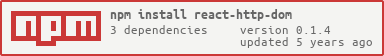react-http-dom
React DOMs for HTTP/HTTPS protocols.
中文说明请点击这里。
Introducing
react-http-dom is a React lib that allows you to use React DOM to implement HTTP/HTTPS protocols. It supports GET,HEAD,POST,PUT,PATCH,DELETE these 6 methods.
This is a Promise free repository, if you do prefer Promise, I personally advise you to use react-axios which depends on the famous lib axios with Promise.
WARNING: This lib is still under devlopment and this is not a lib for React Native.
Integration
Using Npm:
npm install --save react-http-dom
Or using Yarn:
yarn add react-http-dom
How to use
Read-Only Methods / Safe Methods
For read-only methods(aka safe methods) like GET and HEAD, you need to pass uri and options to the DOM. The data and status are injected into the render function of the DOM's child, loading to let you know the latest loading status of the request, error to let you know whether the request was failed with some information, data to pass you the accurate result that you requested from the uri, retry to let you send the request once more if you'd like to.
Example:
import { HttpGet } from 'http-react-dom';
...
render() {
return (
<HttpGet uri="https://foo.url/bar?query=query">
{({ loading, error, data, retry }) => {
if (error) {
return (
<div>Oops! We had an error!</div>
<button onClick={retry}>Retry!</button>
);
}
if (loading || !data) {
return (<div>Loading...</div>);
}
// render your UI via data
return data;
}}
</HttpGet>
);
}Idempotent Methods / Unsafe Methods
For idempotent methods(aka unsafe methods) like POST, PUT, PATCH and DELETE, these methods are usually fired by some manual events, so they offer you the injected functions to let you call them at any moment you want. Instead, these methods don't recieve any props, so you must pass the uri, params and options to the functions while you calling them and those functions give you the results back through their callbacks.
Example:
import { HttpPost } from 'http-react-dom';
...
render() {
...
return (
<HttpPost>
{({ sendPostJson, sendPostForm }) => {
const onSendPostJson = json => {
// Post Json
sendPostJson({
uri: "https://foo.url/bar",
json,
onResponse: data => {
alert("Succeed!");
},
onError: error => {
alert("Failed!");
}
})
};
const onSendPostForm = form => {
// Post form-data or x-www-form-urlencoded
sendPostForm({
uri: "https://foo.url/bar",
form,
onResponse: data => {
alert("Succeed!");
}, onError: error => {
alert("Failed!");
}
});
};
return (
<div>
<button onClick={() => onSendPostJson({ key: 'value' })}>Post</button>
<button onClick={() => onSendPostForm({ key: 'value' })}>Upload</button>
</div>
);
}}
</HttpPost>
);
}HOC
react-http-dom offers HOC to let you reduce the stack of DOMs and make your code prettier, Here is what we do about the GET method:
import { withHttpGet } from 'http-react-dom';
...
class Foo extends Component {
...
render() {
const { loading, error, data, retry } = this.props;
if (error) {
return (
<div>Oops! We had an error!</div>
<button onClick={retry}>Retry!</button>
);
}
if (loading || !data) {
return (<div>Loading...</div>);
}
// render your UI via data
return data;
}
}
export default withHttpGet({ uri: "https://foo.url/bar?query=query" })(Foo);Every param you pass to the HOCs is completely the same as DOM components.
For more examples, please refer to Examples.
All Supported Methods
| Method | DOM Name | HOC Name | Props | Injected Props |
|---|---|---|---|---|
| GET | HttpGet | withHttpGet | uri, options | loading, data, error, retry({ uri, options }) |
| HEAD | HttpHead | withHttpHead | uri, options | loading, data, error, retry({ uri, options }) |
| POST | HttpPost | withHttpPost | sendPostData({ uri, data, options, onResponse, onError }), sendPostjSON({ uri, json, options, onResponse, onError }),sendPostForm({ uri, form, options, onResponse, onError }) | |
| PUT | HttpPut | withHttpPut | sendPutData({ uri, data, options, onResponse, onError }), sendPutjSON({ uri, json, options, onResponse, onError }),sendPutForm({ uri, form, options, onResponse, onError }) | |
| PATCH | HttpPatch | withHttpPatch | sendPatchData({ uri, data, options, onResponse, onError }), sendPatchjSON({ uri, json, options, onResponse, onError }),sendPatchForm({ uri, form, options, onResponse, onError }) | |
| DELETE | HttpDelete | withHttpDelete | sendDelete({ uri, options, onResponse, onError }) |
Troubleshootings
- Q: Why do I encounter an error says "Uncaught Error: Cannot find module 'net'/'fs'/'tls'"?
- A: Due to browsers don't support some functions in Node.js, so you'd better ignore them, in order to do this please add the following node to your
webpack.config.js:
node: {
fs: 'empty',
net: 'empty',
tls: 'empty',
},License
MIT