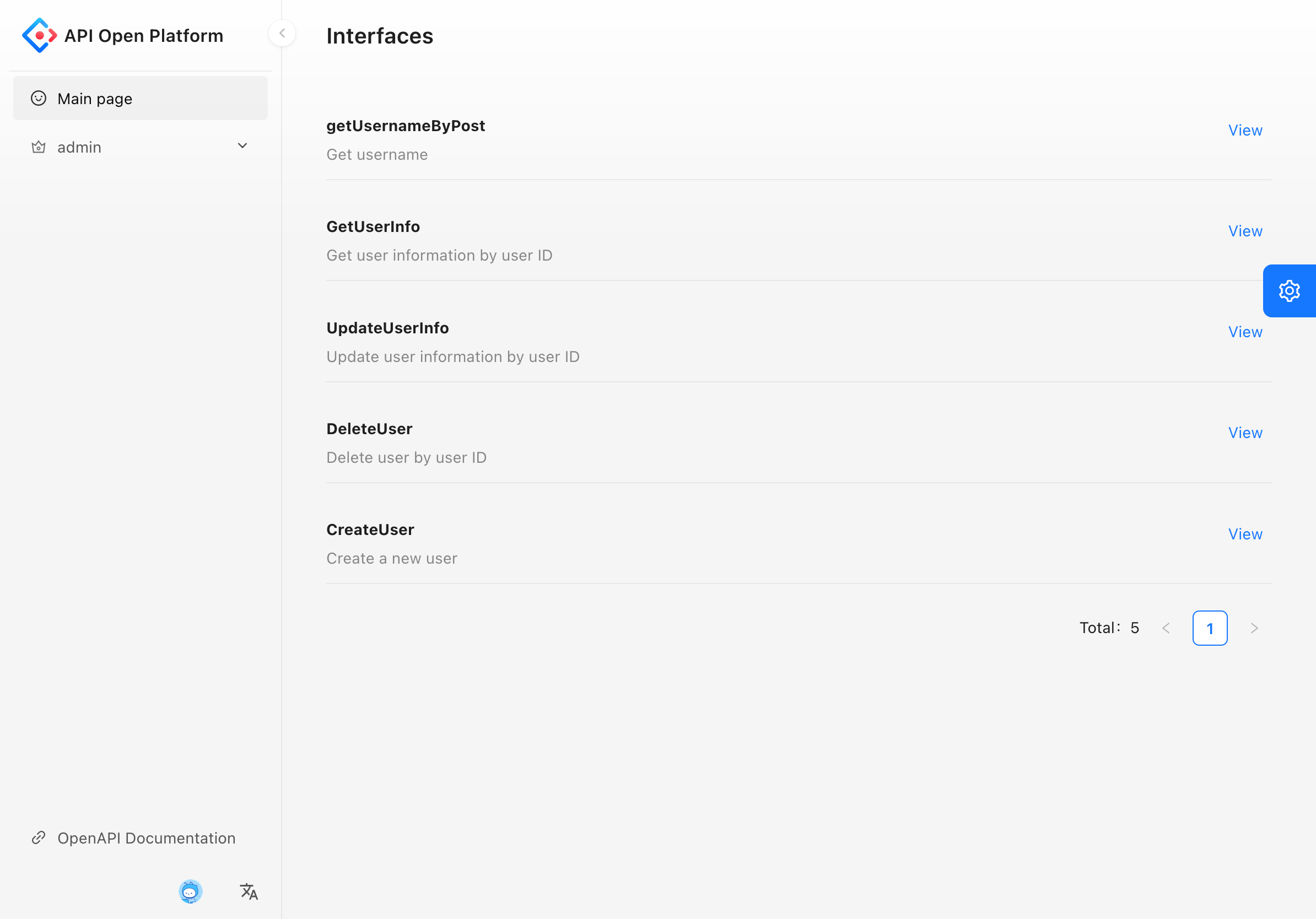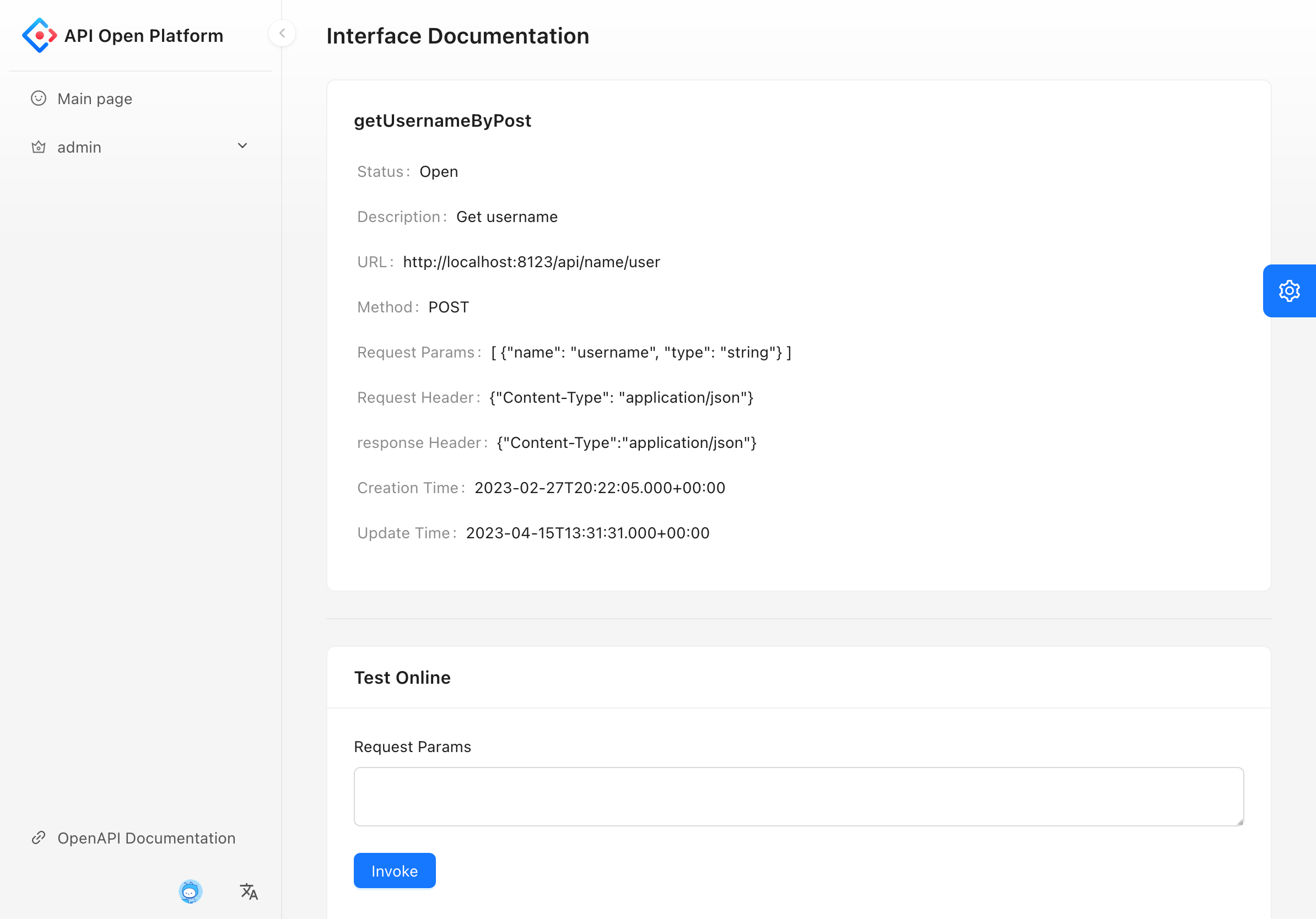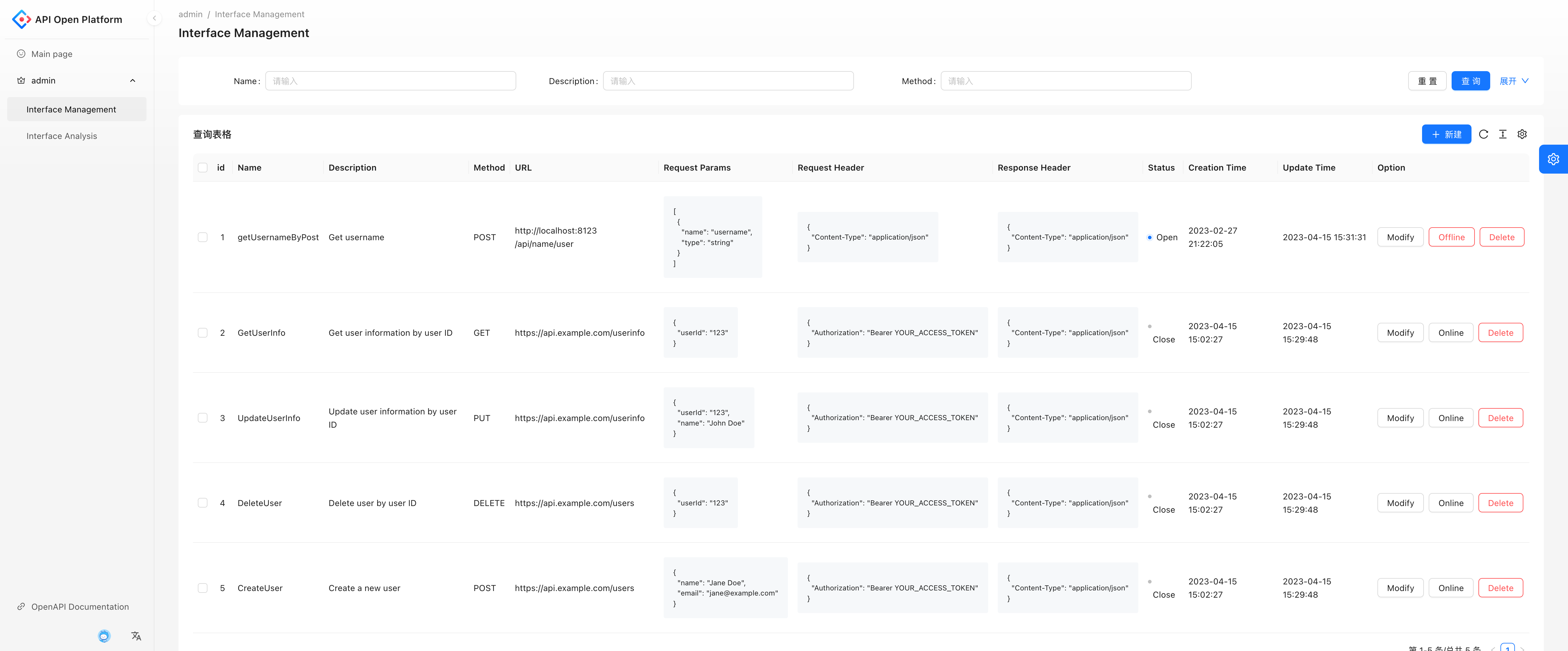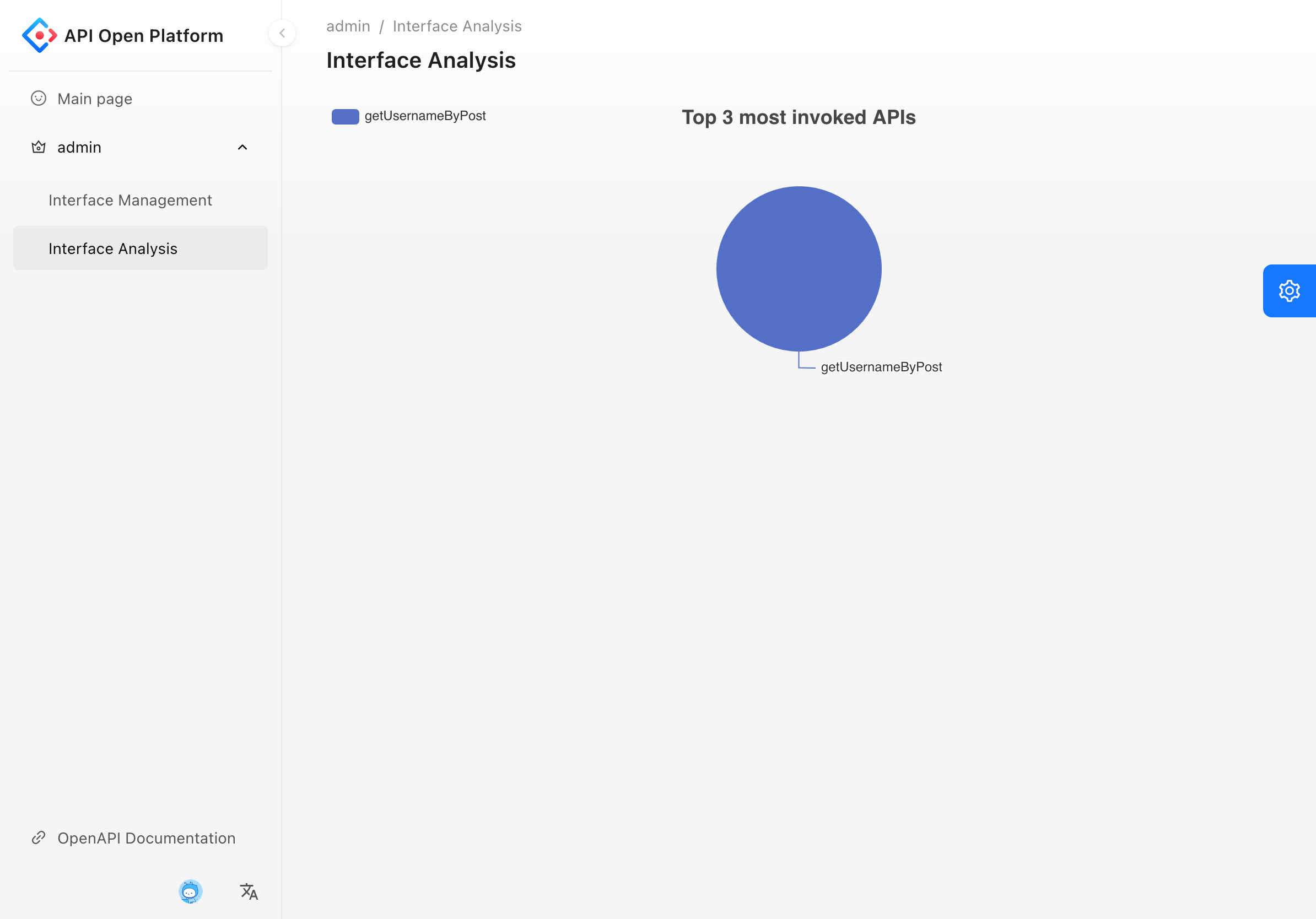API open platform based on React and Spring Boot that provides a centralized solution for management and utilization of APIs, with advanced features for monitoring and analysis.
Backend repository: https://github.com/RA42-y/api-platform-backend
Frontend repository: https://github.com/RA42-y/api-platform-frontend
- Interface Access: Users can view and invoke a variety of APIs provided on the platform, allowing them to perform various tasks and obtain information.
- Interface Authentication: The platform supports authentication mechanisms to ensure that only authorized users can access APIs.
- Interface Management: Administrators can publish, update, and take offline APIs as needed, allowing them to control the availability of resources.
- Interface Utilization Analysis: The platform tracks the number of API invocations made by users to help administrators monitor usage.
- Interface Documentation: The platform provides comprehensive documentation for each API, allowing users to easily understand their functionality and usage.
Main technologies:
- ⚛️ React 18: JavaScript library for building user interfaces.
- 🍚 Umi 4: Extensible enterprise-level front-end application framework based on React.
- 🚪 Open API: Specification for building APIs.
- 💼 TypeScript: Superset of JavaScript that provides type safety for code.
Dependent libraries:
- 🎨 Ant Design Pro: UI design system and React-based UI library.
Main technologies:
- ☕️ Java: Popular programming language.
- 🍃 Spring Boot: Java framework for fast and easy application development.
- 🗄️ MySQL: Powerful relational database for scalable and reliable data storage.
- 🏢 MyBatis: Persistence layer framework for easy interaction with the database.
- 🚀 Dubbo RPC: High-performance, open-source RPC framework.
- 📜 Nacos: Dynamic service discovery and configuration management platform.
- 🔒 API Signature Authentication: Mechanism for authenticating API requests.
- 🚪 Spring Cloud Gateway: Gateway for building API management systems.
Dependent libraries:
- 🧩 MyBatis X: Configuration plugin for generating configuration files for MyBatis.
- 🗝️ Spring Boot Starter: Set of starter dependencies for Spring Boot.
- 📈 Apache Echarts: Data visualization library for building charts and graphs.
- 📚 Swagger + Knife4j: Library for organizing interface documentation.
- 🗃️ Hutool: Java library for simplifying common tasks.
- 🍬 Gson: Java library for serializing and deserializing JSON data.
-
Clone the backend Git repository to your local machine:
git clone https://github.com/RA42-y/api-platform-backend.git
-
Navigate to the api-client directory:
cd api-platform-backend/api-client -
Install Maven dependencies:
mvn clean install
-
Build and install SDK to your local Maven repository:
mvn package mvn install
-
Navigate to the api-interface directory:
cd api-platform-backend/api-interface -
Install Maven dependencies:
mvn clean install
-
Start the application:
mvn spring-boot:run
The interface will start on port
8123.
-
Download and start Nacos service:
-
Follow the the instructions provided in official Nacos documentation to Install
-
Start the Nacos server
cd nacos/bin sh startup.sh -m standalone
-
-
Navigate to the api-gateway directory:
cd api-platform-backend/api-gateway -
Install Maven dependencies:
mvn clean install
-
Start the application:
mvn spring-boot:run
The gateway will start on port
8090.
-
Navigate to the backend directory:
cd api-platform-backend -
Install Maven dependencies:
mvn clean install
-
Configure MySQL database:
- Create a new MySQL database named
api. - Update the MySQL connection details in the
application.ymlfile located infriend-match-backend/src/main/resources/application.yml. Set the values forspring.datasource.url,spring.datasource.username, andspring.datasource.password. - Initialize the database with the sql file provided
sql/db.sql.
- Create a new MySQL database named
-
Start Redis:
redis-server
If Redis is not installed, please follow the instructions provided in the official Redis documentation.
-
Start the application:
mvn spring-boot:run
The backend application will start on port
7529. The online RESTful APIs Documentation will be onhttp://localhost:7529/api/doc.html#/home.
Congratulations! You have successfully installed and started the backend application. Now, you can proceed to set up the frontend application.
-
Clone the frontend Git repository to your local machine:
git clone https://github.com/RA42-y/api-platform-frontend.git
-
Navigate to the frontend directory:
cd api-platform-frontend -
Install project dependencies:
npm install
-
Start the frontend application:
npm run start:dev
The frontend application will start on
http://localhost:8000.
Congratulations! You have successfully installed and started the frontend application. Now, you can open the application in your web browser and start using it.
The main page is the landing page of the application and displays a list of interfaces. By clicking on an interface, users can access detailed information and test it online.
The Interface Management page enables administrators to add, modify, publish, take offline and remove APIs.
The Interface Analysis page enables administrators to monitor usage of APIs.
The online RESTful APIs Documentation will be on http://localhost:7529/api/doc.html#/home after the application is started.
This project is licensed under the MIT License - see the LICENSE file for details.