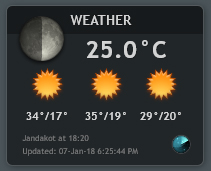bomWeather - Australian Forecast and Observation Rainmeter Skin for Australia
This branch includes some fixes to try and suppress frequent script error popups and two new .ini skins
- Install Rainmeter from www.rainmeter.net
- Download the latest release from GitHub, change file extension to rmskin
- Open the file in Explorer to automatically import into Rainmeter
- If using for the first time you will be prompted to run the setup script in the following location: Documents\Rainmeter\Skins\bomWeather@Resources\Scripts\bomWeatherSetup.vbs
First thing is to make sure you can see the Melbourne weather - which is the default. You should see this if you:
- Start Rainmeter Client
- Open the Rainmeter Manager and load the kanine bomWeather skin - 7DayForecast.ini
- It may take a minute for the meters to refresh as the data is pulled from the bom.gov.au website
- Once the default set up is working, run bomWeatherSetup.vbs and customise for your town and suburb.
There will be a short delay the first time you open the script, the impatient among you can run the following script to update forecast information immediately: Documents\Rainmeter\Skins\bomWeather@Resources\Scripts\Rainmeter\bomWeather.vbs
If it still isn't working contact me via the Whirlpool Forums https://forums.whirlpool.net.au/forum-replies.cfm?t=1942286.
Occasionally you may get a forecast icon of NA. This means the simple conversion of the forecast text is failing. Just drop me a note, or raise an issue with the forecast text at the time and it will be a simple fix.
The phases of the moon csv was created with information from http://www.ga.gov.au, it will need to be updated annually for accurate results, it is currently based on FullMoon dates only and extrapolates the various phases from there.