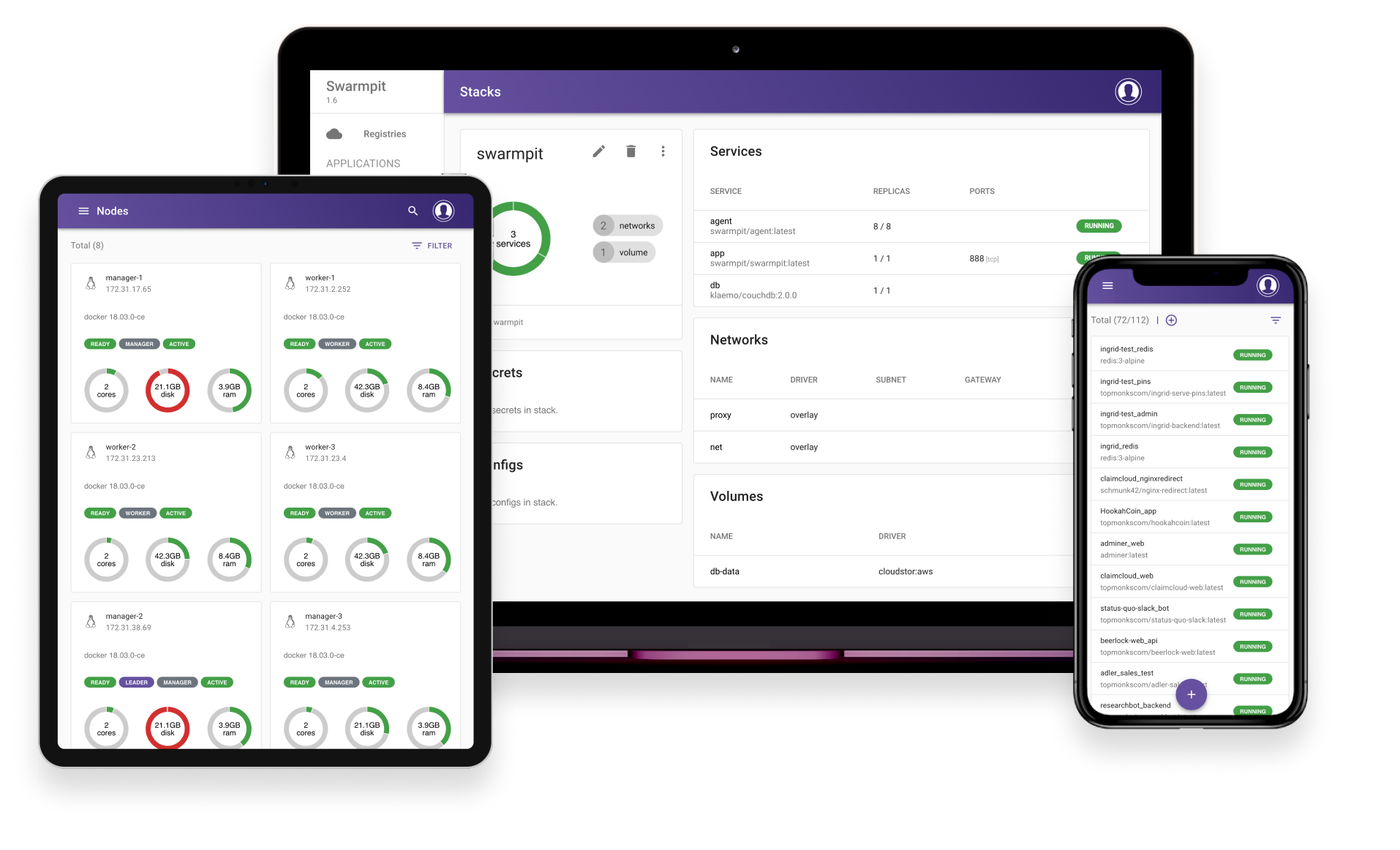Lightweight mobile-friendly Docker Swarm management UI
Swarmpit provides simple and easy to use interface for your Docker Swarm cluster. You can manage your stacks, services, secrets, volumes, networks etc. After linking your Docker Hub account or custom registry, private repositories can be easily deployed on Swarm. Best of all, you can share this management console securely with your whole team.
More details about future and past releases can be found in ROADMAP.md
The only dependency for Swarmpit deployment is Docker with Swarm initialized, we are supporting Docker 1.13 and newer.
Installer is your guide to setup Swarmpit platform. For more details see the installer
Deploy our current milestone version
docker run -it --rm \
--name swarmpit-installer \
--volume /var/run/docker.sock:/var/run/docker.sock \
swarmpit/install:1.7
Deploy latest version for the brave and true
docker run -it --rm \
--name swarmpit-installer \
--volume /var/run/docker.sock:/var/run/docker.sock \
swarmpit/install:edge
Simply deploy Swarmpit by using a compose file from our git repo.
git clone https://github.com/swarmpit/swarmpit
docker stack deploy -c swarmpit/docker-compose.yml swarmpit
This stack is a composition of 4 services:
- app - Swarmpit
- agent - Swarmpit agent
- db - CouchDB (Application data)
- influxdb - InfluxDB (Cluster statistics)
Feel free to edit the stackfile to change an application port and we strongly recommend to specify following volumes:
- db-data
- influxdb-data
to shared-volume driver type of your choice. Alternatively, you can link db service to the specific node by using constraint.
Swarmpit is published on port 888 by default.
Swarmpit is written purely in Clojure and utilizes React on front-end. CouchDB is used to persist application data & InfluxDB for cluster statistics.
Everything about building, issue reporting and setting up development environment can be found in CONTRIBUTING.md
Deploys Swarmpit to play-with-docker sandbox. Please wait few moments till application is up and running before accessing port 888. Initialization might take a few seconds.