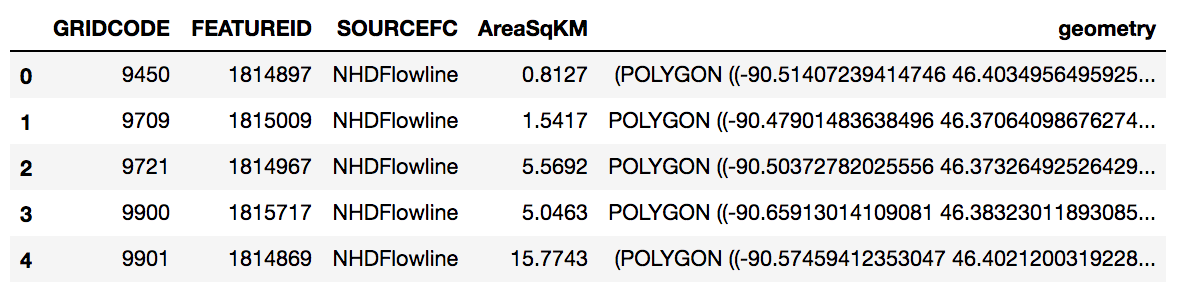GIS_utils is a collection of convenience functions for working with the python GIS toolchain, including the fiona, shapely, rasterio, pyproj, and rtree packages. It contains two primary modules:
-
GISio, which reads and writes information to/from GIS file formats, and -
GISops, which can perform operations such as clipping, reprojection and intersections.
the above packages, and more, can be installed to a separate conda environment via the script in the installing_gis_packages folder.
Clone or download the repository, and then from a command prompt in the repository folder:
$ python setup.py install
$ pip install https://github.com/aleaf/GIS_utils/archive/master.zip
import GISio
import GISops- geometry information for each feature is stored in a geometry column as a
shapelyobject. - a collection of shapefiles can be read by supplying a list instead of a single file path.
from GISio import shp2df
df = shpdf(data.shp)
df.head()Coordinate reference system (CRS) information can be supplied as an epsg code, proj4 string, *.prj file, or fiona CRS dictionary.
from GISio import df2shp
df2shp(df, 'outfile.shp', epsg=26715)from GISops import project
project((-90, 45), '+init=epsg:4269', '+init=epsg:26715')result:
array([ 736463.20877518, 4987116.50459679])from shapely.geometry import Polygon
project(geom, '+init=epsg:4269', '+init=epsg:26715')result:
POLYGON ((736463.2087751778 4987116.504596788, 732312.4084356854 5098212.402173721, 809739.8330817271 5101618.329562293, 815279.1881284819 4990525.071498179, 736463.2087751778 4987116.504596788))
Given lists of shapely.geometry objects (geom1 and geom2), get the indices of the objects in geom1 that intersect each object in geom2. Three steps are performed:
- A spatial index (
rtree.index.Index()) is created for the bounding boxes of items ingeom1. - Bounding boxes for the items in
geom2are intersected with the spatial index. - Intersections from step 2 are tested using the actual
shapelygeometries using the.intersects()method.
from GISops import intersect_rtree
intersect_rtree(geom1, geom2)result:
[[ind1, ind2, ind3...], [ind1, ind2...]...]