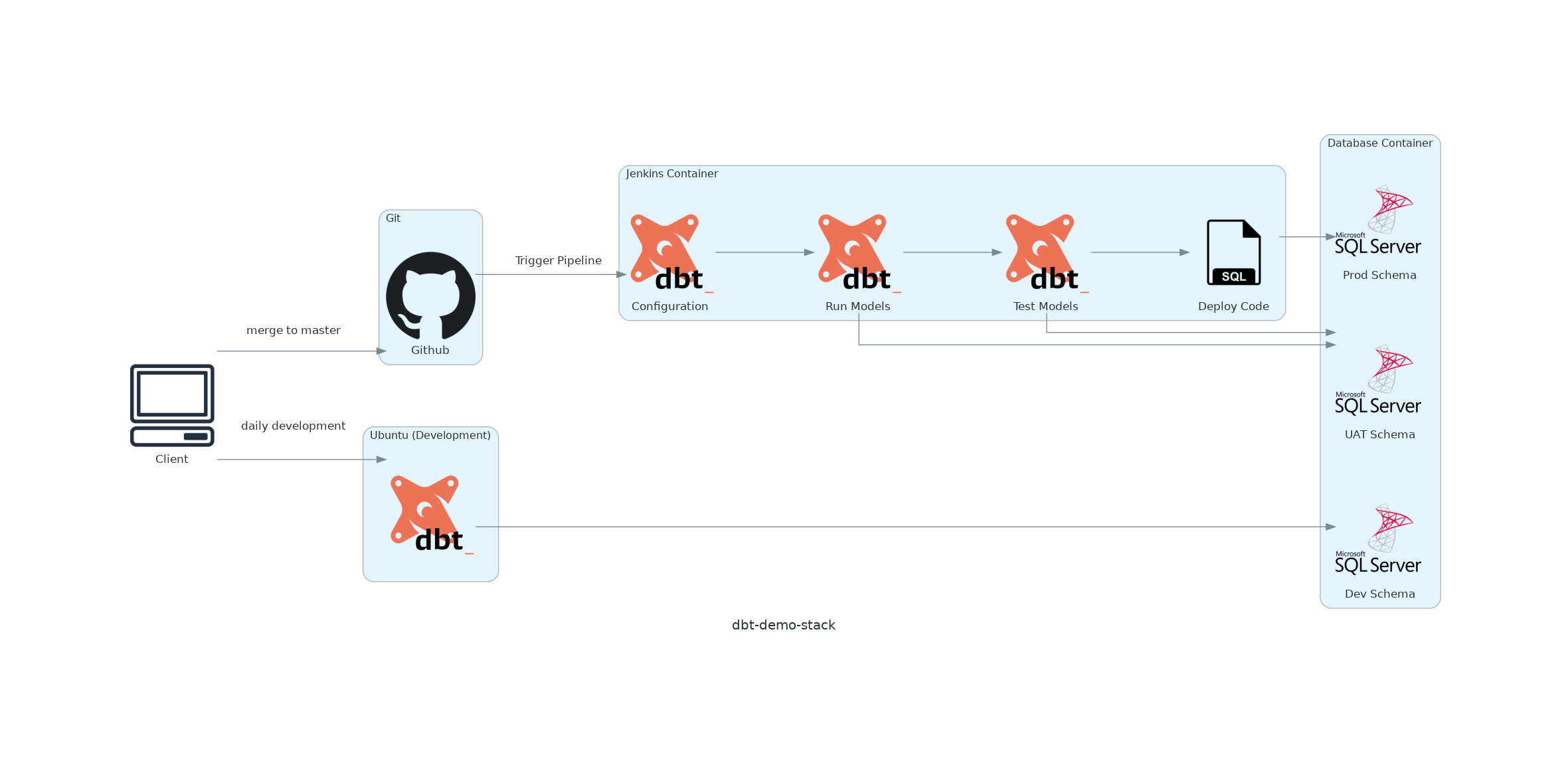dbt Demo project in Docker containers
While there are dozens of articles and github repositories on the internet on how to use shiny new tech stacks - unfortunately not all of us are privileged enough to be able to use this - often due to a variety of issues, from management, legal, regulatory, budget, contract issues, etc. For this demo is for those of us facing the hurdles of having to host everything ourselves, on-prem. So no Fivetran and no Snowflake. No AWS/Azure, no dbt Cloud - none of that fancy new shiny tech. Oh, and no Github Actions or Gitlab Pipelines for that hazzle-free CI/CD.
And, in reality, for a production environment, I would even be hosting this on an on-prem private Git repository.
Things you might need to do before running
- If you have forked this project, you will want to search and replace all instances of github.com/jbmadsen/dbt-demo with whatever you forked it to.
- This should happen in the following places:
- I usually have my git repositories cloned to ~/git/. You might have to change this if you have cloned the repository to somewhere different
- This should happen in the following place:
Run and test (and hopefully it will work!)
Starting docker containers:
docker-compose -f containers/docker-compose.yml up -d
Testing everything works:
docker exec -it ubuntu-ext bash
#: cd dbt-demo/src
#: dbt debug --profiles-dir /home/git/dbt-demo/profiles
Which should display the following, once everything has started up:
Configuration:
- profiles.yml file [OK found and valid]
- dbt_project.yml file [OK found and valid]
Required dependencies:
- git [OK found]
Connection:
[...]
Connection test: OK connection okYou can have a look at what is happending in the docker-compose here.
Workflow visualized
Tools needed
- Docker
- Docker Compose
- Git
- A Text Editor
- A Terminal