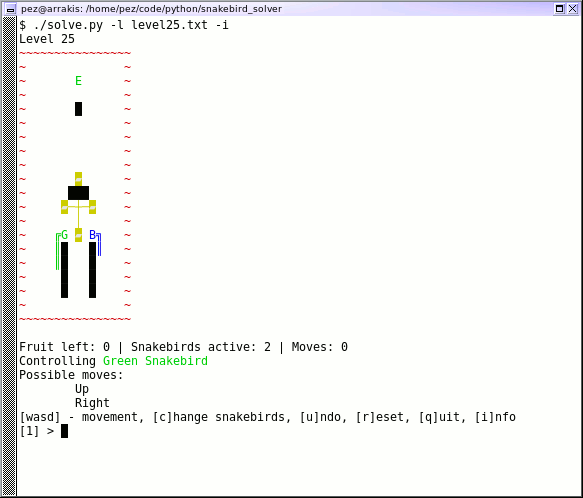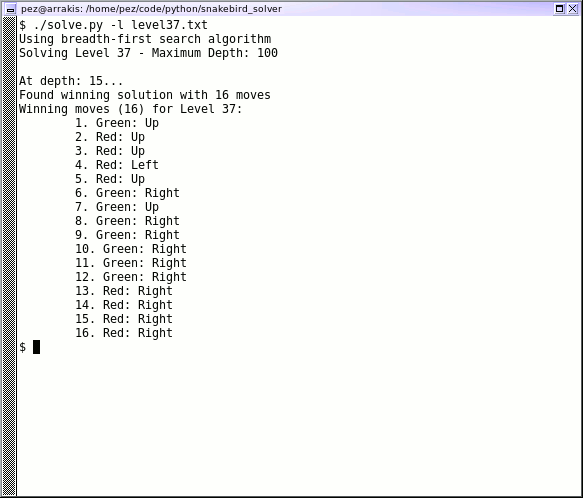This is a bruteforce solver for the excellent puzzle game Snakebird (and its cousin Snakebird Primer), by Noumenon Games, and can be used as a console version of those games.
- http://snakebird.noumenongames.com/
- https://store.steampowered.com/app/357300/Snakebird/
- https://store.steampowered.com/app/1014140/Snakebird_Primer/
Puzzles with more than one snakebird, long snakebirds, or multiple pushable objects can easily exhaust system memory - it seems to be roughly 1GB/minute consumption, on my CPU. Several of the more complex puzzles are effectively unsolveable on my own system.
The game uses one of two algorithms to find solutions: breadth-first (the default) or depth-first. Puzzles which are known to work better with Depth-First are configured to default to that one instead, though currently that's only Level 11. The Breadth-First attempt was inspired by another Snakebird solver on Github: https://github.com/david-westreicher/snakebird
Note that Breadth-First Searching can get pretty memory intensive if the tree is wide and deep enough, since we've got to keep track of game state along each path. The solve process for Level 16 gets to about 6GB resident memory before it finds the solution. Level 19 gets to 14GB before it's even gotten to depth/step number 20. Depth-First should be a bit kinder to system memory, though it'll still chew up quite a bit remembering which game states we've seen before.
There are some tests in tests.py which just check the solver against
known-good solutions for some of the more-quickly-solved puzzles. Not
actual unit tests, alas, but slightly better than nothing.
There is no setup.py for this project, alas. The base solver itself
should be runnable on any Python 3 installation. To run in interactive
mode, the following extra modules are required (both installable with
pip):
The solver benefits greatly from being run with PyPy3. Processing times will be at least halved when running with PyPy3 versus vanilla Python. Assuming PyPy3 is installed, the following will set up a PyPy3 venv with the necessary modules for interactive mode:
$ pypy3 -m venv solver_venv
$ . solver_venv/bin/activate
(solver_venv) $ pip install -r requirements.txt
To solve a level:
./solve.py -l levels/level01.txt
To solve a level with either DFS or BFS:
./solve.py -l levels/level01.txt -a DFS
./solve.py -l levels/level01.txt -a BFS
To run interactively:
./solve.py -l levels/level01.txt -i
To get help on the commandline args (though there's really only what I just mentioned):
./solve.py -h
Interactive mode uses wasd/arrows for navigation, tab/c to
change between Snakebirds, u to undo, r to reset, and q to
quit. Not the best way to play the game, really - I mostly use
it just to test out the app.
All Snakebird levels are included in the levels directory. For
reference, here's what the level definition files look like.
The level definition files are just plaintext, and start off with a few directives at the top. The directives are case-insensitive.
Alg: DFS
Alg: BFS
Set Depth-First Search as the default algorithm for this level, or Breadth-First Search (though BFS is the default, so there's not really much point in specifying it).
ExitOnFirst
This one only has an effect while using Depth-First Search, and will cause the algorithm to exit when the first solution is found, rather than trying to refine and find a shorter solution.
AllowPushableLoss
By default, if a pushable object is knocked off the edge (to fall into the water or whatever), the solver will consider that a losing condition, to improve solve times. This directive overrides that default behavior. We have one level which does require sacrificing an object (level 43).
Max: <number>
Specifies the maximum number of steps to compute. This is most useful for Depth-First Search, to limit the tree size, though technically it also applies to Breadth-First as well.
Decoration <num>: <number of lines>
Pushable objects in Snakebird often look like crosses or dumbbells,
and the only parts which actually interact with the map are the ends.
You can use this Decoration directive to add in "connective tissue"
as Snakebird does. The <num> corresponds to the number used later
in the level definition section, and <number of lines> is how many
lines immediately follow this directive. Use the capital letter O
to specify the "real" interactive parts of the pushable object, and
a combination of pipes, dashes, and plus signs (|, -, +) for
the connective tissue. Only the very first O anchor point is
required, actually -- the solver will ignore any other. An example
directive from Level 25 is:
Decoration 0: 5
O
|
O-+-O
|
O
Later in the Level section, the map uses the number 0 to place
the object into the map, which is what matches the "Decoration 0"
part of the definition.
Level: <identifier>
This indicates that the remainder of the file contains level data. Some empty-space padding will automatically be added along the edges, along with a border composed of "void" cells. The level definition need not have a fixed width or anything; it'll be sized appropriately as the level is read.
The following characters are used:
~- "Void", generally water at the bottom. The solver will automatically add a border of Void around the level.w- Walls%- SpikesF- FruitE- ExitT- Teleporter (exactly two are required, if using teleporters)R/G/B/Y- Snakebird Heads</^/>/V- Snakebird Bodies - should point towards the head. For instance,G<<<would indicate a green snakebird of length four, all pointing towards the left.0-9- Pushable objects. These can be geographically diverse, and will all move as one in terms of pushing and falling, etc. If you want connective decorations to be drawn between the cells of an object, see theDecorationtag at the start of the file. You don't have to specify these in numerical order; mix and match if you like.
There are a few levels whose possible trees are deep and wide enough that I haven't let the solver run to completion. What will kill you is likely to be memory usage. On my system it looks like it grows by roughly 1GB for every minute of processing. Solve times for most levels will end up being under a minute, though, so in general it's not too bad. Multi-snakebird levels, or levels with multiple pushable objects, tend to be the worst. To date I've only solved one of the three-snakebird levels on my system.
A few levels benefit from specifying a maximum move count when using the depth-first search algorithm, even though Snakebird itself doesn't have such a concept. It helps keep the tree down to a computationally-feasible size. So, for some of these I've set a max move count, knowing what the solutions already are, just to save on processing time. There's a default max move limit of 100, if one isn't specified in the level file - a few levels come close to that limit (and the solution to Star 4 is something like 140 steps long), though in general those levels are a bit too slow to solve with this anyway.
By default, the game will consider the loss of any pushable object to
be a game loss, even though the real game allows it. This is done to
help trim the solving tree down a bit, since in general solutions
require all the objects to be in place. This can be overridden on a
per-level basis with the AllowPushableLoss directive.
Obviously this depends greatly on CPU, though the comparative times should still apply regardless. I'm using a pretty ancient AMD A8-6500. These are all just single data points - it's possible that other CPU load could've affected my numbers here. Note that the app is single-threaded and will only operate on a single core.
Times are in M:SS. An "(L)" in the DFS column indicates that we're limiting the step count to improve time - without specifying that in the file, the DFS time will be longer, sometimes very significantly so. An "(L+)" means that the step count we're specifying in the level is actually set to the optimal solution length itself, so that's about as quick as DFS will get. The better time of the two is noted with bold text.
I haven't tried many of the levels on DFS after implementing BFS, since it turned out BFS was in general so much more effective. If an entry here is blank, it means that I've not even attempted solving the level with the given algorithm. If I've tried but cancelled after it was clear it was going to take way too long, I've noted some relevant information about the system state at the cancellation time. In general I've stopped them once they get to 9GB resident memory, since with the other stuff generally running on my system, that's about when I'd start swapping.
All times were collected while running PyPy3, instead of CPython.
| Level | Moves | BFS | DFS | Extras |
|---|---|---|---|---|
| Level 0 | 29 | 0:01 | 0:02 (L) | |
| Level 1 | 16 | 0:01 | 0:01 | |
| Level 2 | 25 | 0:01 | 0:02 | |
| Level 3 | 27 | 0:01 | 0:02 | |
| Level 4 | 30 | 0:01 | 0:01 | |
| Level 5 | 24 | 0:01 | 0:01 | |
| Level 6 | 36 | 0:01 | 0:01 | |
| Level 10 | 33 | 0:01 | 0:04 | |
| Level 11 | 35 | 0:23 | 0:01 (L+) | |
| Level 12 | 52 | 0:02 | 0:05 (L) | |
| Level 21 | 39 | 0:02 | 0:04 (L+) | |
| Level 22 | 45 | 0:01 | 0:02 (L) | One Pushable |
| Level 23 | 53 | 3:04 | Two Pushables | |
| Level 24 | 26 | 0:11 | One Pushable | |
| Level 30 | 15 | 0:01 | Teleporter | |
| Level 31 | 8 | 0:01 | Teleporter | |
| Level 33 | 42 | 0:01 | Teleporter | |
| Level 35 | 29 | 0:01 | Teleporter | |
| Level 39 | 53 | 0:07 | Two Pushables | |
| Star 2 | 60 | 0:03 |
| Level | Moves | BFS | DFS | Extras | Limits |
|---|---|---|---|---|---|
| Level 7 | 43 | 0:07 | |||
| Level 8 | 29 | 0:14 | |||
| Level 9 | 37 | 1:12 | |||
| Level 13 | 44 | 0:13 | |||
| Level 14 | 24 | 0:01 | 0:03 | ||
| Level 15 | 34 | 0:15 | |||
| Level 17 | 68 | 0:04 | |||
| Level 18 | 35 | 0:04 | |||
| Level 20 | 50 | 0:04 | 0:11 (L+) | ||
| Level 25 | 35 | 2:18 | One Pushable | ||
| Level 26 | 35 | 0:05 | One Pushable | ||
| Level 27 | 49 | 0:12 | One Pushable | ||
| Level 28 | 49 | 0:32 | Two Pushables | ||
| Level 29 | n/a | Four Pushables | 9G res. mem @ depth 29, 8min | ||
| Level 32 | 21 | 0:02 | One Pushable, Teleporter | ||
| Level 34 | 17 | 0:03 | One Pushable, Teleporter | ||
| Level 36 | 29 | 0:12 | Teleporter | ||
| Level 37 | 16 | 0:02 | Teleporter | ||
| Level 38 | 28 | 0:18 | Teleporter | ||
| Level 40 | n/a | Two Pushables | 9G res. mem @ depth 39, 10min | ||
| Level 41 | 34 | 0:06 | 0:43 (L+) | ||
| Level 42 | 42 | 0:03 | 0:11 (L+) | ||
| Level 43 | 36 | 0:05 | One Pushable | Requires AllowPushableLoss |
|
| Level 44 | 36 | 0:04 | Teleporter | ||
| Level 45 | n/a | Two Pushables | 9G res. mem @ depth 44, 7min | ||
| Star 4 | n/a | Three Pushables | 9G res. mem @ depth 21, 6.5min | ||
| Star 5 | 69 | 0:29 | One Pushable, Teleporter |
| Level | Moves | BFS | Extras | Limits |
|---|---|---|---|---|
| Level 16 | 65 | 5:22 | ||
| Level 19 | n/a | 9G res. mem @ depth 18, 12min | ||
| Star 1 | n/a | One Pushable | 9G res. mem @ depth 13, 8min | |
| Star 3 | n/a | One Pushable | 9G res. mem @ depth 28, 10min | |
| Star 6 | n/a | Three Pushables | Exception at depth 27 after 4m! | |
| ??? (Space) | n/a | One Pushable | 9G res. mem @ depth 63, 10.5min |
Recent (as of March 2019) updates to level state remembering and multi-snakebird efficiency allowed our solving of Star 6 to go past depth 25, and it turns out that there's a bug in the app somewhere which gets triggered on the 27th move of that level. Will have to look into that!
There's not much reason to include Snakebird Primer on here, since it's by design much easier than the original Snakebird, but I like being thorough, and it was nice to take a quick trip back to the game. There's a few levels in here which the solver can't quite get to on my system, as with the original Snakebird. All of these are just breadth-first; I didn't try out DFS for any of them.
| Level | Moves | BFS | Extras |
|---|---|---|---|
| Primer 1 | 12 | 0:01 | |
| Primer 2 | 27 | 0:02 | |
| Primer 3 | 25 | 0:01 | |
| Primer 4 | 17 | 0:01 | |
| Primer 5 | 10 | 0:01 | |
| Primer 6 | 35 | 0:57 | |
| Primer 7 | 43 | 0:01 | |
| Primer 8 | 54 | 0:01 | |
| Primer 9 | 31 | 0:01 | |
| Primer 10 | 22 | 0:01 | |
| Primer 17 | 36 | 0:01 | |
| Primer 18 | 40 | 0:09 | |
| Primer 19 | 25 | 0:01 | |
| Primer 20 | 31 | 0:01 | |
| Primer 21 | 12 | 0:01 | |
| Primer 22 | 8 | 0:01 | |
| Primer 23 | 15 | 0:01 | |
| Primer 24 | 24 | 0:01 | |
| Primer 25 | 17 | 0:01 | |
| Primer 26 | 24 | 0:01 | |
| Primer 27 | 34 | 0:01 | |
| Primer 28 | 21 | 0:03 | |
| Primer 29 | 29 | 0:01 | |
| Primer 30 | 37 | 0:01 | |
| Primer 31 | 24 | 0:01 | Teleporter |
| Primer 32 | 8 | 0:01 | Teleporter |
| Primer 33 | 7 | 0:01 | Teleporter |
| Primer 34 | 20 | 0:01 | Teleporter |
| Primer 35 | 6 | 0:01 | Teleporter |
| Primer 36 | 19 | 0:01 | One Pushable |
| Primer 37 | 20 | 0:01 | One Pushable |
| Primer 38 | 46 | 0:02 | One Pushable |
| Primer 39 | 22 | 0:01 | One Pushable |
| Primer 40 | 31 | 0:01 | Two Pushables |
| Primer 41 | 21 | 0:03 | Seven Pushables |
| Primer 42 | 21 | 0:05 | Nine Pushables |
| Primer 47 | 19 | 0:01 | |
| Primer 48 | 32 | 0:01 | |
| Primer 49 | 18 | 0:02 | |
| Primer 55 | 22 | 0:01 | One Pushable |
| Primer 57 | 36 | 0:01 | |
| Primer 58 | 41 | 0:01 | |
| Primer 60 | 8 | 0:01 | Teleporter |
| Primer 61 | 9 | 0:01 | Teleporter |
| Primer 62 | 9 | 0:01 | Teleporter |
| Primer 63 | 19 | 0:01 | One Pushable, Teleporter |
| Primer 64 | 50 | 0:02 | One Pushable |
| Primer Star 1 | 34 | 0:08 | |
| Primer Star 3 | 64 | 0:01 | |
| Primer Star 6 | 42 | 0:04 | One Pushable |
| Level | Moves | BFS | Extras |
|---|---|---|---|
| Primer 11 | 14 | 0:02 | |
| Primer 12 | 9 | 0:01 | |
| Primer 13 | 18 | 0:01 | |
| Primer 14 | 12 | 0:01 | |
| Primer 15 | 15 | 0:02 | |
| Primer 16 | 28 | 1:36 | |
| Primer 43 | 18 | 0:02 | One Pushable |
| Primer 44 | 22 | 0:02 | One Pushable |
| Primer 45 | 22 | 0:02 | One Pushable |
| Primer 46 | 40 | 0:05 | Two Pushables |
| Primer 50 | 16 | 0:03 | |
| Primer 51 | 16 | 0:02 | |
| Primer 52 | 25 | 0:02 | |
| Primer 53 | 22 | 0:05 | |
| Primer 54 | 22 | 0:04 | |
| Primer 56 | 23 | 0:04 | |
| Primer 59 | 25 | 0:03 | Two Pushables |
| Primer 65 | 28 | 0:02 | |
| Primer 66 | 27 | 0:04 | |
| Primer 68 | 21 | 0:01 | |
| Primer Star 5 | 22 | 0:04 | Teleporter |
| Level | Moves | BFS | Extras |
|---|---|---|---|
| Primer 67 | 21 | 2:59 | One Pushable |
| Level | Moves | BFS | Extras | Limits |
|---|---|---|---|---|
| Primer 69 | n/a | (9G res. mem @ depth 11, 8.5min) | ||
| Primer Star 2 | 25 | 2:00 | ||
| Primer Star 4 | n/a | (9G res. mem @ depth 12, 9.5min) | ||
| Primer Final (Space) | n/a | Two Pushables | (9G res. mem @ depth 77, 12min) |