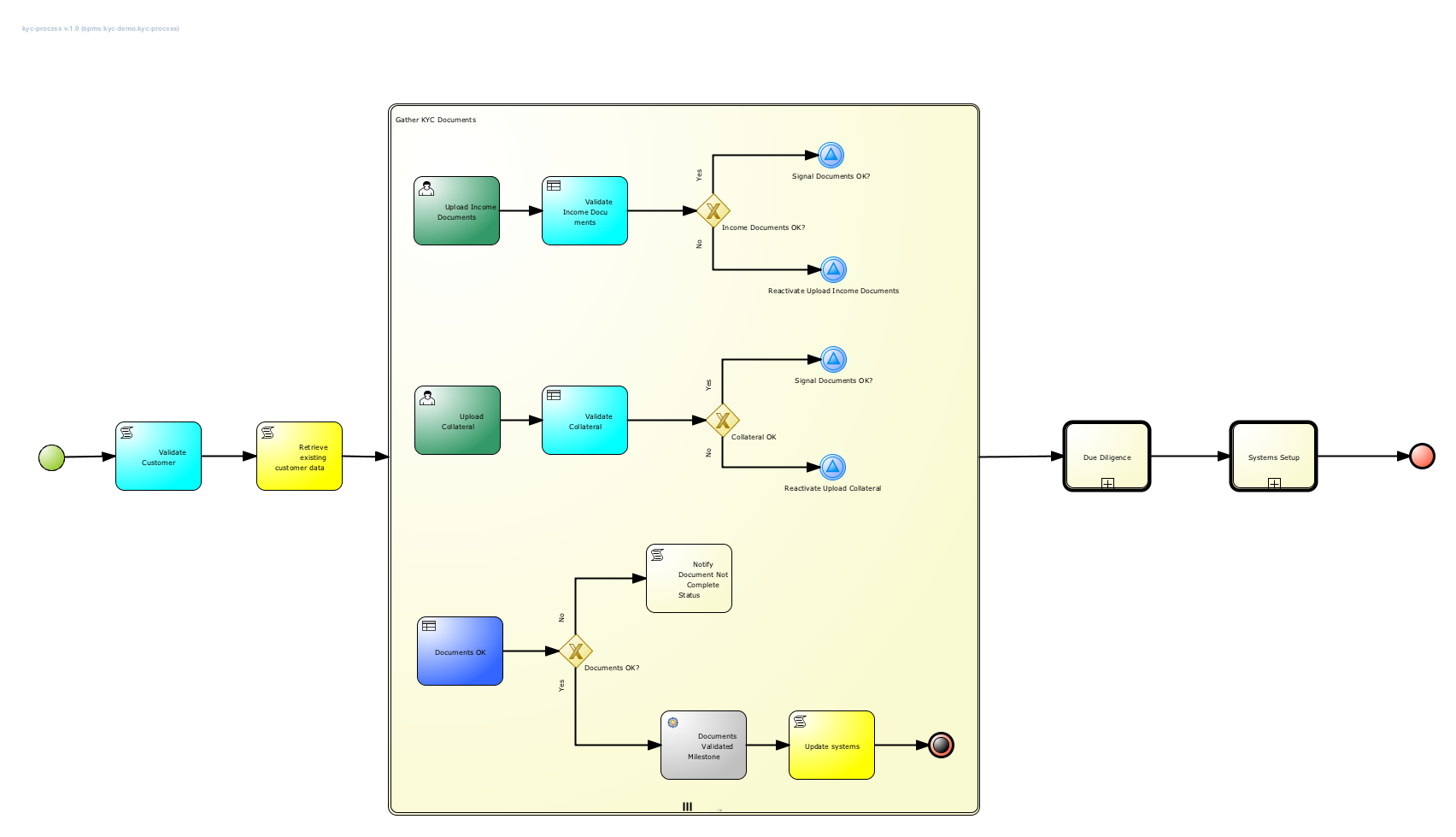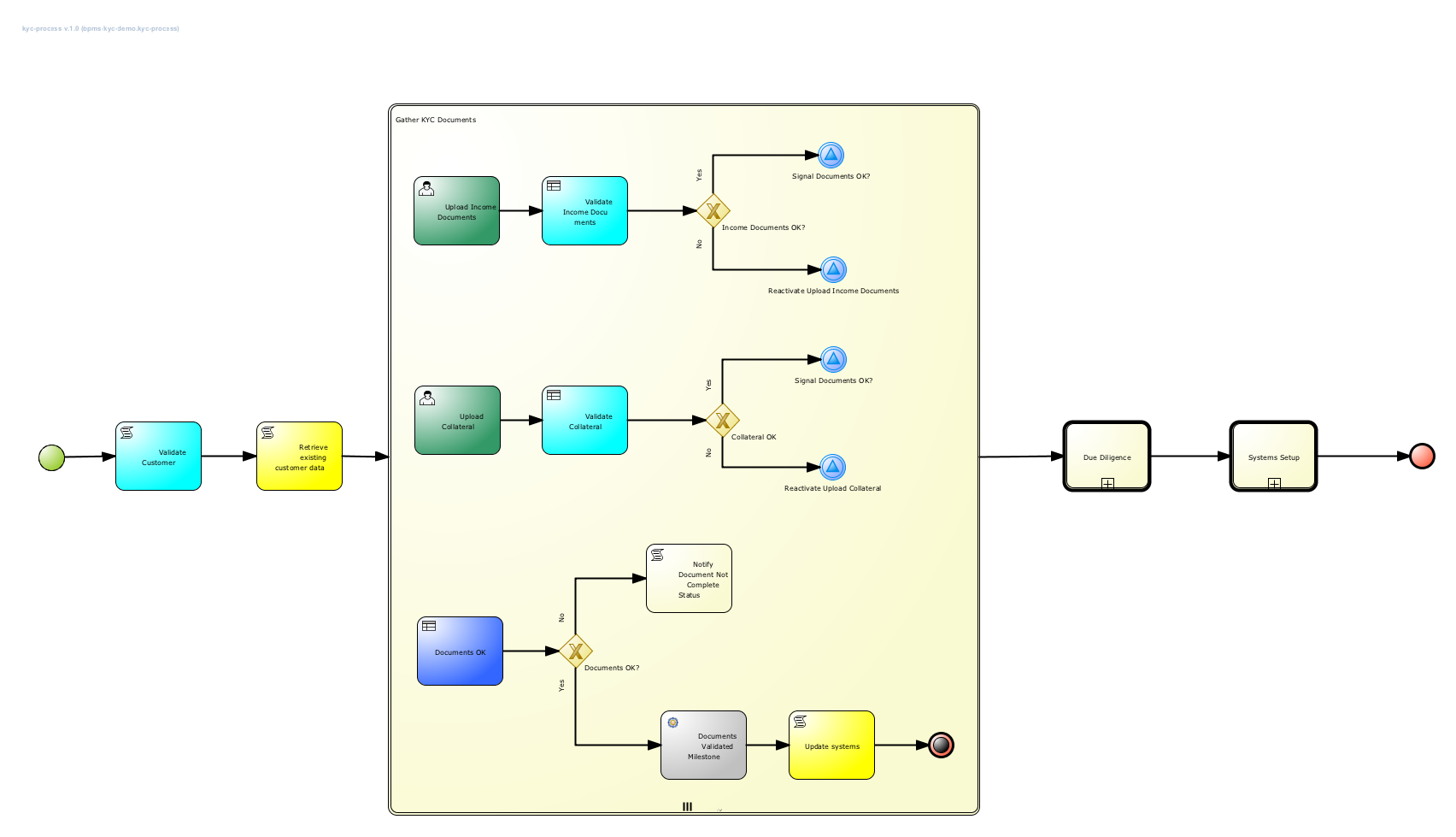This is a Know Your Customer (KYC) process project. It is case-based, document driven, process based, in which the dynamic case-management concepts are implemented in an ad-hoc subprocess. The process demonstrates concepts like:
- AdHoc (sub) processes: dynamic processes in which order and relation of task execution is undefined and determined at runtime.
- AdHoc Completion Condition: ad-hoc processes are completed when the completion condition matches.
- Signaling: tasks can be dynamically activated at runtime using singals.
- Milestones: business rules define milestone criterias.
- Documents: documents are represented as
org.jbpm.document/.Documentprocess variables, which are marshalled and unmarshalled using theDocumentMarshallingStrategy. This allows for pluggability with an ECM for document management.
Furthermore, there are several tasks that can be activated to upload documents, as well as business-rule task to evaluate and validate the uploaded documents.
Finally, the process contains a number of reusable subprocesses that represent additional stages of the process. The current reusable subprocess implementations are placeholder/dummy implementations.
There are two options available to you for using this demo; local and Docker.
The following software is required to run this demo:
- JBoss EAP 7.0 installer
- JBoss BPM Suite 6.4.0.GA deployable for EAP 7
- Git client
- Maven 3.2+
- 7-Zip (Windows only): to overcome the Windows 260 character path length limit, we need 7-Zip to unzip the BPM Suite deployable.
-
Add products to installs directory. For example download and add BPMS installer jar into the installs directory.
-
Run 'init.sh' or 'init.bat' file. 'init.bat' must be run with Administrative privileges.
-
Start JBoss BPMS Server by running 'standalone.sh' or 'standalone.bat' in the /target/jboss-eap-7.0/bin directory.
-
Login to http://localhost:8080/business-central
- login for admin and other roles (u:bpmsAdmin / p:bpmsuite1!)
The following steps can be used to configure and run the demo in a container
-
Add product installer to installs directory. For example download and add BPMS installer jar into the installs directory.
-
Run the 'init-docker.sh' or 'init-docker.ps1' file.
-
Start the container:
docker run -it -p 8080:8080 -p 9990:9990 jbossdemocentral/bpms-kyc-demo -
Login to http://<DOCKER_HOST>:8080/business-central
- login for admin and other roles (u:bpmsAdmin / p:bpmsuite1!)
Note: Replace localhost with DOCKER_HOST when it appears in other locations within the documentation
Additional information can be found in the jbossdemocentral docker developer repository
-
Build & deploy project.
-
Start process with following data in start form (either from JBoss BPM Suite dashboard or using external client UI deployed at http://localhost:8080/external-client-ui-form-1.0):
Name: [your-name]
Surname: [your-surname]
Email Adress: [any-email]
Social Security Number (SSN): [any-number]
- login for admin role (u:bpmsAdmin / p:bpmsuite1!)
-
TODO: describe process execution.
-
Navigate to the "Tasks" tab -> "Task List" and click on it.
-
Expand the right-side pane window. Click on the "Work" tab and click on "claim" to claim the task.
-
Upload a document in the provided UI. The UI asks for a passport, but in this demo we can provide any document.
-
TODO: First describe path in which the document gets rejected.
-
Check the logs and you will see that the .......
-
TODO: Describe how to complete the process.
- TODO
See the tagged releases for the following versions of the product:
- v0.1 - JBoss BPM Suite 6.4.0.