This demoCreate web services that takes in customer's insurance claim application, also provide another cancel function in case they have changed their mind. Using Camel CXF and CXFRS component to build the web service. And deploy the bundle onto JBoss Fuse Fabric. In this demo, it uses 2 SOAP web service and 2 Restful Web Service, and the restCancel operation is actually reusing the cancel SOAP web service by using the CXF producer component.
Download JBoss Fuse from jboss.org, and place the downloaded zip file under installs folder.
Add fabric server passwords for Maven Plugin to your ~/.m2/settings.xml file the fabric server's user and password so that the maven plugin can login to the fabric.
<server>
<id>fabric8.upload.repo</id>
<username>admin</username>
<password>admin</password>
</server>
run
init.sh
It will setup JBoss Fuse, install fabric, build and deploy the profile.
To run the demo, in browser enter http://localhost:8181 and login with ID/PWD of admin/admin
Under Runtime, you will see list of containers, and click on the small icon on the righthand-side of the cxfrscon container
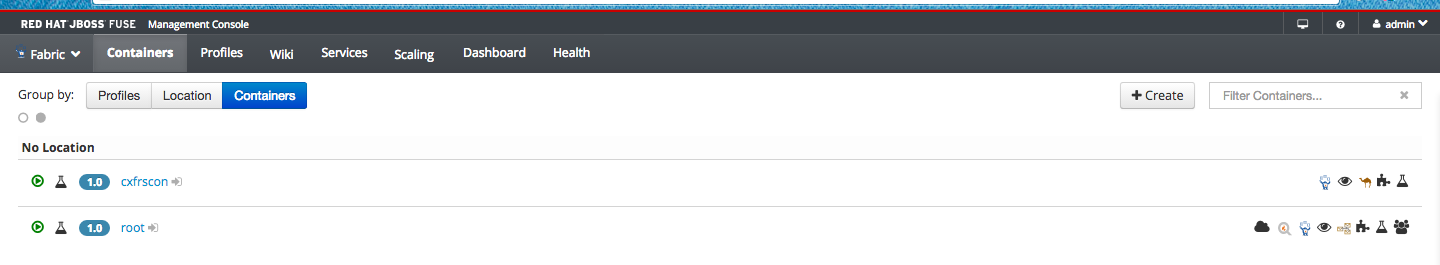 You can also checkout the registry
You can also checkout the registry
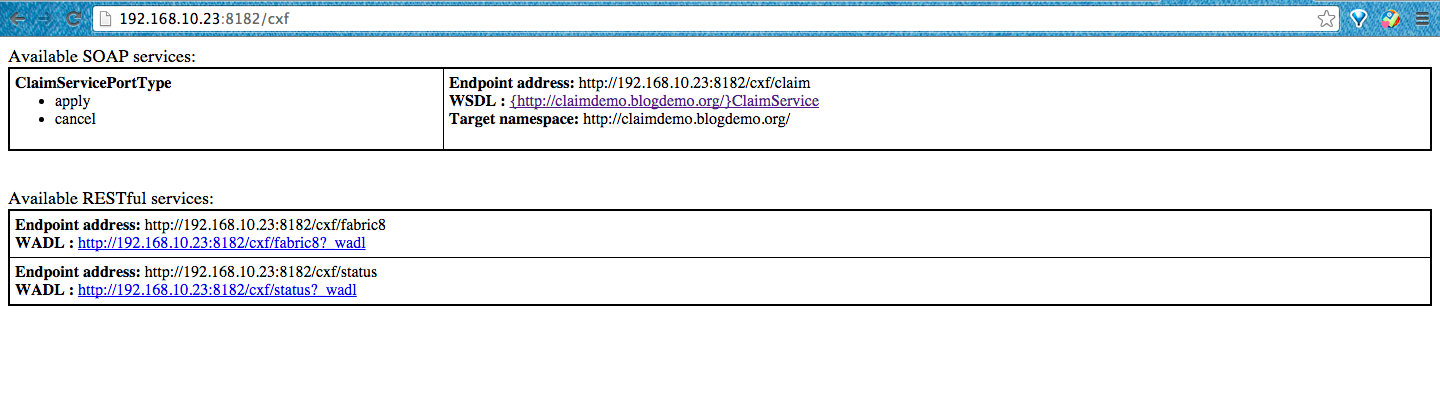
In the APIs view you will also find all the avaliable web services regiestered in the fabric
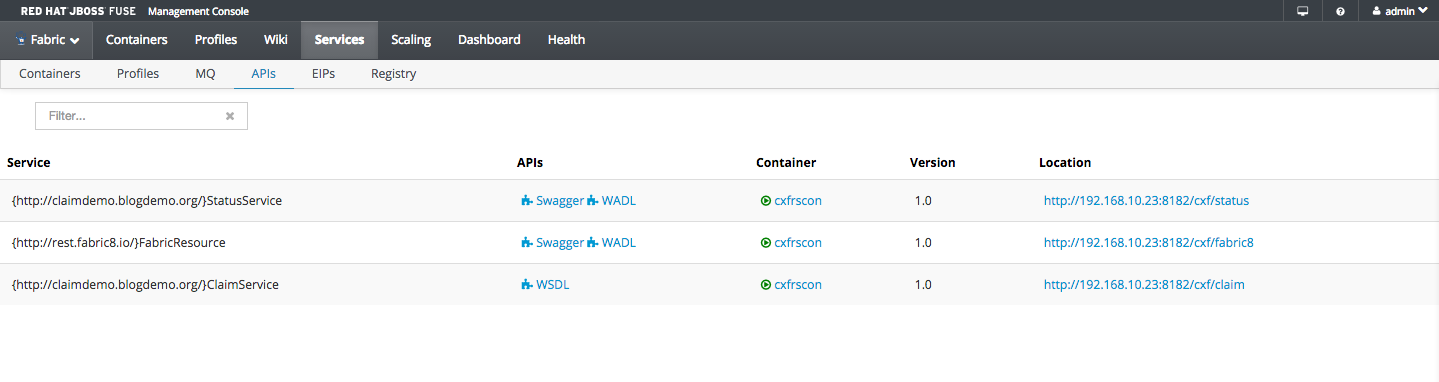
And either use browser to run it
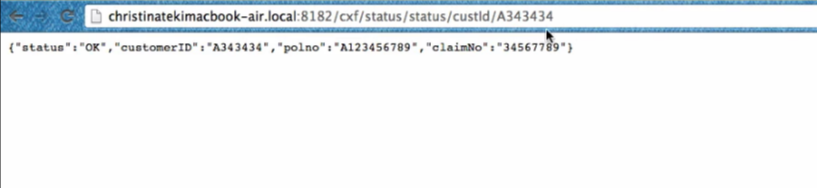
Or you can use SOAP UI to play with the SOAP Web Services.
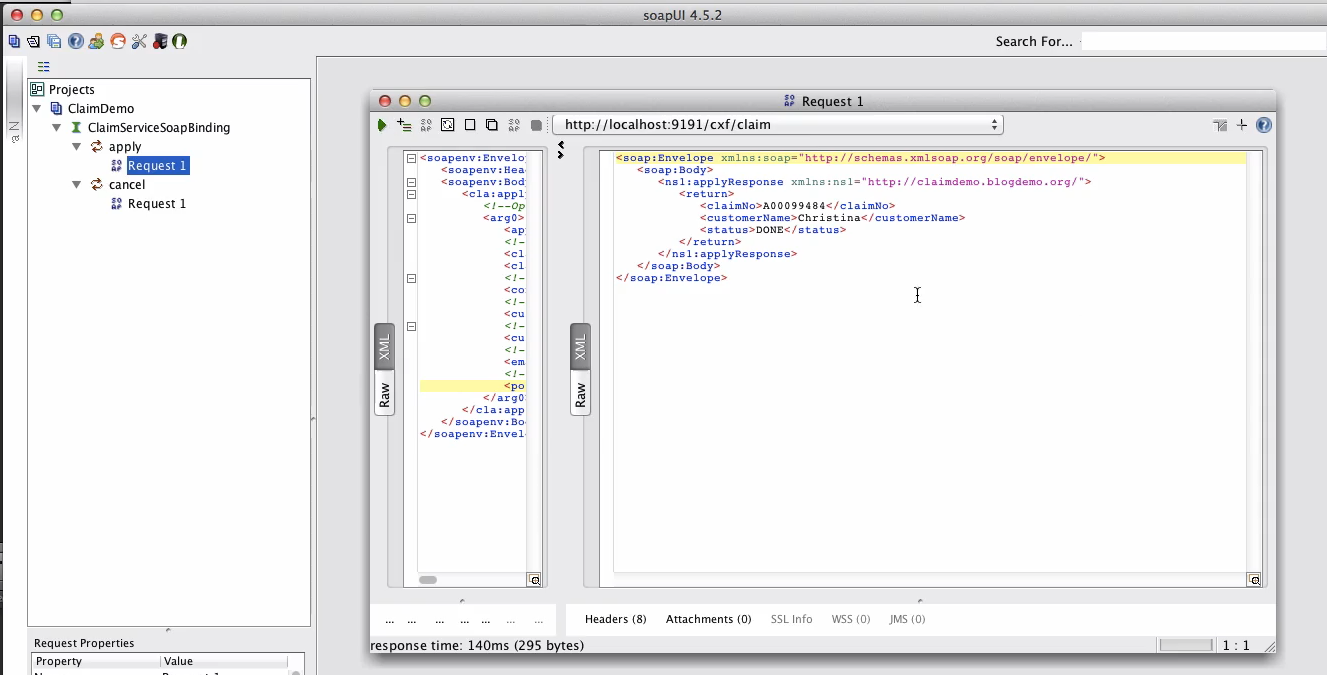
The demo video are located here too: (The videos are base on version Fuse 6.1)