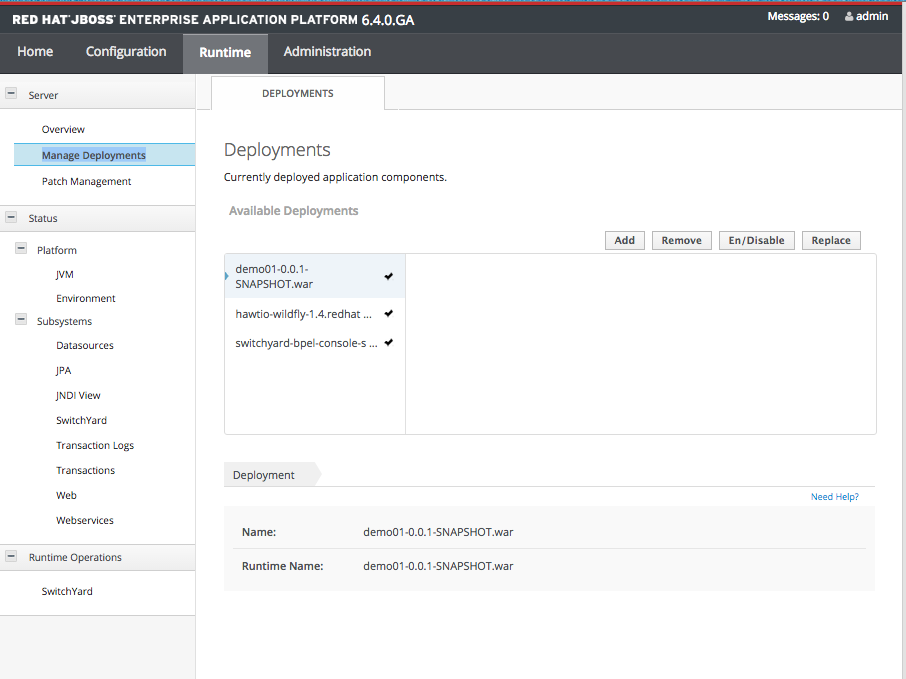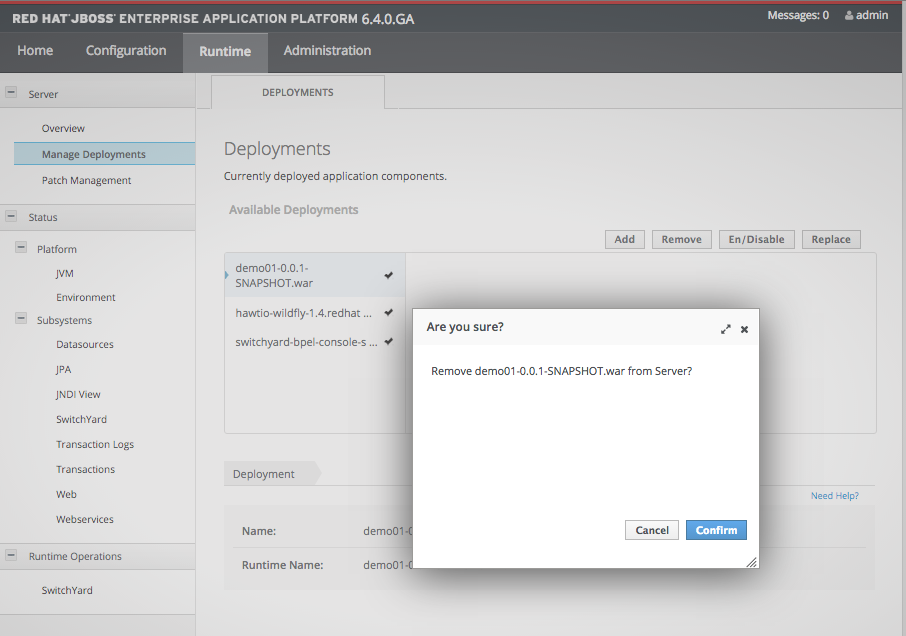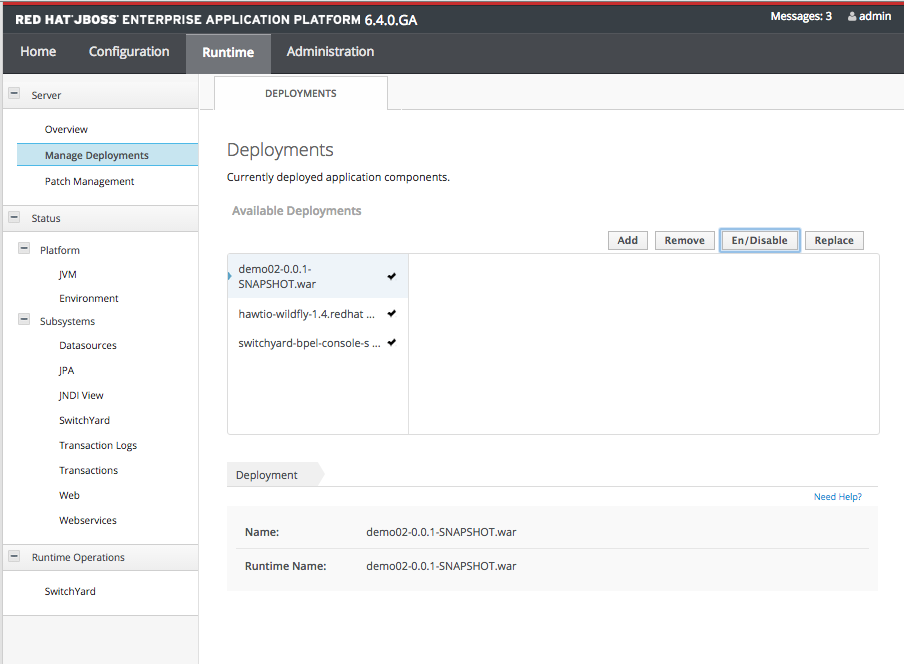Demo based on JBoss Fuse and JBoss EAP products to highlight different ways to develop Camel application on JBoss EAP
- Spring DSL. (Demo01)
- Route XML with JNDI (Demo02)
- Java DSL with CDI (Demo03)
This demo allow user to calculate the exchanged value of the currency and amount of their choice. it goes show how to
- Add Camel Route
- Register Java Bean
- Lookup Java Bean
- Look up datasources
- Provide Restful Service
- Expose Servlets
-
Download and unzip.. If running on Windows, it is recommended the project be extracted to a location near the root drive path due to limitations of length of file/path names.
-
Add products to installs directory.In this case you will need JBoss EAP and JBoss Fuse EAP patch installer.
-
Run 'init.sh'
-
Start the JBoss EAP server by going target/jboss-eap-6.4/, Run standalone.sh or standalone.bat. if you are using WINDOWS, must run with Administrative privileges.
-
And you are ready to go. In your browser, goto
http://localhost:8080/demo01-0.0.1-SNAPSHOT/ -
Enjoy Demo!
If you like to deploy others, please login to
http://localhost:9990 with ID/PWD : admin/jbosseap1!
-
Go to Runtime -> Server -> Manage Deployments
-
Undeploy demo01(Spring DSL) application by removing it.
-
Deploy demo02(XML with JNDI) or demo03(Java DSL with CDI) by adding the war file from projects/demo0*/target/
-
Remember to Enable the application
-
Go to ``` http://localhost:8080/demo02-0.0.1-SNAPSHOT/
orhttp://localhost:8080/demo03-0.0.1-SNAPSHOT/
-
Enjoy the other demos!
Develop Application via Spring DSL Develop Application via XML and JNDI Develop Application via Java DSL with CDI
- v1.0 is JBoss EAP 6.4.0, and JBoss Fuse 6.2.1.
![Currecy Dashboad Demo02] (https://raw.githubusercontent.com/weimeilin79/fuseeapdemo/master/docs/05_Demo02.png)