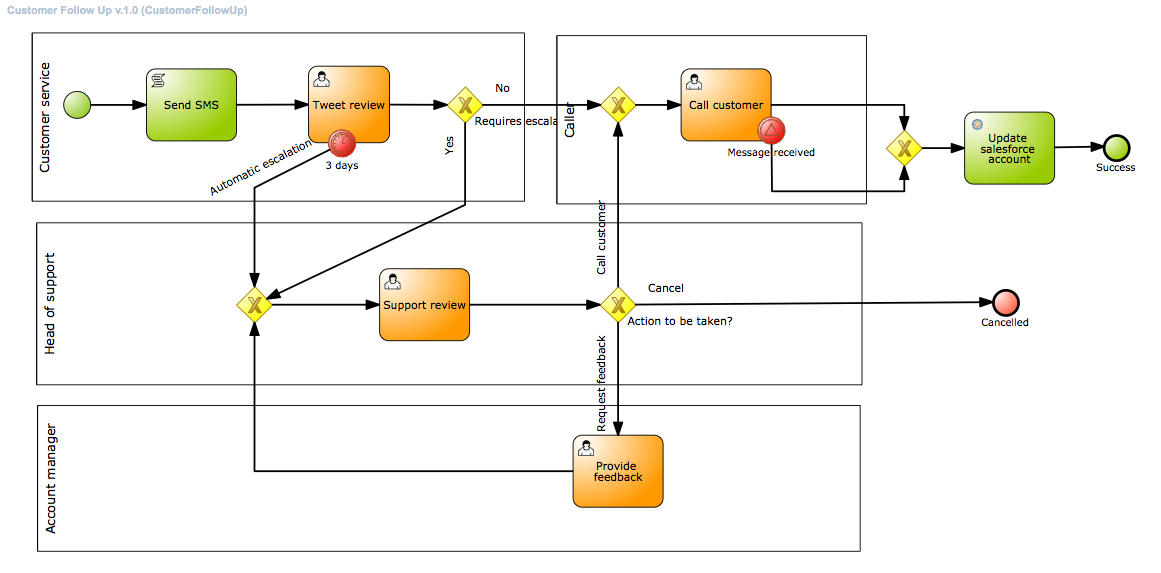This is an automated setup for running the JBoss Middleware Keynote demo from Summit 2014 in San Fransico. It was leveraging the iPaaS infrastructure as provided on Openshift and will also setup to be run locally on your own JBoss Fuse and JBoss BPM Suite installation.
It will obtain all tweets using hashtags #demoup or #demodown, route to A-MQ queue, where it will pull from A-MQ, query salesforce and possibly create a new process.
See Quick Start Guide in project as ODT and PDF for details on installation. For those that can't wait:
-
see README in 'installs' directory and add required products.
-
run 'init.sh'.
-
add fabric server passwords for Maven Plugin to your
~/.m2/settings.xmlfile the fabric server's user and password so that the maven plugin can login to the fabric.<server> <id>fabric8.upload.repo</id> <username>admin</username> <password>admin</password> </server> -
Find jboss.keynote2014.twitter.properties under projects/twitter/stream/src/main/fabric8 and change the twitter developer details to your own credentials you can setup on https://dev.twitter.com by adding a keynote app in your account at https://apps.twitter.com:
consumer.key = w0LGk3ept---oGEKm2oBxheE4 consumer.secret = zg7w1NpqmObJsjA---zM9OXccjx4q2xQe3YFeicT0Lc5JPn3RR access.token = 144079408-5iFeWba0Ua---QOFukpUYvMlAwF1Sc0VPgFrxE9p access.token-secret = M3GMh7AfwdXItd---Hu88UHAKOSiV82DRBBWtaKiOPPGJ -
start JBoss BPM Suite & JBoss Fuse product as instructed.
-
start up fabric in fuse console:
fabric:create --wait-for-provisioning -
Under projects/twitter/stream run maven command:
mvn fabric8:deploy -
Under projects/salesforce run maven command:
mvn fabric8:deploy -
Ensure standalone MQ broker exits, view in the MQ tab on the runtime page login (u:admin/p:admin), see example image below.
-
Create Twitter and add keynote-twitter-stream profile containers
 Create Salesforce and add keynote-salesforce profile containers in Fuse using above created profiles
Create Salesforce and add keynote-salesforce profile containers in Fuse using above created profiles

-
Tweet message with hashtags #demoup or #demodown, should trigger twitter route and salesforce routes, see below.
-
Cannot really send SMS. Don't have a correct account. If you setup this paid serivce, can setup salesforce account witth your phone number, edit jboss.keynote2014.salesforce.properties under projects/salesforce/src/main/fabric8 and change the salesforce return details
`salesforce.email = clin@redhat.com` `salesforce.mobilePhone = +886983186479` `salesforce.firstName = Christina` `salesforce.lastName = Lin` `salesforce.dept = mkt` -
Need to update BAM datasource.
Original (1h) video of JBoss Keynote Demo 2014 in San Francisco
-
v0.2 moved to JBoss Demo Central.
-
v0.2 JBoss Fuse 6.1.0, JBoss BPM Suite 6.0.2, with keynote demo installed.
-
v0.1 JBoss Fuse 6.1.0, Keynote demo installed.