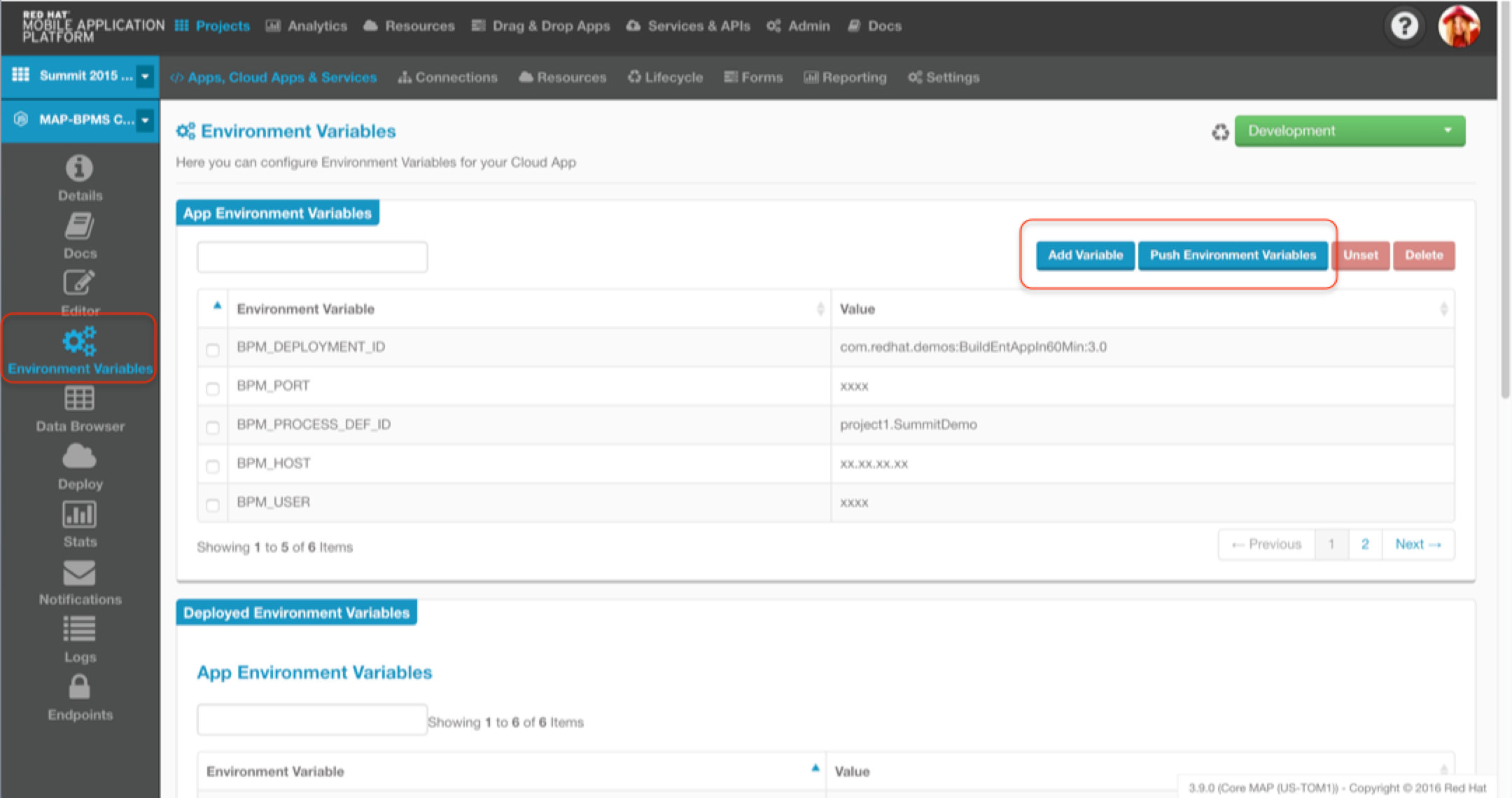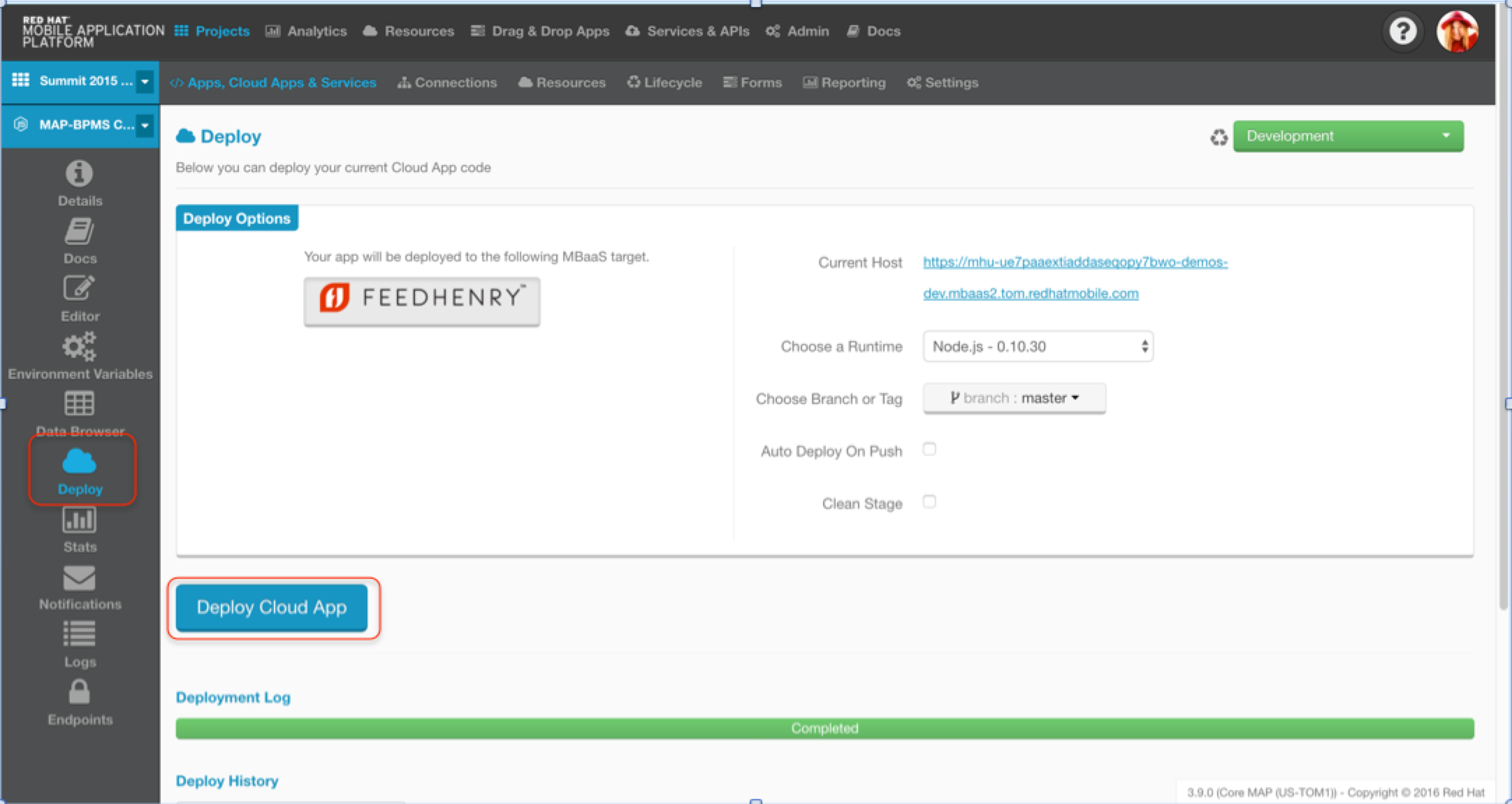This is the Red Hat Mobile Application Platform (MAP) - JBoss BPMSuite (BPMS) integration demo that provides examples of a form-based client application (Cordova Light Forms App).
- Prerequisites:
- Obtain a login and domain from the Red Hat Mobile team if you don't already have them.
-
Login to the appropriate RH MAP domain.
-
Projects -> New Projects -> Choose Bare Project -> Enter a name for your project -> Click on Finish.
-
Create a Cloud App -> Import Existing App -> Next -> Enter App Name -> select Public Git Repository.
-
Enter Git URL as https://github.com/jbossdemocentral/mobile-bpms-cloudapp-integration-demo.git -> Import and move onto integration -> Finished - Take me to My App!
-
Add the BPM environment variables (left panel of the cloud app) and the appropriate values for them and push them:
-
Continue with importing Client App.
This project is a bare git repo for the cloud app that can be imported into RH MAP.