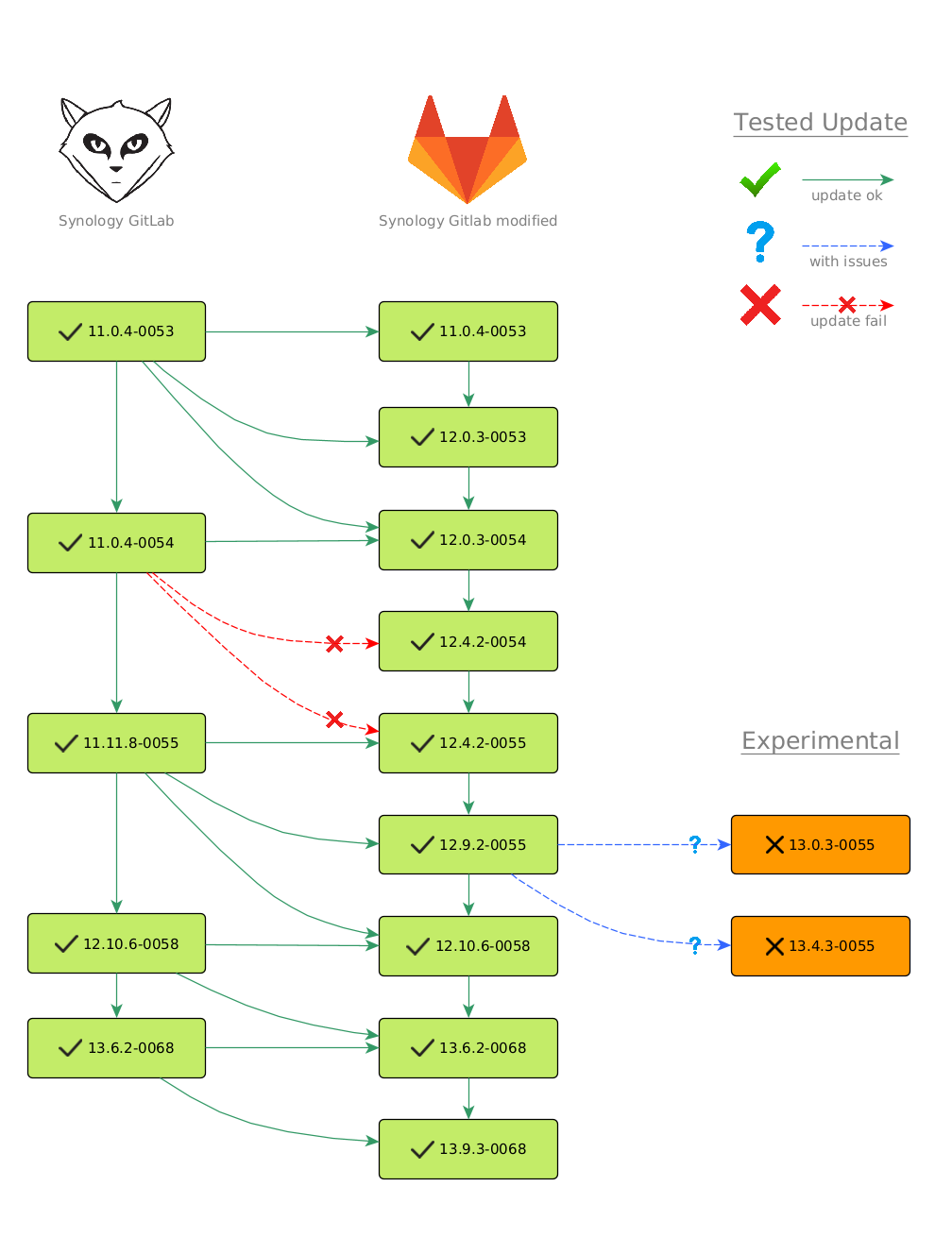New Package: synology-gitlab-ce package. DSM6 and DMS7 compatible.
This Package will not be updated anymore. Because of the DSM non priveleged approach this package can not work on DSM 7 as is. Also newer GitLab Versions fail to migrate with the used gitlab image by synology. I've build a new GitLab package without any relation to the original synology package and based on the gitlab/gitlab-ce (omnibus) docker image. The new package does not mess around with your gitlab as the original synology package do and gives you full control over your docker GitLab container.
This is an upgraded and improved GitLab package which uses the stock Synology Package from Synology Repo and can be installed over the original package.
Download Gitlab 13.9.3-0068 SPK: here
- 1 CPU core ( 2 cores is recommended )
- 2 GB RAM ( 4GB RAM is recommended )
Looking for a more lightweight GIT Package with a GitLab like UI, then check my new Gitea Synology Package. Gitea requires only 80MB RAM and have all basic features onboard (Web UI, Git, Issues, Wiki and more).
- All-In-One Installer
- restore custom ENVIRONMENT variables after update (any variable not in scripts/env_ignore)
x86_64 your architectures is not supported? Just let me know and we can give it a try. You can check the architecture of your device here or here.
Always backup data before update! Please be patient during the Update process. The first docker container boot up - after installation/update - takes some minutes because GitLab needs to migrate the Database first, you can see the status in the GitLab container log (DSM docker backend). The Update is complete when the CPU begins to idle.
Warning: GitLab does not back up any configuration files, SSL certificates, or system files. You are highly advised to read about storing configuration files.
# backup files will be saved in gitlab/backups directory usually ( /volume1/docker/gitlab/gitlab/backups )
# the backup contains the config files including !PASSWORDS! be shure to keep them in an safe place!
#
# Parameters:
# RAILS_ENV => we have only "production" environment so this parameter is pretty static
# CRON=1 => Parameter supress any output. To get detailed debug information remove the parameter from command ( CRON=0 will not work )
sudo /usr/local/bin/docker exec -it synology_gitlab bash -c "sudo -u git -H bundle exec rake gitlab:backup:create RAILS_ENV=production CRON=1"
# you can make the backups readable by your DSM user but use this only when you know what you're doing and do not have any
# security concerns
sudo chmod g+rw /volume1/docker/gitlab/backups/*.tar# restoring only works within a version. restoring a backup from version 10.1.2 to 10.1.1 or from 10.1.1 to 10.1.2 will NOT work
# only restoring from 10.1.2 to 10.1.2 will work.
#
# Parameters:
# RAILS_ENV => we have only "production" environment so this parameter is pretty static
# BACKUP => backup name (NOT filename) file: 1544961414_2018_12_16_9.4.4_gitlab_backup.tar => backup_name: 1544961414_2018_12_16_9.4.4
sudo /usr/local/bin/docker exec -it synology_gitlab bash -c "sudo -u git -H bundle exec rake gitlab:backup:restore RAILS_ENV=production BACKUP=1544961414_2018_12_16_9.4.4"################################################################################################################
# Make shure docker is already installed and runnig
# All in One Package: The docker image is in the .spk. This leads to a much bigger .spk file but on the other
# hand you avoid all possible issues during docker pull and this package could be installed
# offline. Harder to build but gives a more stable update process.
# On Demand Package : (not recommended) Docker image is not in the .spk file and will be pulled during spk
# installation. The benefit here is a smaller package size and easy to build .spk - May
# cause problems during installation when the docker image pull is not working properly or
# connection breaks down. This may cause a half installed Package which should be cleaned
# up and backup properly to be able to re-install.
################################################################################################################
# All in One Package
----------------------------------------------------------------------------------------------------------------
# 1) bash build.sh
# - follow instructions
# On Demand Package (docker image will be pulled during spk installation)
----------------------------------------------------------------------------------------------------------------
# 1) bash build.sh --docker-no-autopull
# - when aked for export, reply with "n"
# you will find the new .spk in the folder build/<version>/The complete list of available environment variables are available on here. You can apply by following steps:
- Stop the GitLab in Package Center
- Open the Docker in Main Menu
- In the left tab Container, right click the
synology_gitlaband press Edit - In the top tab Environment, add the proper environment variables
- Run the GitLab in Package Center