Music Mate is a macOS menu bar application for fetching features from your currently playing song on Spotify.
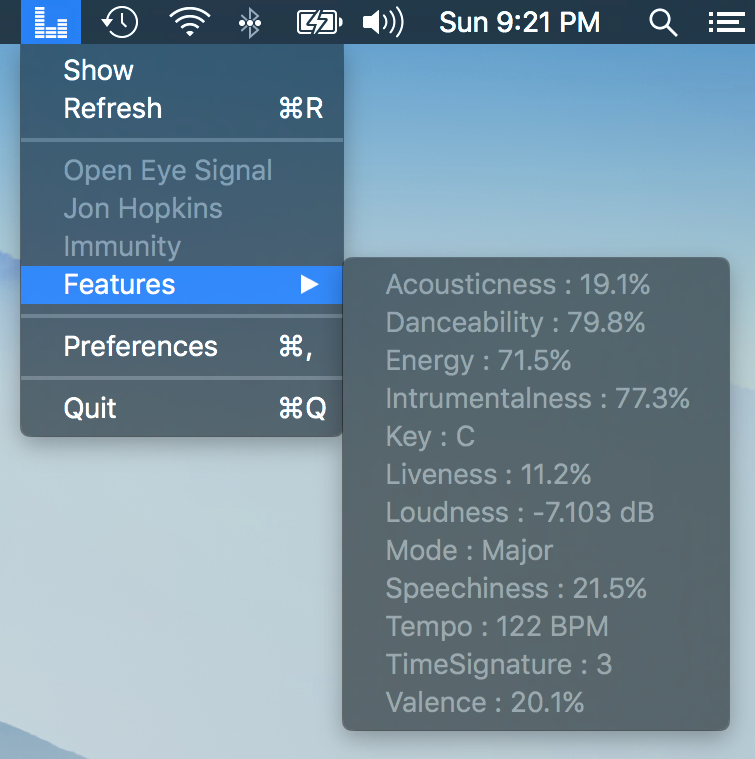 |
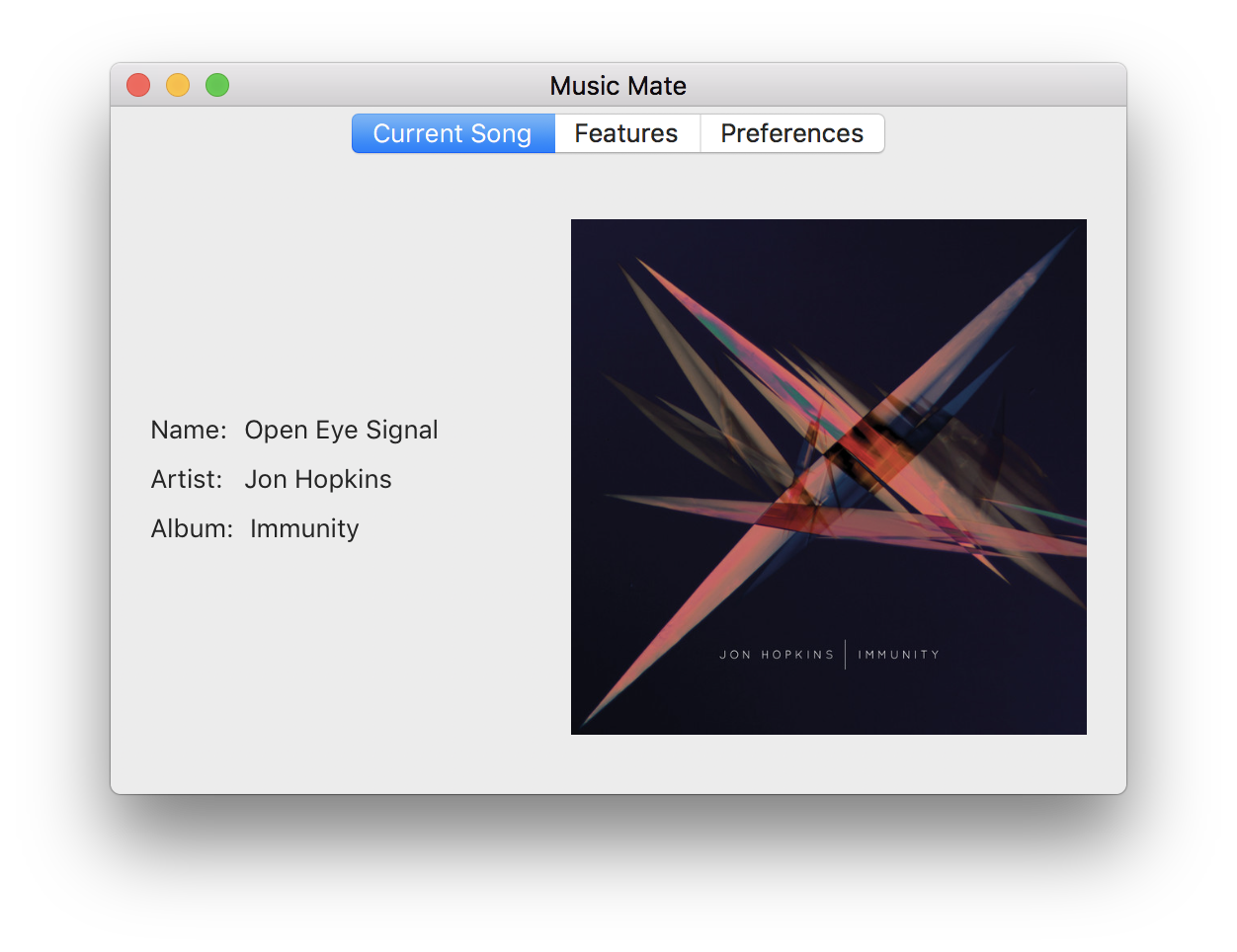 |
Note: The app uses your browser to authenticate with Spotify on startup. This is due to the deprecation of Spotify's legacy desktop SDK. Once their new SDK is available, this will no longer be a requirement.
There are a few steps to set up a new machine for development.
-
Create Spotify Developer Application - First, you'll need a (free) Spotify Developer Account. Once you've created one, go to the My Applications page and create a new application. Add a
http://localhost:5050/auth-callbackas a redirect URI and copy the client ID from this page as well. -
Save Client ID - Once you've cloned the project, you'll need to create a file in the "Music Mate" subfolder called ".client-id" that contains one line with only client ID that you saved in the previous step.
-
Dependencies - Finally, check out the cocoapod dependencies with
pod update.
Example:
# Clone
git clone git@github.com:jbruce2112/music-mate.git
cd music-mate
# Create id file
echo '<yourClientID>' > Music\ Mate/.client-id
# Check out dependencies
pod update
Once the these steps are done, open the project using the Music Mate.xcworkspace file.
The code is licensed under the MIT license. The various icons are not. They are provided by Icons8 and licensed under the Creative Commons Attribution-NoDerivs 3.0 Unported license.