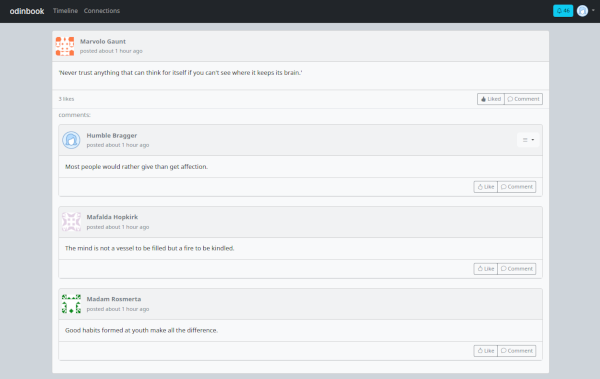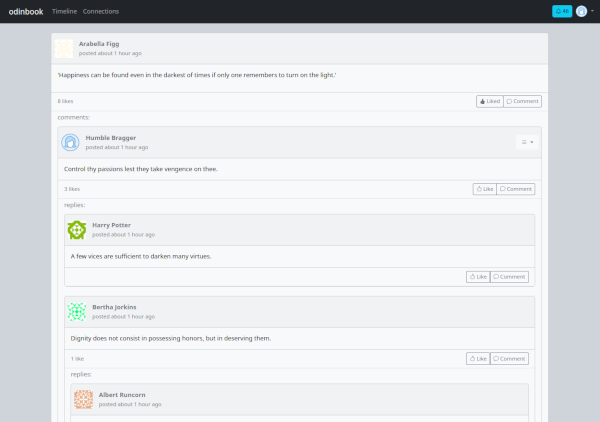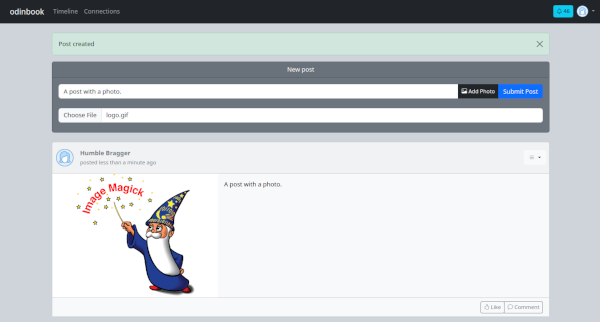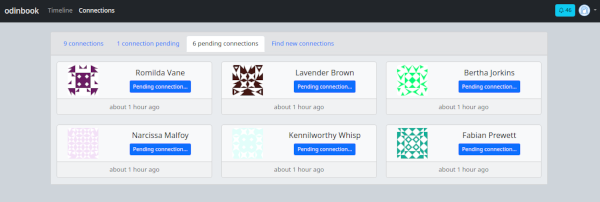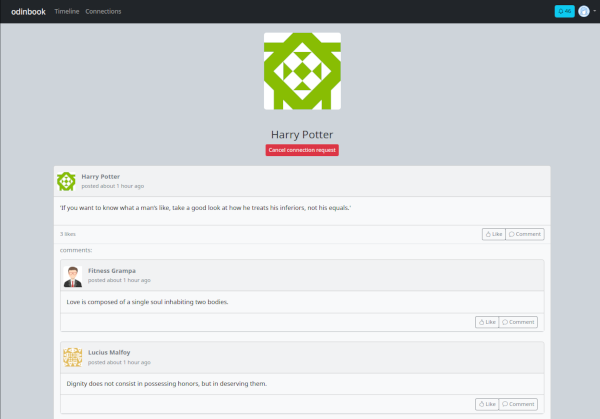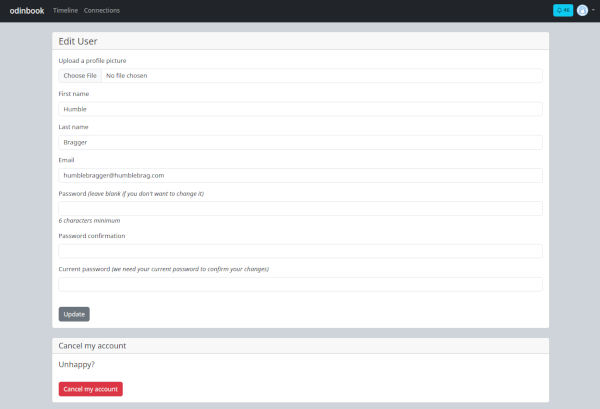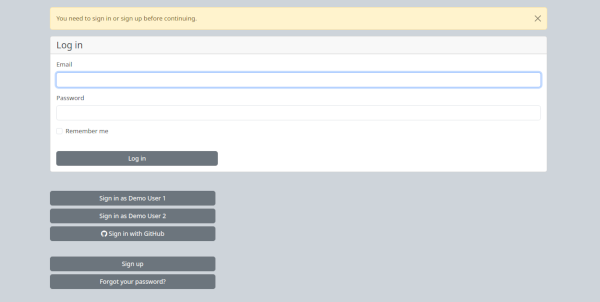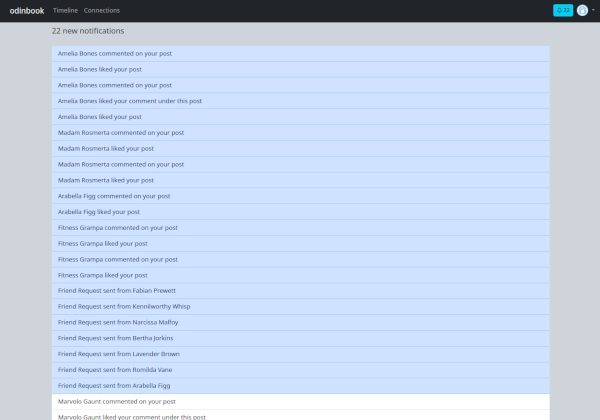A relatively simple social media app. The purpose of this project is to tie together the concepts learned during the rails module of The Odin Project. This is the capstone project of The Odin Project's Ruby on Rails course.
Project description can be found here
Live demo available via Fly.io
Registration
- Devise allows users to register or create new sessions
- OAuth allows users to login with their Github account
- welcome email is sent when new user is created
Profile
- users can add first name, last name, and upload a user image (default gravatar image)
Posts
- users can write posts and upload an image
- posts can have many likes and comments
- users can destroy their posts
Comments
- can have many likes
- users can reply to others (nested comments)
- nested comments use turbo streams to avoid page reloads and update post
- users can destroy their comments
Friendship
- users can add other users as connections
- when users are connections, their posts are rendered on eachother's timeline
Notifications
- notified when a reply is made to a comment
- notified when comments are made on a post
- notified when post recives likes
- notified when a connection is requested and accepted
Additional Features
- Infinite scroll timeline, notifications, and user page
- Realtime updates of the timeline via Actioncable
- Minimal bootstrap styling
- Ruby version 3.2.2
- Rails version 7.1.2
- PostgreSQL database
- Devise gem for user authentication
- Faker gem to help seed database with fake users and posts
- OmniAuth gem to sign in through Facebook or GitHub
- Bootstrap styling
- Rails credentials to store sensitive information
- Letteropener gem to test emails during development
- Carrierwave for image uploads
- Cloudinary for image hosting
- Fly.io for deployment
- Pagy gem for infinite scroll timeline
- Bootstrap's javascript dropdowns intermittently stop working, requiring a page refresh.
This project could be improved with:
-
A chat feature implemented with Actioncable (similar implementation to posts on timeline)
-
realtime notifications with Actioncable
-
A searchbar to find friends.
-
Dark mode
-
A button to return to the top of the page on paginated pages with infinite scroll.
-
Avoid page reloads when friend requests are created, canceled, declined, or accepted with turbo streams
-
Update posts on profile pages with Actoncable
-
Make post able to be either a text OR a photo by using a polymorphic association (so users can still like or comment on it while being none-the-wiser).
-
a basic set of integration tests (not yet complete)
-
Sign up for an email provider like sendgrid/Create better email for mailer
- At the time of development, sendgrid and postmark seem to want a domain email to sign up (not gmail), mailgun does not have a free teir, and mailchimp requires a physical address.
Project Initiation
-
I initially created this project using the command
rails new odin-book --database=postgresql --css=bootstrap -
I found that adding
--css=bootstrapchanged more files than just adding bootstrap and made the project more difficult to debug.
Image Processing
-
Imagemagick not working properly in development
-
process resize_to_limit: [400, 400]working with gif files, but giving an error for jpg and png files. -
Possible solutions:
- Try Rmagick instead of minimagick
- Rollback Imagemagick to version 6.9.10 instead of version 7.1.1
-
ended up processing images through cloudinary
Notifications
-
I would like to display notifications in a modal instead of sending the user to another page, but I cannot figure out how to implement infinite scroll in a module from the nav bar.
-
Currently, the user is redirected to the users/notifications page instead of rendering a modal in order to implement infinite scroll pagination.
-
at first, I couldn't figure out a way to display the modal without the page refreshing once the notifications action was called.
-
Attempted solution involving adding a route and using
button_towithremote: true, but page still refreshed. -
Turbo stream was the solution to stop page refresh
Development
- Use
bin/rails sto view development version of the application. - Use
fly deployto deploy the application.
Deployment
-
Not necesary to configure app secrets on fly.io website
-
When deploying to fly.io with Rails Credentials, using
Rails.application.credentials.dig(:github, :github_app_id)worked whenRails.application.credentials.github.github_app_idwas returning nil. -
When taking the app down from fly.io and the depoloying it again, it was important to make sure the following code was included in fly.toml:
[deploy] release_command = "bin/rails db:prepare" -
Deployment with CarrierWave and Cloudinary to fly.io required adding a cache directory in
image_uploader.rbto resolve profile picture upload issues. -
Once deployed, I had to follow these instructions with every new terminal window if I needed to deploy changes or interact with fly:
flyctl was installed successfully to /home/user/.fly/bin/flyctl Manually add the directory to your $HOME/.bash_profile (or similar):
export FLYCTL_INSTALL="/home/user/.fly"export PATH="$FLYCTL_INSTALL/bin:$PATH"
Terminal commands used during development
rails new odin-book --database=postgresqlrails generate devise User fname:string lname:string image:stringrails generate controller Users index showrails generate devise:viewsrails generate uploader Imagerails generate model Post content:text user:referencesrails generate controller Posts index show new createrails generate model Comment content:text post:references user:referencesrails generate controller Comments new createrails generate model Like user:references post:references comment:referencesrails generate controller Likes createrails generate model Friendship sent_to:references sent_by:references status:booleanrails generate controller Friendships createrails generate model Notification notice_id:integer notice_type:string user:referencesrails generate migration AddPostAndCommentReferencesToNotifications post:references comment:referencesrails generate migration AddParentIdToComments parent:referencesrails generate migration AddViewedToNotifications viewed:booleanrails generate migration AddOmniauthToUsers provider:string uid:stringrails generate channel postrails generate mailer WelcomeMailerrails generate migration AddImageToPosts image:string
- This blog post was a useful resource when working on associations.
- This resource was helpful when implementing pagination on various pages.
- This comment helped me get unstuck when I was having trouble with the sign in and registration pages after implimenting pagination with turbo. Turns out, I needed to add
data: { turbo: false }to those forms. - The cloudinary docs were very helpful when configuring with carrierwave.
- I referenced this article when setting up credentials
- This article was helpful when setting up Actionmailer with a Gmail account as an alternative to Sendgrid.
- This thread helped me configure a GMail account to send emails.
- This post was helpful when for off emails when seeding during development.
- Clone this repository to your desktop.
- Navigate to the top level of the directory by running
cd odin-book-v2. - Run
bundle installto install the required dependencies. - Run
rails db:setupto create and seed the database. - Start the rails server by running
rails s - Visit https://localhost:3000 to view the app in the browser