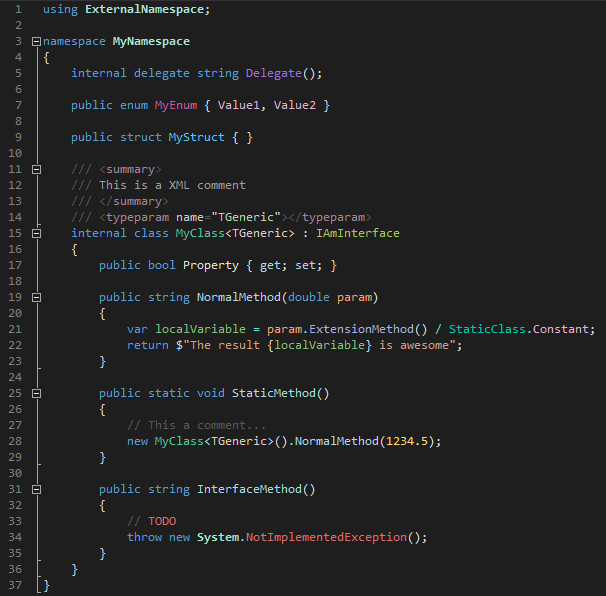If you have Resharper installed in Visual Studio, It's a good idea to take advantage of the features of customization for your environment with new nice themes for your code.
##Enable colors in Resharper
- In Visual Studio, go to Menu Bar,
Ressharper>Options... - In the left panel find
Code InspectionSection, and click inSettings - Enable
Color identifierssection and pressSave
##Import a theme
- Download your desired
.vssettingsfile - In Visual Studio go to Menu Bar
Tools>Import and Export Settings... - Select
Import selected environment settingsradio button and clickNext > - If you have your own settings, maybe you want to create a backup in this section. When you done, click
Next > - Click in
Browse...button and select your downloaded file - Click
Next >andFinish
##Themes ###Symphony
There is no problem if you want to share my themes in another website but please give the credit.
If you like any theme, please let me know in my email :)