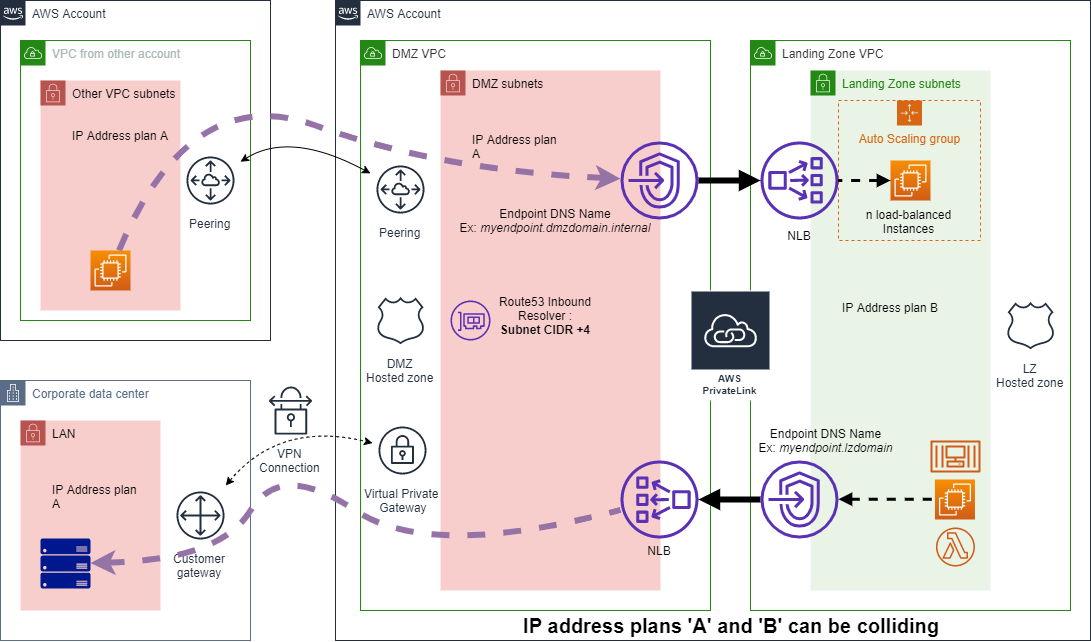AWS Cloud customers that want to seggregate their resources at network level have a large set of options (Security Group, NACL, PrivateLink...). As the needs become more recurrent, some use-cases can be addressed with patterns.
The 'ServerLess Interconnect DMZ Pattern for AWS' is an automated orchestration of security services to interconnnect securely environments that do not share the same governance. Example of constraints:
- Different IP Address plan management (possibily colliding),
- Different Security rules.
- Different internal DNS structures (possible colliding).
A typical use-case is interconnecting a customer with business partners. The described solution offers a fully managed and ServerLess way to do it with standard AWS services.
The 'Interconnect DMZ Pattern for AWS' enables 2-way communications between the 'DMZ' side (RED side) and the customer 'Landing Zone' side (GREEN side). The 'DMZ' side is compound of a DMZ VPC deployed by the solution and interconnections to connect to externally gouverned network resources.
The solution CloudFormation template deploys the following components:
- One VPC (aka 'DMZ VPC')
- One 'DMZ Hosted zone' with a customer domain name (optional),
- One 'Route 53 Inbound Resolver endpoint' (and associated Security Group) to allow DNS resolution across VPN, VPC Peering and DirectConnect,
- Resources that allow traffic initiated from the DMZ side (Upper part of the Schema):
- One VPC Endpoint and associated Security group that exposes an existing NLB located in the 'LandingZone' side,
- (VPC Peering, VGW, Customer Gateway and VPN connection displayed on the schema, must be provisioned by other means and are not managed by the solution).
- One VPC Endpoint and associated Security group that exposes an existing NLB located in the 'LandingZone' side,
- Resources that allow traffic initiated from the Landing Zone side (Lower part of the Schema):
- One NLB connected to the DMZ VPC subnets,
- One VPC Endpoint connected to the Landing Zone VPC,
- Up to 3 NLB Listeners and associated Targetgroups to expose RED side resources,
- One user configurable DNS Entry in the Landing Zone hosted zone for the VPC Endpoint (optional).
Note: The CloudFormation template is compiled from a Jinja template that can simply be regenerated to manage more NLBs, VPC Endpoints and NLB listeners if needed. TODO: Remove Jinja2 processing and use a CloudFormation Macro instead.
- The AWS PrivateLink technology offers a managed NAT solution to allow secure communications between incompatible IP Address plans,
- The Route53 Inbound Resolver endpoint in the DMZ VPC allows DNS resolutions of VPC Endpoints names from external resources (through VPC Peering, VPN connections, DirectConnect)
- The Inbound resolver address is always at 'DMZ Subnet CIDR +4'.
Ex: If a DMZ subnet has CIDR 10.1.2.0, the Route53 Inbound Resolver for this subnet is 10.1.2.4
- The Inbound resolver address is always at 'DMZ Subnet CIDR +4'.
- A ServerLess based architecture reduces costs to operate.
- Prepare your 'Landing Zone' VPC:
- Tag your 'Landing Zone' VPC and subnets with the tag
interconnect-dmz:lz-nameand the valueMyLZ, - Create a Route53 Hosted Zone attached to your "Landing Zone" VPC named
lzinternaldomain(Can be changed to any Route53 supported domain name.), - Create a NLB in the Landing Zone VPC that will be exposed to the DMZ side (its ARN will be used later for the <LZ_LOADBALANCER_ARN> information),
- Create a Security Group in the Landing Zone VPC with sources allowed to access the VPC Endpoint used to reach the DMZ (its Id will be used later for the <LZ_SECURITY_GROUP_IDS> information)
- Tag your 'Landing Zone' VPC and subnets with the tag
- Create a S3 Bucket that will hold the solution CloudFormation template and Lambda ZIP files
- Git clone the repository
- Edit the file 'example-parameters.yaml' and replace <LZ_LOADBALANCER_ARN> and <LZ_SECURITY_GROUP_IDS> with previoulsy collected info.
- Launch ./deploy_or_update.sh <S3_bucket_where_to_push_solution_artifacts> <S3_prefix> MyFirstDMZ example-parameters.yaml.
The example-parameters.yaml file describes a 2-way configuration with 2 listeners defined for the direction 'from LZ to DMZ'.
The solution can also work purely assymetric with one-way configuration (ex: only allowing communications from the LZ or toward the LZ): Simply omit the configuration of the direction that you do not want to use.
The solution is configured with a reduced set of CloudFormation parameters containing many configuration items following a common format.
Parameter key format: Key1=Value1;Key2=Item1,Item2,Item3;Key3=ItemKey1:ItemKeyValue1,ItemKey2:ItemKeyValue2 etc...
Please see file default-parameters.yaml for comprehensive description of available configuration items.
- The minimal size of the 'DMZ VPC' is 64 IP addresses and 2 subnets.
- As per VPC Endpoint/PrivateLink design, the DMZ and LZ VPCs must share subnets and resources in the same AZs. If there is a mismatch, some resources won't be reachable.
Ex: DMZ VPC has subnets in AZ 'a' and 'b'. LZ VPC has resources in AZ 'b' and 'c' that need to cross the VPC Endpoints. => Only communications of resources in AZ 'b' will be able to cross the VPC EndPoints.
The code in this project is licensed under MIT license.