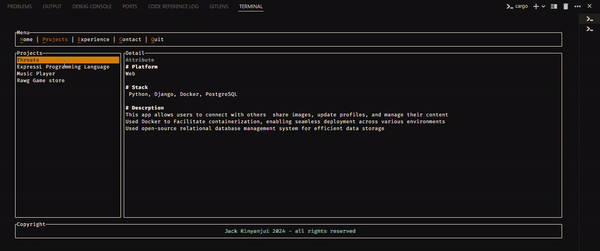🚀 This is a Rust project that utilizes the tui-rs Rust library to display projects and experiences on the terminal
This project aims to provide a user-friendly interface in the terminal projects and experiences using Rust programming language. It utilizes the TUI library to create an interactive command-line interface.
- Display a list of projects and experiences
- View detailed information about selected project or experience
- Navigate through the list using keyboard controls
-
Clone the repository:
git clone https://github.com/jck-bit/Resume_cli_Tui.git
-
Navigate to the project directory:
cd Resume_cli_Tui -
Build the project:
cargo build
-
Run the project:
cargo run
- Press 'p' to view Projects, 'e' to view Experience,'c' to view Contacts and 'h' to go back home.
- Use 'up' and 'down' arrow keys to navigate through the list of projects and experiences.
- Use the 'left' and 'right' arrow keys to navigate horizontally
- Press Esc or q to exit the application.
- Rust programming language
- TUI library
Contributions are welcome! If you encounter any issues or have suggestions for improvements, please open an issue or submit a pull request.
This project is licensed under the MIT License - see the LICENSE file for details.