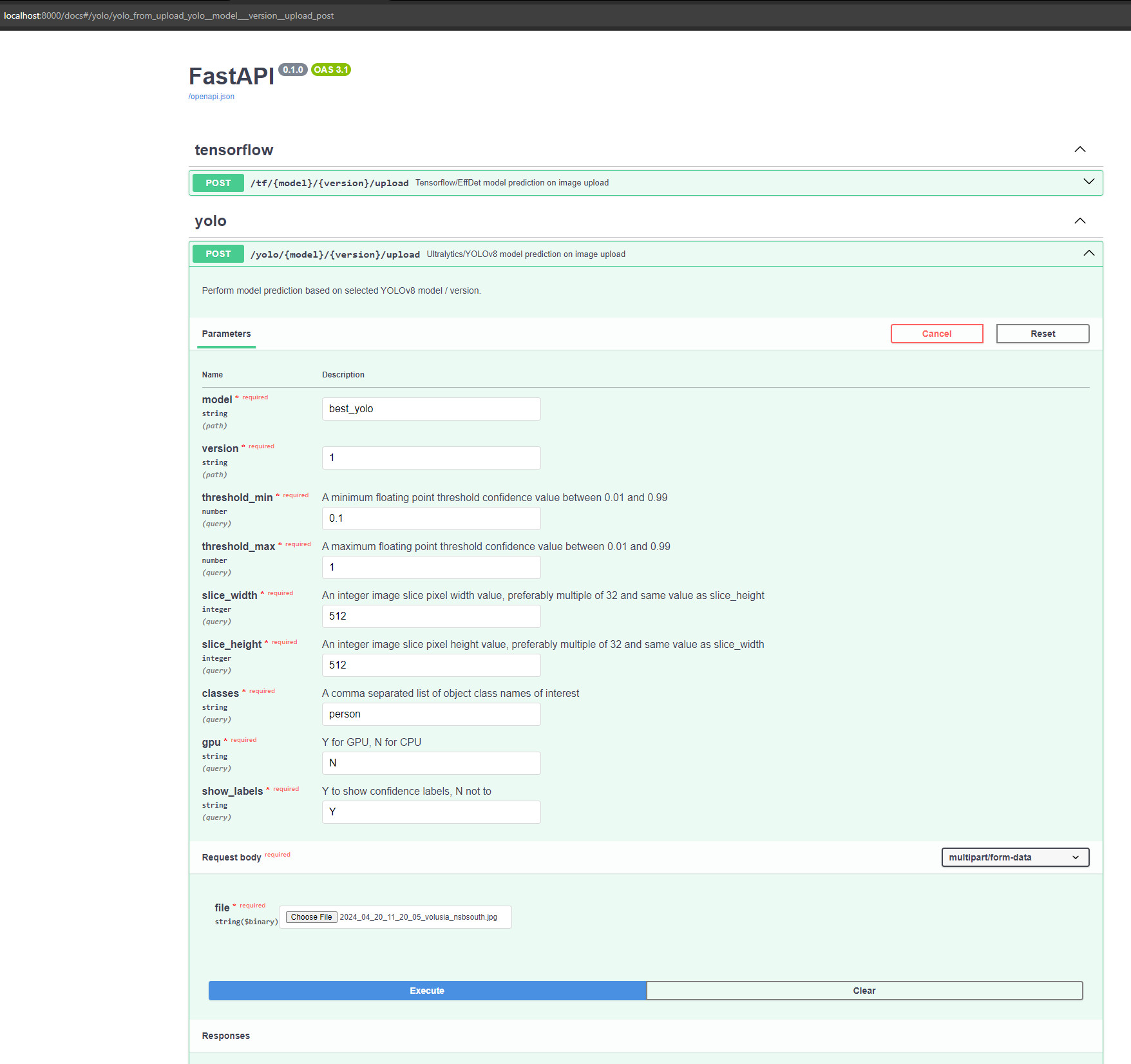Pre-trained ML models to detect COCO object(best_yolo),seals(best_seal) in images, and APIs to use the models.
It is recommended to create a new Python virtual environment using conda, or
its faster alternative, micromamba.
conda environment creation and activation:
conda env create -f environment.yml
conda activate webcoos_yolo_detectionmicromamba environment creation and activation:
micromamba create -f environment.yml
micromamba activate webcoos_yolo_detectionThe models can be served using a FastAPI server. The server allows the POSTing of image URLs and raw image (file uploads). The model to use is supplied as URL path parameters.
POST /{model_name}/{model_version}/upload - Image file upload endpointThe server can be started with
uvicorn api:appThe server can be tested with the test_api.py file. It will save images to the output folder based on the model and version requested.
python ./test/test_api.pyThe FastAPI server can also be served using Docker:
docker build -t yolo_det_api .
docker run --gpus all --rm --name yolo_detector -v $(pwd)/outputs/docker:/outputs -p 8000:8000 yolo_det_apiAnd then tested the same as running it outside of Docker
python ./test/test_api.pyThe models can be served with Tensorflow Serving:
# Location of demo models
export MODEL_NAME="yolo_detector"
# Start TensorFlow Serving container and open the REST API port
docker run -t --rm -p 8501:8501 \
-v "$(pwd)/${MODEL_NAME}:/models/${MODEL_NAME}" \
-e MODEL_NAME=${MODEL_NAME} \
tensorflow/servingThe HTTP endpoint can then be used to pass in JSON image data and write out results to files. See the test_tf_serving.py file for an example.
The model can also be applied to a live stream using one of the test/stream_*.py files.
Run model version 2
python ./test/stream_effdet2.pyRun model version 3
python ./test/stream_effdet3.pyProcessing a large image as a set of smaller images(slices) to improve object detection performance with small objects in large images. Trade-off between increased detections with increased number of sub-image detection passes.
https://www.ridgerun.ai/post/improving-detection-performance-with-sahi-and-tiled-predictions
Persons on the beach, good contrast/silhouettes, a few false positives and persons towards the horizon are only a few pixels tall/wide and not able to detect by lowering confidence or slice size without too many additional false positives
confidence=0.1,slice width/height=512,count=43, COCO dataset

Birds on a boardwalk, perhaps poor contrast(lighting,time of day) with birds in upper left causing missed counts, false positives on shadows could be corrected with separate 'shadow' class trained
confidence=0.1,slice width/height=512,count=36, COCO dataset

Seals on the beach, 8 detections and 2 false positives, maybe more training images needed?