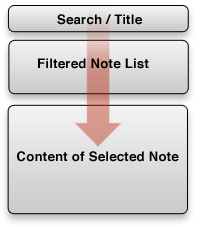Taking notes with Github Gist from atom, inspired by notational velocity
在 atom 中像 notational velocity 一样快速记笔记,贴代码片段,甚至写博客,迅速保存到 github gist 上
- gist is version controlled, and support almost all markup and programming language.
- atom is awesome (at lease for markdown).
- Notational Velocity is simple, fast and awesome. I use emacs deft every day, but it doesn't have any version control.
glist combine all these cool things
- gist 带版本管理,每个 gist 都是一个 git repo, 而且支持各种标记和编程语言
- atom 非常好用(虽然我写代码时用 emacs,但是 markdown 支持并不如 org-mode)而且开源,插件容易写,于是花了两天
- Notational Velocity 的方式记笔记非常高效,这一点在 emacs 中对应的是 deft mode,缺点是 deft mode 只能同步 dropbox,并不能结合有版本管理的服务 如 gist
apm install glist
- get a github auth token via either curl or gui
- copy the token and paste to glist's setting
- 👉 RESTART your atom
⚠ your token will be saved safely under
~/.atom/glist/.config.cson, then token in config panel willbe mask as********, then it will be safe to use dotfiles to sync you atom config.
you can customize where to store your gist files, by default they are under HOME/.atom/package/glist/gists
❗ the path has to be a absolute, no relative, ~ doesn't work either
this is the place where storing you github token, config it to a safe place. by default it's ~/.atom/glist/.config.cson
by default every new gist created is markdown.
now create a gist with you own suffix just by adding an
!at the end. for examplefancy ruby file.rbwill now actually create a ruby file instead of default markdown.
ctrl-c cmd-c
just press ctrl-c ctrl-o while a gist file opened. and the url will also copied into you clipboard
in the gist file you wanna delete, press ctrl-c ctrl-d
in any gist file, press ctrl-c cmd-d on mac, on windows cmd is windows key? im not sure
- delete gist file
- delete gist
- open gist on web
- copy gist URL
- writing tests
now I can use Atom and gist in place of Notational Velocity/Evernote