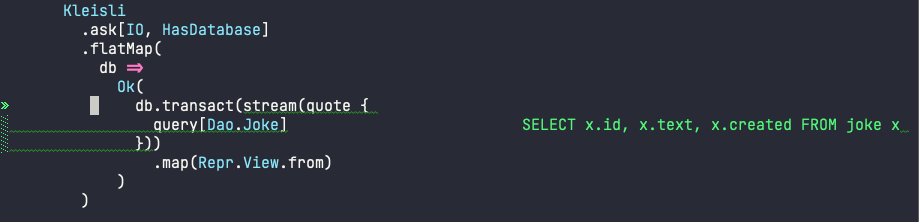This guide covers getting up and running a production ready http4s example.
After reading this guide, you will know:
- How to install Http4s, create a new Http4s application, and connect your application to a database.
- The general layout of a Http4s application.
- The basic principles of FP design.
- How to define and migrate database schema with Flyway[fn:6] and Doobie[fn:7]
- How to stream data using Http4s and Doobie
- How to do A/B testing via finagle feature toggle
- How to add Observability such as logging, distributed tracing, metrics by using Zipkin[fn:8], Prometheus[fn:9]
- How to test Http4s endpoints
- How to package and deploy a Http4s application
You don’t need to install anything else other than just Nix[fn:10]:
- Nix
sh <(curl -L https://nixos.org/nix/install)[fn:1]
📝 Nix is a Functional package manager for Linux and macOS, for windows user, WSL(Windows Subsystem for Linux)[fn:5] is required.
To make sure our dev environment is 100% reproducible, please lock the nix channel to a fix version:
nix-channel --add https://nixos.org/channels/nixpkgs-20.09-darwin nixpkgs nix-channel --update
nix-channel --add https://nixos.org/channels/nixos-20.09 nixpkgs nix-channel --update
~ nix-shell -p sbt > sbt new jcouyang/http4s.g8
You can either answer all those question that it prompt or press Enter all the way to the end.
exit the previous temporary nix-shell -p sbt if you are still in
> exit
Enter nix-shell and start the server
📝 first time
nix-shellmay take few minutes to download dependencies defined inshell.nixsuch assbt,dockeretc
~ nix-shell > sbt ~reStart
📝 Let us assume that all future prefix of
>represent for command innix-shell, and~forbash.
You should able to see an empty list [] since there is nothing in database yet.
~ curl localhost:8080/joke
To run test simply
> sbt test
Now you have a proven working environment for the service to test and run, let us see how we build it.
| File/Folder | Purpose |
|---|---|
| .github | folder of github workflow etc. |
| .scalafmt.conf | Specification of how to format Scala source code |
| build.sbt | Specify build tasks and Scala library dependencies |
| db | Database migrations |
| docker-compose.yml | Definition of how to boot local services like zipkin, postgres |
| project | sbt plugins |
| shell.nix | Nix shell configuration |
| src | Scala source |
| target | Compiled target |
~ tree src
src
├── main
│ ├── resources
│ │ ├── com
│ │ │ └── twitter
│ │ │ └── toggles
│ │ │ └── configs
│ │ │ └── com.your.domain.http4sexample.json
│ │ └── logback.xml
│ └── scala
│ └── com
│ └── your
│ └── domain
│ └── http4sexample
│ ├── Config.scala
│ ├── Main.scala
│ ├── NatureTransfomation.scala
│ ├── package.scala
│ ├── resource
│ │ ├── database.scala
│ │ ├── http.scala
│ │ ├── logger.scala
│ │ ├── package.scala
│ │ ├── toggle.scala
│ │ └── trace.scala
│ └── route
│ ├── config.scala
│ ├── joke.scala
│ └── package.scala
└── test
└── scala
└── com
└── your
└── domain
└── http4sexample
├── SpecHelper.scala
└── route
└── JokeSpec.scala
| File/Folder | Purpose |
|---|---|
| com.your.domain.http4sexample.json | feature toggles |
| logback.xml | log config |
| Config.scala | Application Config as code |
| Main.scala | The entry point of the program |
| NatureTransfomation.scala | A helper for kind to kind transformation |
| package.scala | index of common types and function across whole application |
| resource/database.scala | Database resource, transactor, helper methods etc |
| resource/http.scala | Http Client resource |
| resource/package.scala | index of all resources |
| resource/toggle.scala | Resource of feature toggles |
| resource/trace.scala | Resource of zipkin tracing |
| route/config.scala | API route of /config endpoint |
| route/joke.scala | API route of /joke endpoint |
| route/package.scala | Index of all APIs |
| SpecHelper.scala | Common helper methods for test like database connection |
| route/JokeSpec.scala | Test Specification of route /joke |
There are 3 tiers composite the application:
root: such asMain.scalawhere all the side effects actually happenresource: definitions of side effectsroute: where the actual business is defined
Before we start to build the joke service, what we first is to design a database table, to store the detail of jokes.
You might ask, where is our local DB?
The Postgres DB is defined in docker-compose.yml for local development
db:
image: postgres:10
environment:
- POSTGRES_DB=joke
- POSTGRES_HOST_AUTH_METHOD=trust
ports:
- 5432:5432Where POSTGRES_DB=joke will help creating the database and name it joke.
You don’t need to run DB migration manually most of the time, since nix-shell hook will run it for you.
shellHook = ''
set -a
source app.env
set +a
source ops/bin/deps-up
sbt 'db/run migrate'
cat ops/sbt-usage.txt
set +e
'';
Every time you enter nix-shell, you will see the migration log:
nix-shell Creating network "http4s-example_default" with the default driver Creating http4s-example_zipkin_1 ... done Creating http4s-example_db_1 ... done [info] welcome to sbt 1.3.13 (Azul Systems, Inc. Java 1.8.0_202) [info] loading settings for project http4s-example-build from plugins.sbt,metals.sbt ... [info] loading project definition from /Users/jichao.ouyang/Develop/http4s-example/project [info] loading settings for project root from build.sbt ... [info] set current project to http4s-example (in build file:/Users/jichao.ouyang/Develop/http4s-example/) [info] running Main migrate Sep 14, 2020 12:14:15 PM org.flywaydb.core.internal.license.VersionPrinter printVersionOnly INFO: Flyway Community Edition 6.5.5 by Redgate Sep 14, 2020 12:14:15 PM org.flywaydb.core.internal.database.DatabaseFactory createDatabase INFO: Database: jdbc:postgresql://localhost:5432/joke (PostgreSQL 10.14) Sep 14, 2020 12:14:15 PM org.flywaydb.core.internal.command.DbValidate validate INFO: Successfully validated 1 migration (execution time 00:00.015s) Sep 14, 2020 12:14:15 PM org.flywaydb.core.internal.schemahistory.JdbcTableSchemaHistory create INFO: Creating Schema History table "public"."flyway_schema_history" ... Sep 14, 2020 12:14:15 PM org.flywaydb.core.internal.command.DbMigrate migrateGroup INFO: Current version of schema "public": << Empty Schema >> Sep 14, 2020 12:14:15 PM org.flywaydb.core.internal.command.DbMigrate doMigrateGroup INFO: Migrating schema "public" to version 1.0 - CreateJokeTable
To manually migrate when schema changed:
> sbt "db/run migration"
Migration file located in db/src/main/scala/db/migration
~ tree db/src
db/src
└── main
└── scala
├── DoobieMigration.scala
├── Main.scala
└── db
└── migration
└── V1_0__CreateJokeTable.scala
A migration file is actually a Scala doobie source code.
class V1_0__CreateJokeTable extends DoobieMigration {
override def migrate =
sql"""create table joke (
id serial not null
constraint joke_pk
primary key,
text text not null,
created timestamptz default now() not null
)""".update.run
}The prefix V1_0__ in class name means version 1.0, detail of naming convention please refer to Flyway
Now we have database scheme set, next we need an API to save data into the new table.
To be to able to save data, a database library such as Doobie or Quill is required.
The following example uses Quill:
val CRUD = AppRoute { // <- (ref:route)
case req @ POST -> Root / "joke" =>
for {
has <- Kleisli.ask[IO, HasDatabase] // <- (ref:kleisli)
joke <- Kleisli.liftF(req.as[Repr.Create]) // <- (ref:reqbody)
id <- has.transact(run(quote { // <- (ref:quill)
query[Dao.Joke]
.insert(_.text -> lift(joke.text))
.returningGenerated(_.id)
}))
_ <- log.infoF(s"created joke with id $id")
resp <- Created(json"""{"id": $id}""")
} yield resp
}- =AppRoute= is simply a wrapper of Http4s’
HttpRoutes.of[IO]but dependencies injectable. - =Kleisli.ask= is something like
@Injectin Java world except everything is lazy, when youask[IO, HasDatabase], it will<-a instancehasofHasDatabasetype [fn:4] - We also need to read the body from the req using Http4s DSL [[(reqbody)][=req.as[Repr.Create]=]] will parse the body and return a
IO[Repr.Create]. We need toliftFbecause theforcomprehension is typeKleisli[IO, HasXYZ, Response[IO]]. hashas typeHasDatabase, which means it has databasetransactmethod, whenrunconvert Quill’squoteintoConnectionIO[A],transactcan execute it in one transaction.
📝 It is pretty cool that Quill will translate the DSL directly into SQL at compile time:
If you’re not fan of Macro it is very easy to switch back to doobie DSL:
val CRUD = AppRoute {
case req @ POST -> Root / "joke" =>
for {
has <- Kleisli.ask[IO, HasDatabase]
joke <- Kleisli.liftF(req.as[Repr.Create])
id <- has.transact(
sql"insert into joke (text) values ${joke.text}".update.withUniqueGeneratedKeys("id")) // <- (ref:doobie)
_ <- log.infoF(s"created joke with id $id")
resp <- Created(json"""{"id": $id}""")
} yield resp
}Similarly you will probably figure out how to implement a GET /joke endpoint already.
But we has some killer feature in Http4s, we can stream the list of jokes direct from DB to response body. Which means you don’t actually need to read all jokes into memory, and then return it back at one go, the data of jokes can actually flow through your Http4s server without accumulating in the memory.
case GET -> Root / "joke" =>
Kleisli
.ask[IO, HasDatabase]
.flatMap(
db =>
Ok(
db.transact(stream(quote { // <- (ref:stream)
query[Dao.Joke]
}))
.map(Repr.View.from)
)
)=stream= is provide by doobie, which returns Stream[ConnectionIO, A], when transact it we will get a Stream[IO, A],
luckly Http4s response accept a Stream[IO, A] as long as we have a EntityEncoder[IO, A].
It is too straightforward to implement a GET /joke/:id:
case GET -> Root / "joke" / IntVar(id) =>
for {
has <- Kleisli.ask[IO, HasDatabase]
joke <- log.infoF(s"getting joke $id") *> Kleisli.liftF(
IO.shift(IO.contextShift(ExecutionContext.global))
) *> has.transact(run(quote {
query[Dao.Joke].filter(_.id == lift(id)).take(1)
}))
resp <- joke match {
case a :: Nil => Ok(a)
case _ => NotFound(id)
}
} yield respLet’s add some feature to it, for instance, if there is no joke in database, how about
randomly generate some dad joke? And we like 50% of users can see random joke instead of hitting NotFound
To prepare a feature toggle in Finagle, you have to put a file in directory
src/main/resources/com/twitter/toggles/configs/com.your.domain.http4sexample.json.
where com.your.domain.http4sexample is your application package.
And then put in the toggle:
{
"toggles": [
{
"id": "com.your.domain.http4sexample.useDadJoke",
"description": "random generate dad joke",
"fraction": 0.5
}
]
}It is good practice to have id naming with proper namespace too.
0.5 fraction means there will be 50% chance for the toggle to be on status.
How can we use this toggle in source code?[fn:3]
Inject HasToggle effect
- has <- Kleisli.ask[IO, HasDatabase]
+ has <- Kleisli.ask[IO, HasDatabase with HasToggle]Switch on the toggle
dadJoke = // <- (ref:declare)
if (has.toggleOn("com.your.domain.http4sexample.useDadJoke"))
log.infoF(s"cannot find joke $id") *> dadJokeApp.flatMap(NotFound(_))
else
NotFound(id)
resp <- joke match {
case a :: Nil => Ok(a)
case _ => dadJoke // <- (ref:usage)
}dadJokeApp is a HTTP effect which call another API, we will go through later.
Here is another advantage of FP over Imperative Programming, =dadJoke= is lazy and referential transparent, which means
I can place it anywhere, and whenever I reference it will always be the same thing. While in Imperative Programming
this won’t be always true, i.e. when you declare a val printlog = println("log") it will execute immediately
where it declared. But later on when you refer to printlog, it is not the same thing it was defined. Since
the log is already print, it won’t print again.
So, simply declare a dadJoke won’t execute dadJokeApp to actually send out the request.
We can safely put it for later usage in =pattern matching=
To get a random dad joke remotely, you will need a Http client that talk connected to the remote host.
Finagle Client is actually a RPC client, which means a client will bind to particular service.
Assuming we have already define a jokeClient in HasClient, a dad joke endpoint will be as simple as:
val dadJokeApp =
Kleisli.ask[IO, HasClient].flatMapF(_.jokeClient.expect[DadJoke]("/"))The client can be make from resource/package.scala and then inject into AppResource
js <- http.mk(cfg.jokeService)where cfg.jokeService is =uri”https://icanhazdadjoke.com”=
Finagle already provide sophisticated tracing and metrics, zipkin tracing is by default enable, but it is sample rate is 0.1%, to verify it work, we could start the server with parameter
> sbt '~reStart -zipkin.initialSampleRate=1'
Sample rate 1 means 100% of trace will report to zipkin.
curl localhost:8080/random-joke
You can see the server console will print something like:
root [7cb6f08c27a8b33c finagle/netty4-2-2] INFO c.y.d.h.r.joke - generating random joke root [7cb6f08c27a8b33c finagle/netty4-2-2] INFO c.y.d.h.r.joke - getting dad joke...
Logs belong to the same request will print the exactly same TRACE ID
Logger format can be adjusted in src/main/resources/logback.xml
<encoder>
<pattern>[%X{trace.id} %thread] %highlight(%-5level) %cyan(%logger{15}) - %msg %n</pattern>
</encoder>if you grab 7cb6f08c27a8b33c and search as trace id in localhost:9411
https://www.evernote.com/l/ABdFXDYBcnBAFYGQ-8X_us6xcsq42kL2Vn0B/image.png
It will show the trace of the request, from the trace you can simply tell that
our server took 3.321s to response, where 2.955s was spend in requesting icanhazdadjoke.com.
If you have Prometheus setup, scrap localhost:9990/metrics to get server and client metrics.
The resource maker’s type is slightly tricky because it is Resource[IO, Resource[IO, AppResource]]:
def mk(implicit ctx: ContextShift[IO]): Resource[IO, Resource[IO, AppResource]] =
for {
cfg <- Resource.liftF(Config.all.load[IO])
js <- http.mk(cfg.jokeService)
db <- database.transactor
} yield Resource.make(IO {
new AppResource {
val config = cfg
val jokeClient = js
val database = db
}
}) { res =>
res.logEval
}Why should we have nested Resource here?
These are actually two different kinds of resource, the first level is whole server scope, all requests through this server share the same resource.
- config
- database
- HTTP client
In another word, these resources are acquired when server start, closed when server close. And there are few resources not share across server, they are acquired when request arrived, closed when response sent:
- trace
- toggle
- logger
Once we implemented all CRUD endpoints for /joke, testing these endpoints actually are very easy via ScalaCheck
property based testing:
property("CRUD") {
implicit val appRes = new TestAppResource // <- (ref:testResource)
forAll { (requestBody: joke.Repr.Create, updateBody: joke.Repr.Create) =>
when(appRes.toggleMap.apply(useDadJokeToggleName)) // <- (ref:toggleOff)
.thenReturn(Toggle.off(useDadJokeToggleName))
createAndDelete(requestBody) // <- (ref:createDelete)
.use { id =>
assertEquals(query(id).flatMap(_.as[joke.Repr.View]).unsafeRunSync().text, requestBody.text)
update(id, updateBody) // <- (ref:update)
.map(_ => assertEquals(query(id).flatMap(_.as[joke.Repr.View]).unsafeRunSync().text, updateBody.text))
}
.unsafeRunSync() // <- (ref:execute)
}
}To test all CRUD we just need scalacheck to randomly generate arbitrary create request body and update request body.
- New a fake resource TestAppResource, defined in
SpecHelper.scala - Don’t forget to toggle off our fancy dad joke toggle
- Make create and delete a resource so our test data will always clean after assertion
def createAndDelete(req: joke.Repr.Create)(implicit router: HttpApp[IO]) =
Resource.make[IO, String](create(req))(delete)- Assert there will be a joke created
- Update the joke and then query again to verify the data is updated
- Don’t hesitate to unsafeRunSync the Resource, it is OK to fail fast at runtime in test.
To package the server into a runable binary, simply:
> sbt bootstrap
To run:
> ./http4s-example
Package it to docker to ship to heroku or k8s
> docker build . -t http4s-example
The same way we can package and deploy migration scripts as well
> sbt db/bootstrap > ./http4s-example-db-migration migrate
[fn:10] https://nixos.org/
[fn:9] https://prometheus.io/
[fn:8] https://zipkin.io
[fn:7] https://tpolecat.github.io/doobie/
[fn:6] https://flywaydb.org/documentation/
[fn:5] https://docs.microsoft.com/en-us/windows/wsl/install-win10
[fn:4] Kleisli is also known as ReaderT https://blog.oyanglul.us/scala/into-the-readert-verse
[fn:2] follow the structure of Getting Started with Rails
[fn:1] If you’re using macOS Catalina follow https://nixos.org/manual/nix/stable/#sect-macos-installation