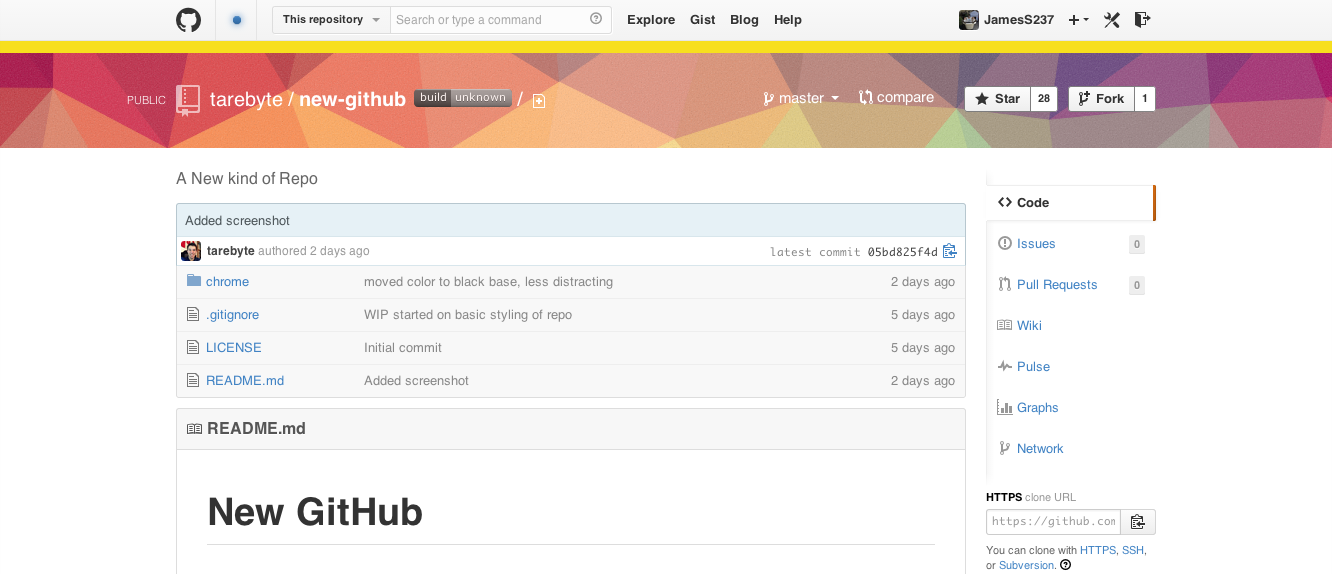##A new look for your repo
I created this chrome extension to see how Ian Storm Talyor's repo design would look on GitHub. You can check out the article here
As of right now, this is not on the Chrome Web Store, maybe in the near future though.
If you want to hack on the extension, you'll need to install it manually. First clone or fork this repo. Then, on your Extensions page, make sure "Developer mode" is checked. You can then click the "Load unpacked extension..." button and browse to the chrome directory of this repo.
To hack on the extension, you'll first need to make sure you've installed it in Developer mode (see above). Once you've made changes to the extension, go back to the Extensions page and click the Reload link under the extension entry.
Feel free to send a pull request if you've made an improvement.
###A Big Thanks to
- Ian Storm Taylor for the design idea.
- Brandon Mills for his JavaSscript version of geopattern
- Jason Long for the original geo_pattern, and for the Chrome Extension instructions from his isometric-contributions project.
###Contributing There are a lot of things I still new to work out, but feel free to fork the fork the repo. Pull requests are always welcome! 😄
This project is licensed under the MIT License.