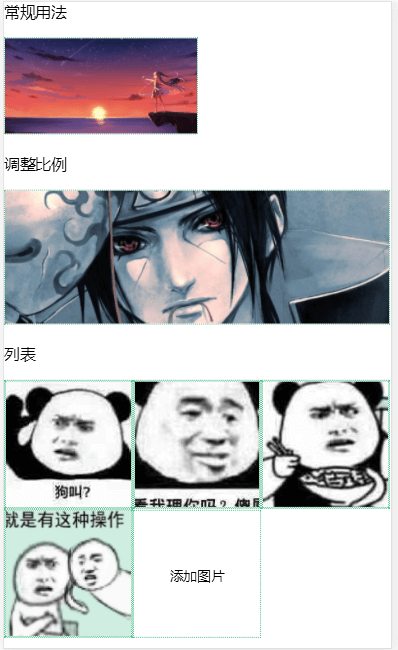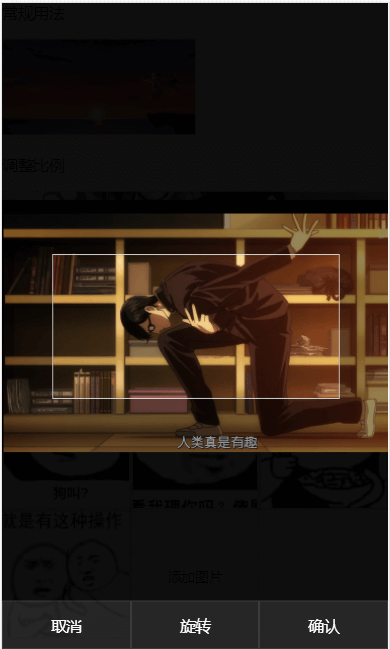基于 Vue 的移动端图片裁剪组件
组件使用
URL.createObjectURL()等新特性,使用前注意兼容问题,IE >= 10
没写测试所以就不发npm了,需要的话自行fork吧
安装 Node >= 8.9.0(推荐 LTS = 8.11.0)
npm install
npm run dev
启动开发模式即可定制功能
npm run build
build 之后会重新生成 lib 文件夹
| 属性名 | 类型 | 默认值 | 说明 |
|---|---|---|---|
| value | Object | {} | 裁剪后的图片对象;必传;可使用 v-model 绑定 |
| proportion | Object | { w: 2, h: 1 } | 图片宽高比例对象;非必传;用于动态计算宽高比例,所以 w 和 h 两个属性没有固定值 |
| quality | Number | 0.92 | 清晰度;非必传;HTMLCanvasElement.toDataURL()的第二个参数 |
| hasRemove | Boolean | false | 是否显示移除按钮;非必传;列表中使用时可能会用到 |
| skipCrop | Boolean | false | 是否直接上传;非必传;设置为 true 的时候图片将不会裁剪直接返回 |
| config | Object | { size: 1200, isSlice: true, path: null } | 配置对象;此对象不传有默认值,若传时对象里的每个属性都必须传;size:图片最大宽度(px),isSlice:是否需要裁剪,path:显示图片时的路径,path 参数将直接与图片 id 拼接(path + id) |
| 事件名 | 说明 | 回调参数 |
|---|---|---|
| remove | 移除按钮被点击时触发 | - |
| change | 改变选中图片时触发 | event.target.files[0],新文件 |
| submit | 图片操作完成时触发 | 当前裁剪后的图片对象 |
| cancel | 图片操作取消时触发 | - |
https://github.com/jczzq/vue-image-crop/blob/master/demo.html
<template>
<div class="ctnr">
<p>常规用法</p>
<m-image-crop class="mic mic1"
v-model="img"></m-image-crop>
<p>调整比例</p>
<m-image-crop class="mic mic2"
v-model="img2"
:proportion="{ w: 100, h: 35 }"></m-image-crop>
<p>列表</p>
<div class="list">
<div class="item"
v-for="(item, index) in imgList"
:key="item.id">
<m-image-crop class="mic"
has-remove
:value="item"
:proportion="{ w: 1, h: 1 }"
@remove="removeHandle(index)"></m-image-crop>
</div>
<div class="item add"
@click="addHandle">添加图片</div>
</div>
</div>
</template>
<script>
import mImageCrop from './m-image-crop.vue'
export default {
components: {
mImageCrop
},
data() {
return {
img: {},
img2: {},
imgList: []
};
},
methods: {
addHandle() {
this.imgList.push({});
},
removeHandle(index) {
this.imgList.splice(index, 1);
}
}
};
</script>
<style lang="less">
html,
body {
margin: 0;
}
.ctnr {
height: 100vh;
.mic {
border: 1px dotted #4fc08d;
}
.mic1 {
width: 200px;
height: 100px;
}
.mic2 {
width: 100vw;
height: 35vw;
}
.list {
font-size: 0;
.item {
box-sizing: border-box;
font-size: 14px;
vertical-align: middle;
display: inline-block;
border: 1px dotted #4fc08d;
width: 33.33vw;
height: 33.33vw;
}
.add {
text-align: center;
line-height: 33.33vw;
}
}
}
</style>