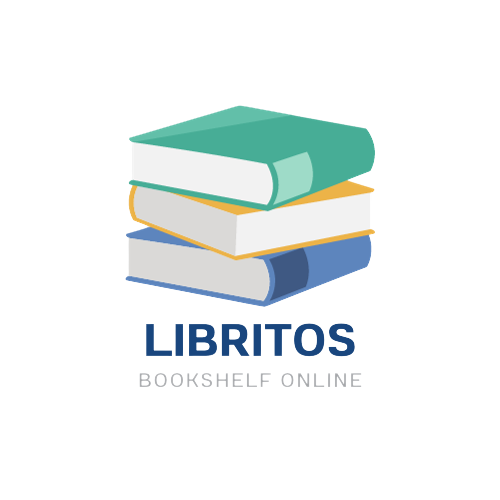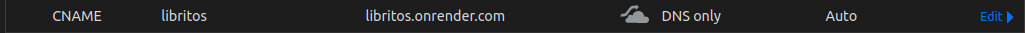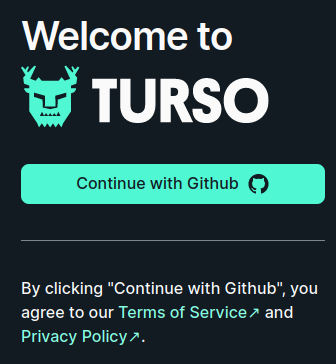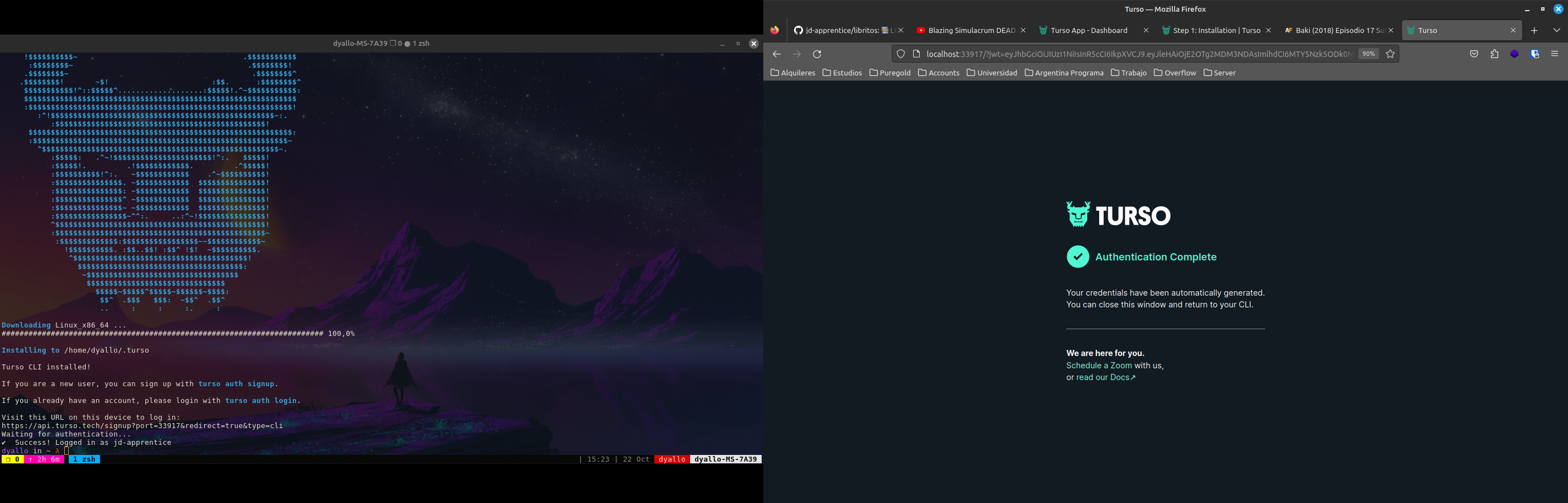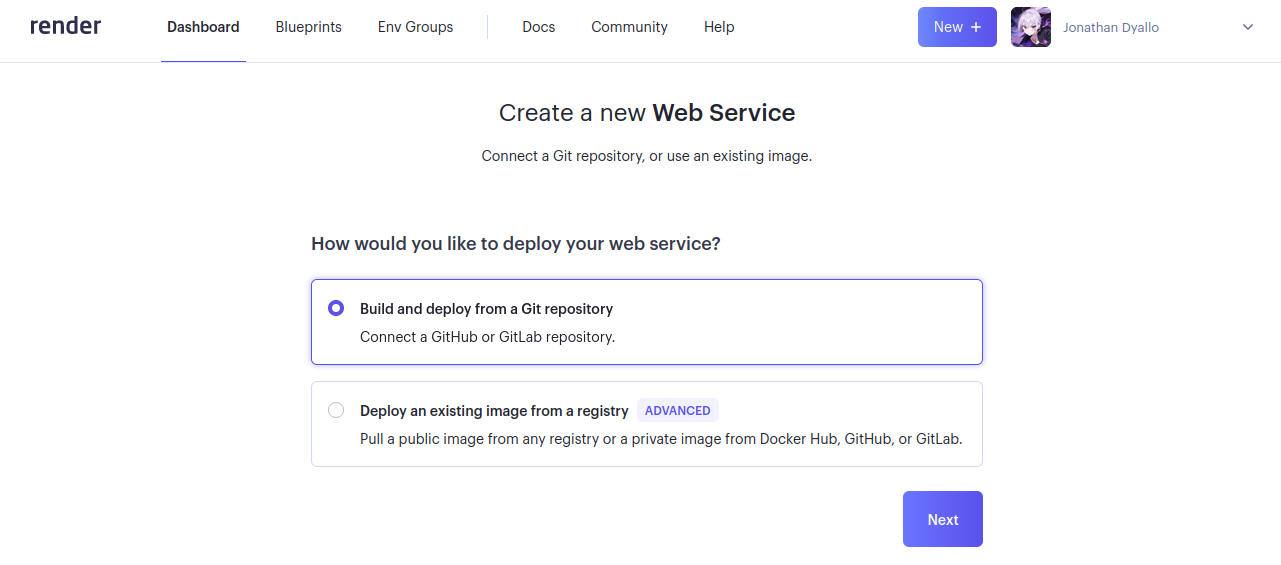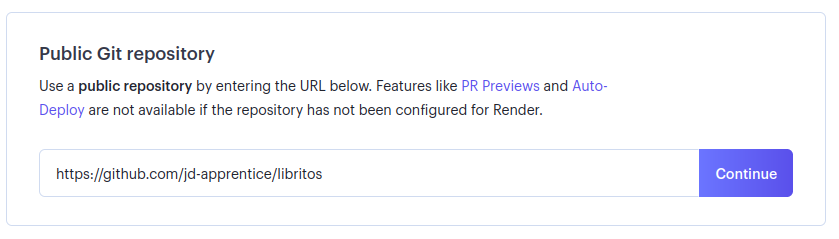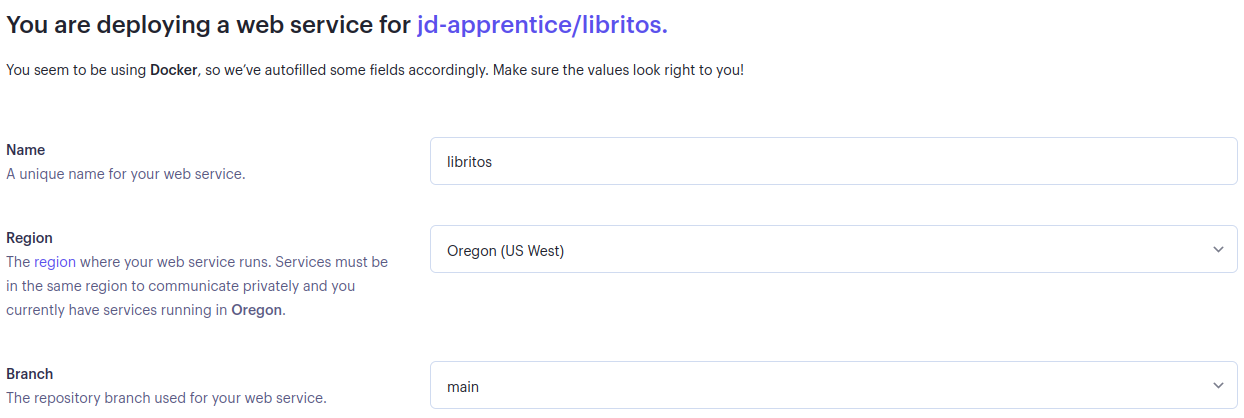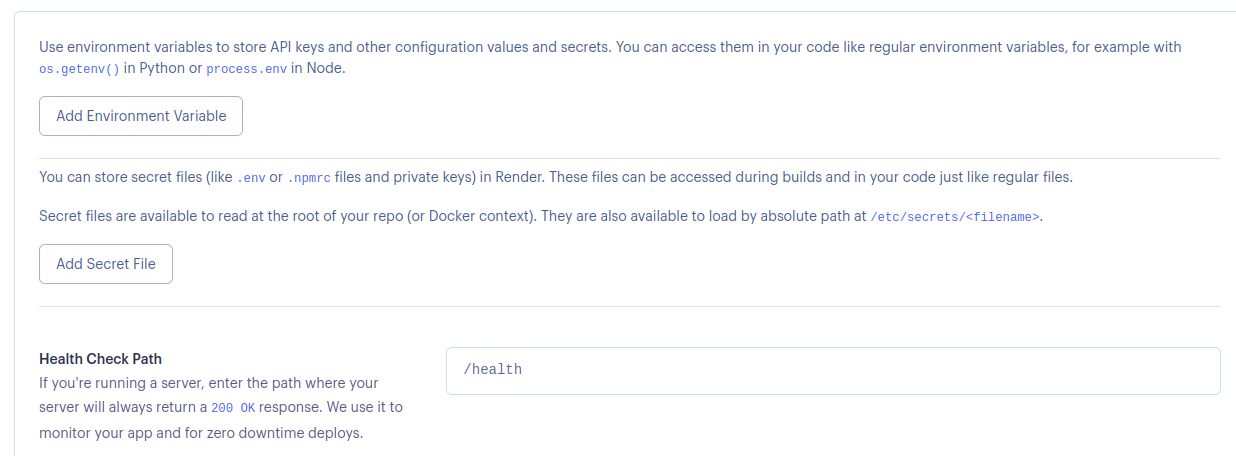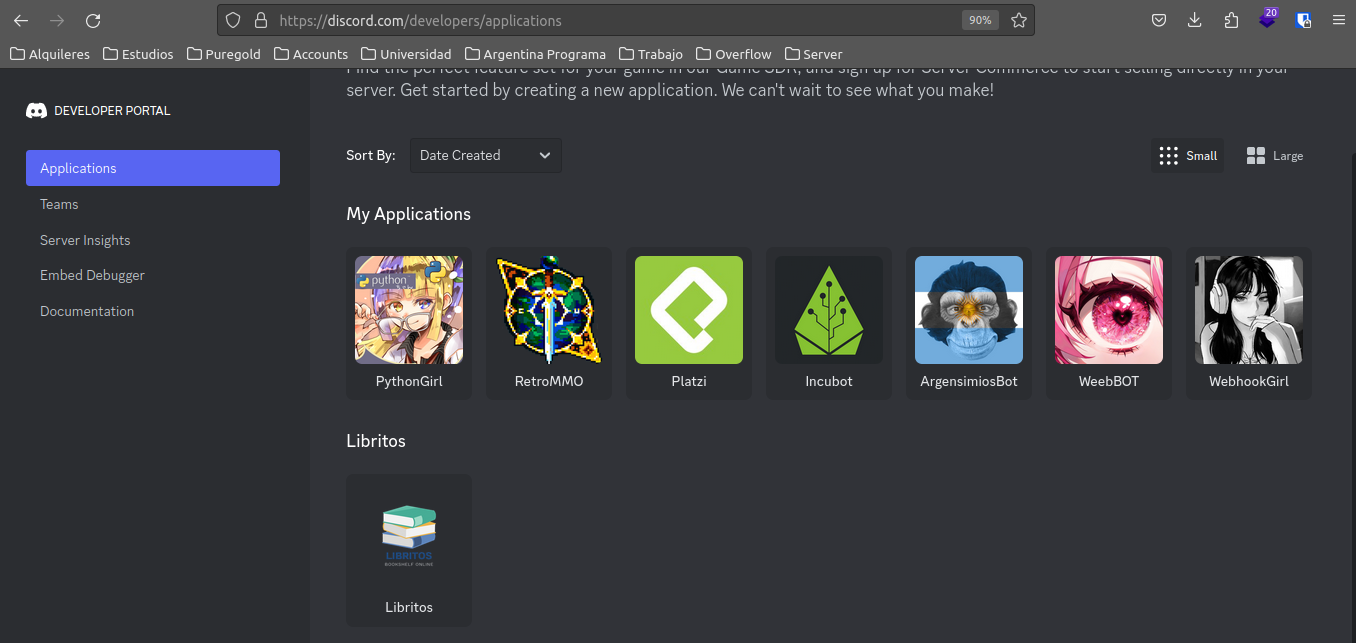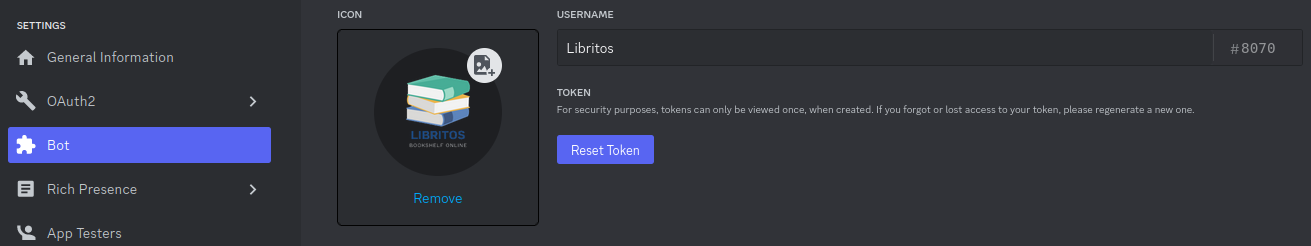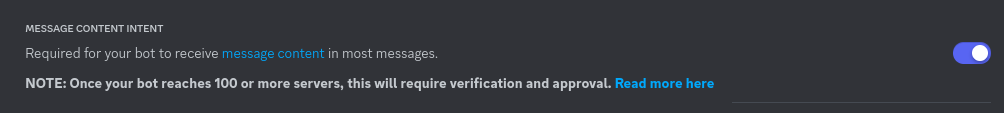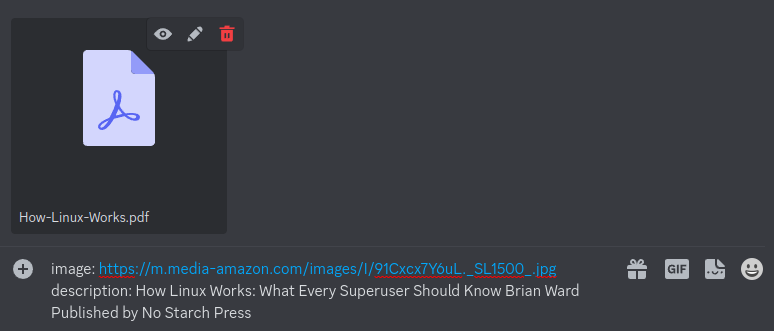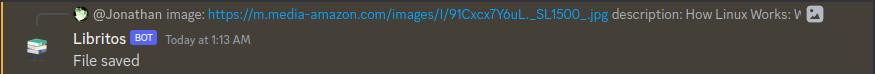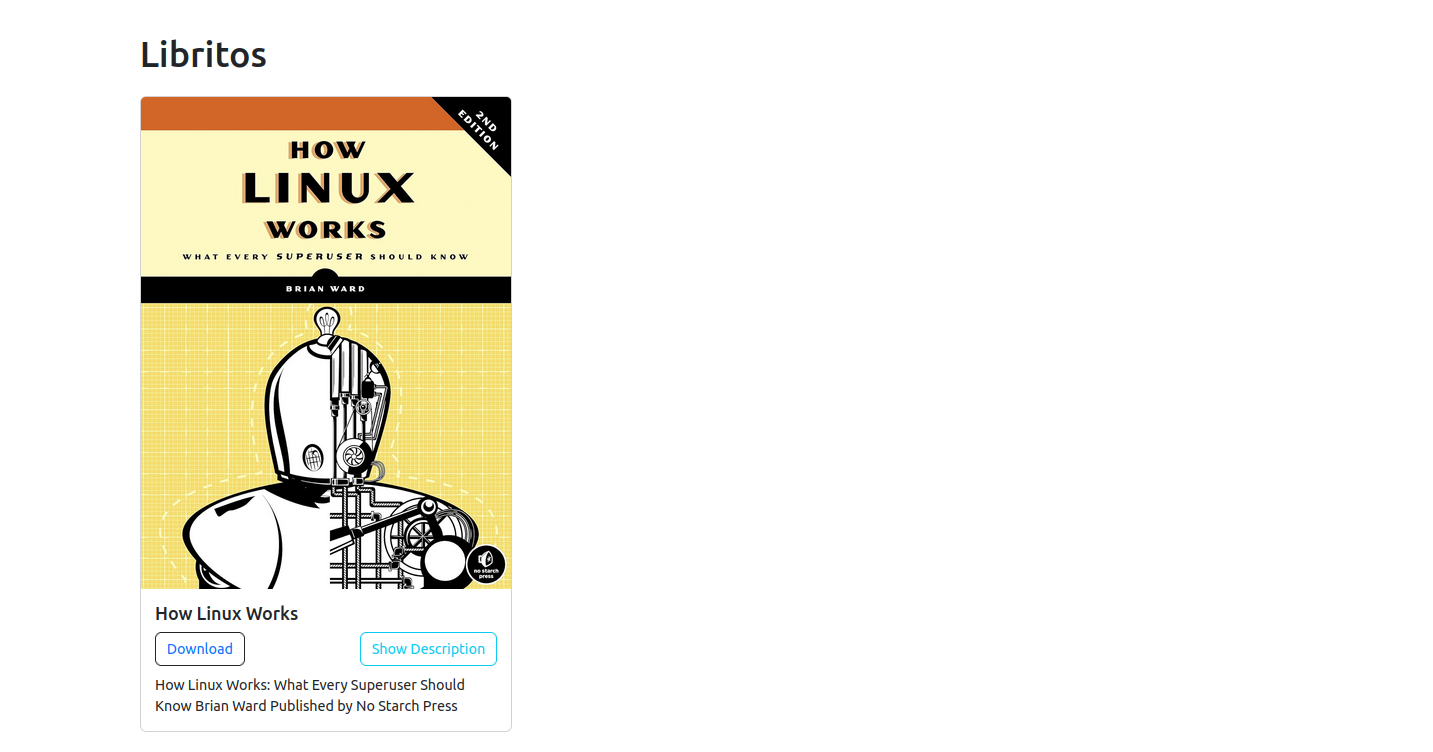Libritos is a simple web application that allows you to search for books that you previously added from a discord bot.
The discord bot is set at a specific channel and it will listen to files such as pdf, epub, mobi, etc. and it will upload them to a server. The server will then process the file and add it to the database. The web application will then allow you to search for the book and download it.
The domain should point to the render deployment something like this
So in my case the website will be available at https://libritos.jonathan.com.ar
In the root of the project run the following command
npm run migrationTurso only works with github so if you don't have a github account sorry! But you will have to create one.
First time you run the script you will see something like this
The turso CLI will open a browser tab and ask you to authorize the application with github.
Now the script will run a function to create the database with the proper schema and then obtain the url/token of the database.
After everything is set you will see something like this
Create a web service and add my repository which is https://github.com/jd-apprentice/libritos
Base configuration would be something like this
Now for advance configuration is where we add our environment variables
Also remember to add the /health endpoint to the health check
Here is a table with the environment variables
| Name | Value | Example |
|---|---|---|
| DISCORD_TOKEN | Discord bot token from the developer portal | 123456789 |
| DISCORD_CHANNEL_ID | Discord channel id where the bot is allowed to receive files | 123456789 |
| ALLOWED_FORMATS | Allowed formats for the bot to upload | "application/pdf, application/epub+zip, application/x-mobipocket-ebook" |
| BOOKS_TABLE | Name of the table where the books are going to be stored | books |
| TURSO_URL | Url of the turso instance | libsql://database-user.turso.io |
| TURSO_DB_TOKEN | Token of the turso instance | 123456789 |
In the discord developer portal create a bot
Under the Bot section we are going to retrieve the token
Bot is going to need the following permissions in the OAuth2 section
- Read Messages/View Channels
- Send Messages
- Read Message History
- Use Slash Commands
Then in the Bot section make sure message intents are enabled like this
Since i've built this application with docker in mind you can deploy it anywhere you want as long as you have docker installed or the service that you are using supports dockerfiles.
In case you are using another service or your own server make sure the use the "build:others": "lerna run build:others" from lerna to build the project, since the default build is for render, which in the background i've added a bun install to install the dependencies since render doesn't install them by default.
How to use the discord bot:
send a message with the following format
image: <url>
description: <message>
and a file attached to the message
files must be smaller than 20MB
if everything was okay you will see the file saved message
else you will see the proper validation that is stopping the file from being uploaded
Once the file is uploaded to the server you can see it in the web application
Contributions, issues and feature requests are welcome!
This project is GPL-3.0 licensed.
Social media links and email address available at my linktr.ee