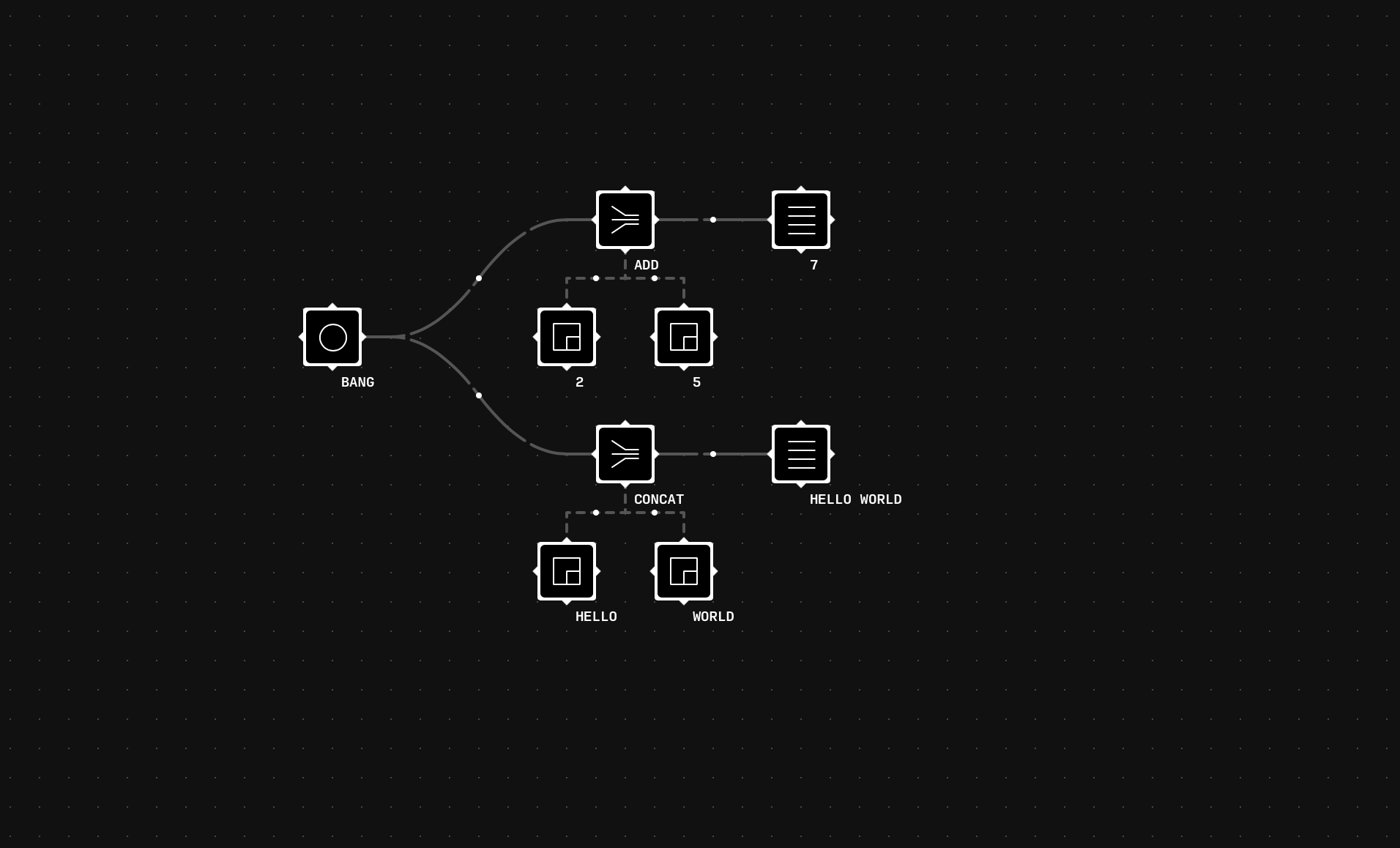Riven is meant to be the bare minimum to a flow-based programming framework. Nodes have 2 ways of communicating with each other, one is a send/receive pattern, the other, a request/answer pattern.
You are given a node selection tool Ø(), you can type the character with alt+shift+O(Alt +0216). If you are on Windows, or cannot easily type this character, try wrapping this function into a character of your choosing, like function R(a){ return Ø(a); }.
Ø("template") will select the template node.
Ø("template output") will select the output port of the template node.
Ø("parser").create({x:2,y:2},ParserNode) will create a ParserNode at 2,2.
Ø("template").connect("parser") will connect the template node to the parser node. You can also connect to multiple nodes at once with Ø("template").connect(["parser","console"]).
The Ø("template").connect("parser") command is equivalent to Ø("template output").connect("parser input"), and the Ø("template").syphon("parser") is equivalent to Ø("template request").connect("parser answer"). The Ø("template").bind("parser") will create a connection and a syphon between the 2 nodes.
You can group nodes into scopes with .mesh(), it visually groups the nodes into a single element that can be moved as one.
Ø("template").mesh({x:2,y:2},[
Ø("parser").create({x:1,y:2}),
Ø("header").create({x:2,y:3})
])
Ø("template").bang() will send true to all receiving connected nodes.
Ø("template").send("hello") will send "hello" to all receiving connected nodes.
Ø("template").receive("hello") will receive "hello", method is triggered by send().
Ø("template").request("cake") will request "cake" from all answering connected nodes.
Ø("template").answer("cake") will answer for "cake", method is triggered by request().
To signal a target connected receiving/answering node, use Ø("template").signal("parser").send("hello").
This framework does nothing else, but it does this well.
Enjoy.