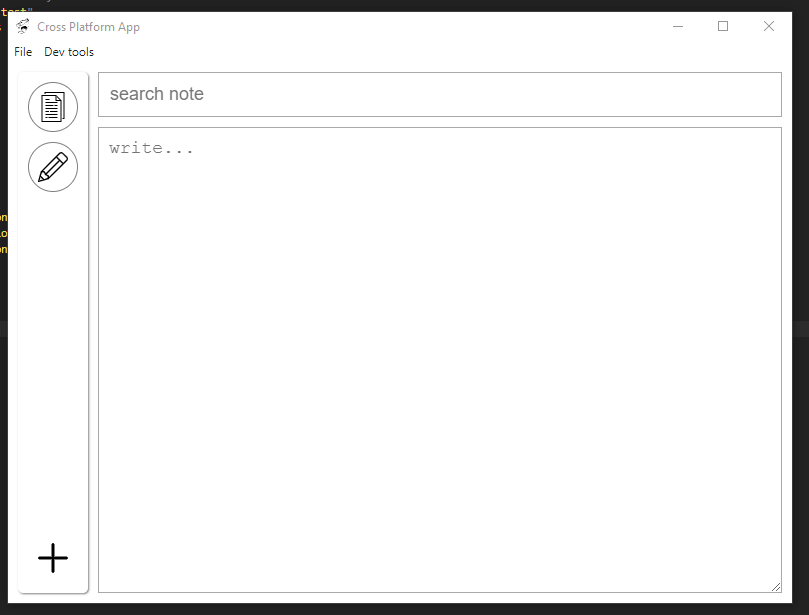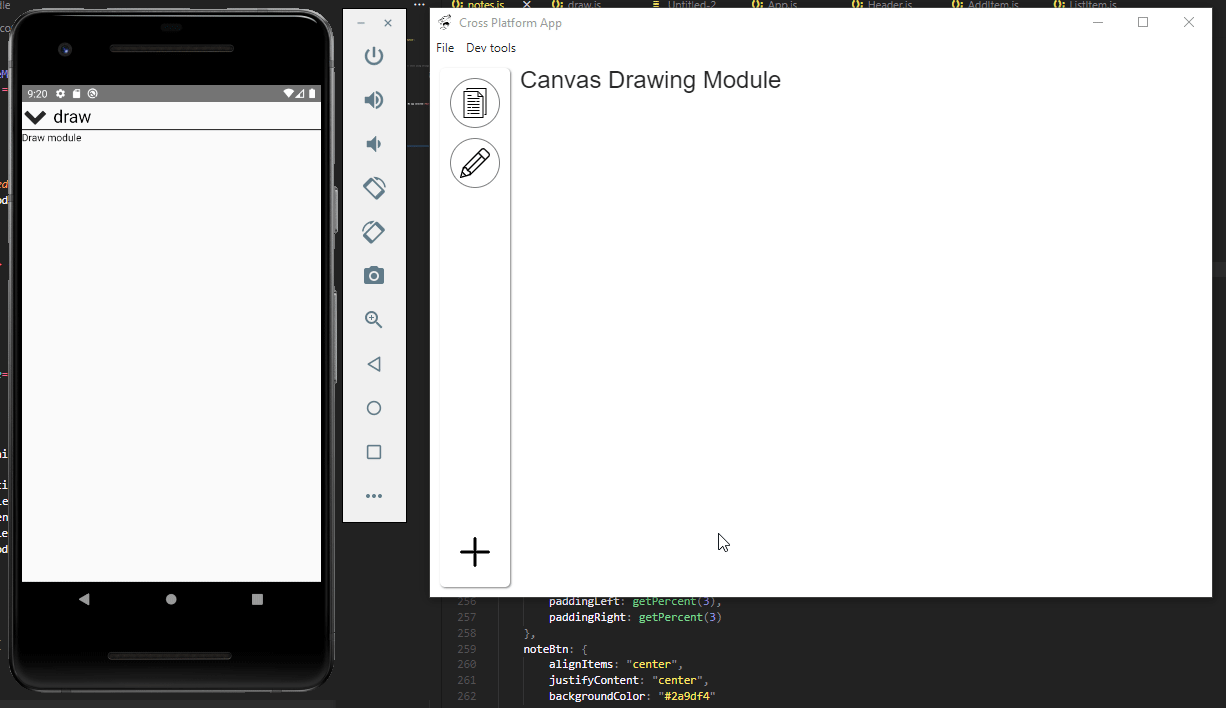There is no max check/text body cap. I just realized this and I may be losing data. The body is long though it uses longtext. But depending on how MySQL is running it may silently auto-truncate for you vs. fail for being too long.
This is a cross-platform note-taking app primarily along with some other "sub-apps" or "modules" sprinkled in eg. a canvas drawing tool that can be saved.
This is the intended functionality at minimum
- Shared API -
Node/Express/MySQL - Desktop -
Electron/ReactJS - Mobile -
React Native
This is the heart of these random connected apps. It is a remote API accessible by all the different apps eg. mobile/desktop/chrome extension. This one is written with Node/Express/MySQL. For me I use a VPS from OVH so my API is remote in that it's not on my home network.
The desktop app is a ReactJS build loaded inside an Electron app.
Within the /desktop/ folder is a /reactjs/ folder, in there you do your changes to the base ReactJS app then do your npm run build.
After that run npm start inside the /desktop/ folder to run the Electron app. If all looks well, package it eg. npm run package-win.
Check package.json for the different packager options.
The executable file(s) will be in /desktop/release-builds/ per platform you choose.
This is a React Native app, the apps are generally pretty basic, although built to be dynamic(can add more modules).
Below is a gif showing the Electron app updating some note and then the RN app reads the new value. Later RN updates same value and Electron sees it. Both interfaces are using the /shared-api/ for modifying and storing data.
cdintodesktop/reactjs, make a.envfile from the.env.examplefile then edit the.envfile, update the...API_BASE_PATH(depends on deployed API), can run local API as well and uselocalhost- build the
reactjsapp by runningnpm install, npm run build - go up one directory eg.
cd ..so you're in the desktop folder directory - run
npm installto install Electron then runnpm run package-oscheckpackage.jsonfor the platform - you should see a builds
release-buildsfolder appear, open that in finder, find the folder withdarwinin the name, inside is adesktop.appfile can double click on that to launch the app on Mac.
- Chrome extension primarily for lazily grabbing all the open tabs while building something
- show a list of links
- rework UI to group entries in cards/by date
- mac - there is a menu error on launch, doesn't prevent app from working though
- android RN app - possibly slow/causes UI freeze, it partially works but stopped using in the mean time
- I think my phone is just old/piece of crap, as even without this app the UI can still freeze(eg. while typing an sms message)
- there was some bug though about an event not being unmounted/unregistered or something like that