Table Of Contents
Overview
This is the demo environment for
Metal Kubed - Bare Metal Host Provisioning for Kubernetes
The purpose of this environment is demonstrate the capabilities
of Kubernetes Cluster API, for Kubernetes workload cluster
life cycle management. The demo environment consist of two VMs,
Metal3 Network Infra and Metal3 Core respectively.
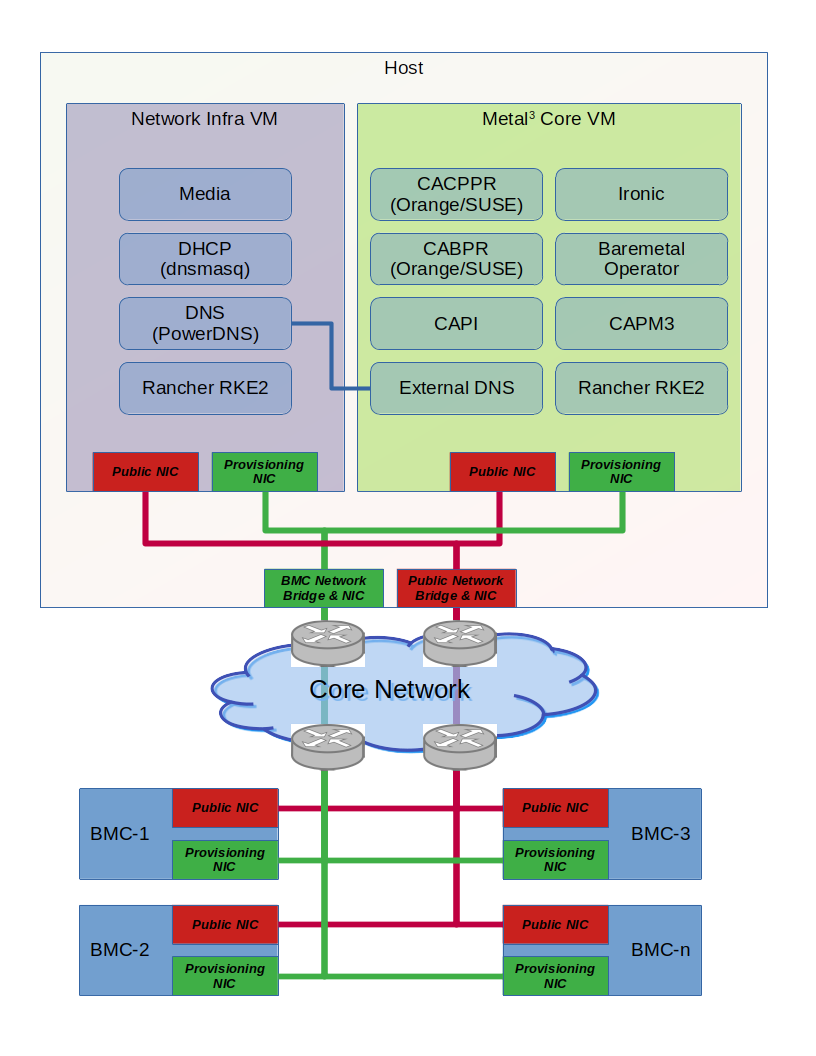 As depicted by the diagram above, the Metal3 Network Infra VM is designed
to emulate the infrastructure pieces, namely DNS, DHCP, and media server,
which are required by Metal3 and typically expected to be deployed outside
of the management cluster in a production environment. Metal3 Core VM has
all the pieces, namely CAPI (Cluster API) controller, RKE2 bootstrap provider
(CABPR), RKE2 control plane provider (CACPPR),
Metal3 infrastructure provider (CAPM3), Baremetal Operator, and
OpenStack Ironic, in a typical production Metal3 management cluster.
The external-dns controller on the Metal3 Core VM (management cluster)
is configured to use the PowerDNS running on the Metal3 Network Infra VM,
which illustrates what a production environment should look like.
As depicted by the diagram above, the Metal3 Network Infra VM is designed
to emulate the infrastructure pieces, namely DNS, DHCP, and media server,
which are required by Metal3 and typically expected to be deployed outside
of the management cluster in a production environment. Metal3 Core VM has
all the pieces, namely CAPI (Cluster API) controller, RKE2 bootstrap provider
(CABPR), RKE2 control plane provider (CACPPR),
Metal3 infrastructure provider (CAPM3), Baremetal Operator, and
OpenStack Ironic, in a typical production Metal3 management cluster.
The external-dns controller on the Metal3 Core VM (management cluster)
is configured to use the PowerDNS running on the Metal3 Network Infra VM,
which illustrates what a production environment should look like.
Networking
For security purposes, network segmentation is expected in production environment, which usually consist of an internal provisioning network for bare metal provisioning, and public network which is routable to the internet. Therefore, the demo environment is designed to closely align with a typically production use case. As such, the host where the VMs are running is expected to have to networking bridges, one for the provisioning network (BMC) and the other for the public network (i.e. tagged VLAN).
Prerequisites
-
Ansible >= 2.9.17. The environments were tested with ansible-core 2.11.12.
-
KVM (i.e. qemu-kvm), preferably the latest and greatest. The environments were tested with qemu-kvm 2.11.
-
Host is expected to have two network bridges, one for the provisioning network (BMC) and the other for the public network (i.e. tagged VLAN).
-
Host with at least 32GB RAM & 200GB free disk space.
-
Github credential (i.e. username/personal access token), for cloning repos
-
genisoimage >= 1.1.11. You can install it from vendor repo. For example:
sudo zypper install genisoimage -
Install the required Ansible modules in
requirements.yml, after installing Ansible from above.Either run this command line if using the system Ansible:
ansible-galaxy collection install -r requirements.ymlOr run this command line if using the venv Ansible
bin/ansible-galaxy collection install -r requirements.yml
How To Setup Metal3 Demo Environment
- Copy
extra_vars.yml.exampletoextra_vars.yml. - Edit
extra_vars.ymlto make sure the values matches your networking infrastructure. - Run
setup_metal3_network_infra.shto create the Metal3 Network Infra VM. - Run
setup_metal3_core.shto create the Metal3 Core VM. NOTE: Metal3 Network Infra VM must be successfully created prior to creating the Metal3 Core VM.
How To Use Metal3 Demo Environment
To login to the Metal3 Network Infra VM:
ssh <vm_user>@<metal3_network_infra_public_ip>You can alos use virsh to login the VM from serial console:
virsh console metal3-network-infraTo login to the Metal3 Core VM:
ssh <vm_user>@<metal3_core_public_ip>You can alos use virsh to login the VM from serial console:
virsh console metal3-coreTo create a workload cluster, see https://github.com/rancher-sandbox/baremetal/tree/reorganize-tree/demo/clusterctl-examples.