If you only plan on running the app in it's debug build type configuration, skip this section.
If you want to run the application in it's release configuration, you will need to:
- Get the 1Password Service Token from the code owner,
- In the
setup-dev-environment.shscript, replaceTOKEN_PLACEHOLDERwith the provided Service Token, - Run
chmod +x setup-dev-environment.shin your terminal in the project's root to make the script executable, - Save and run
./setup-dev-environment.shin your terminal in order to fetch the app's signing secrets from 1Password.
This will generate the
config.propertiesfile with the required app's secrets.
You can now run the application in the Release build type.
To verify Android knowledge, we ask the developer to complete this small test. This test will be evaluated on both the code quality, understanding of Android UX, design patterns and architecture. Estimation: 7 hours
Create a new Android project that:
-
Parse json from the endpoint
https://f213b61d-6411-4018-a178-53863ed9f8ec.mock.pstmn.io/properties -
Displays the content in a list by following the design:
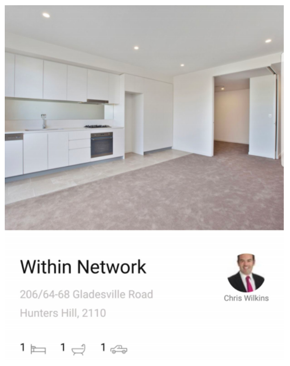
-
Displays the content in a detail screen: The detail screen can simply contain a Textview. When a list item is selected simply display the ID of the selected property.
-
Applying appropriate styling and design pleasantries, such as transitional animations or material styling is encouraged to exemplify your understanding of UX trends, best practices and conventions (e.g. at a minimum indeterminate progress indicators).
- Support orientation change. It should not redownload the data upon change.
- Kotlin.
- Android Architecture Components (MVVM) are encouraged.
- Coroutine is encouraged, but you can also use Rx.
- Dependency Injection is encouraged.
- Test code is encouraged.
- Performance matters.
- Ensure the app is bug free and handles lifecycle callbacks.
- Comment your code when necessary.
- Submit code as a gradle project in a git repo.
- Feel free to use common libraries with appropriate justification.
- 12.Please include a README with a meaningful explanation.