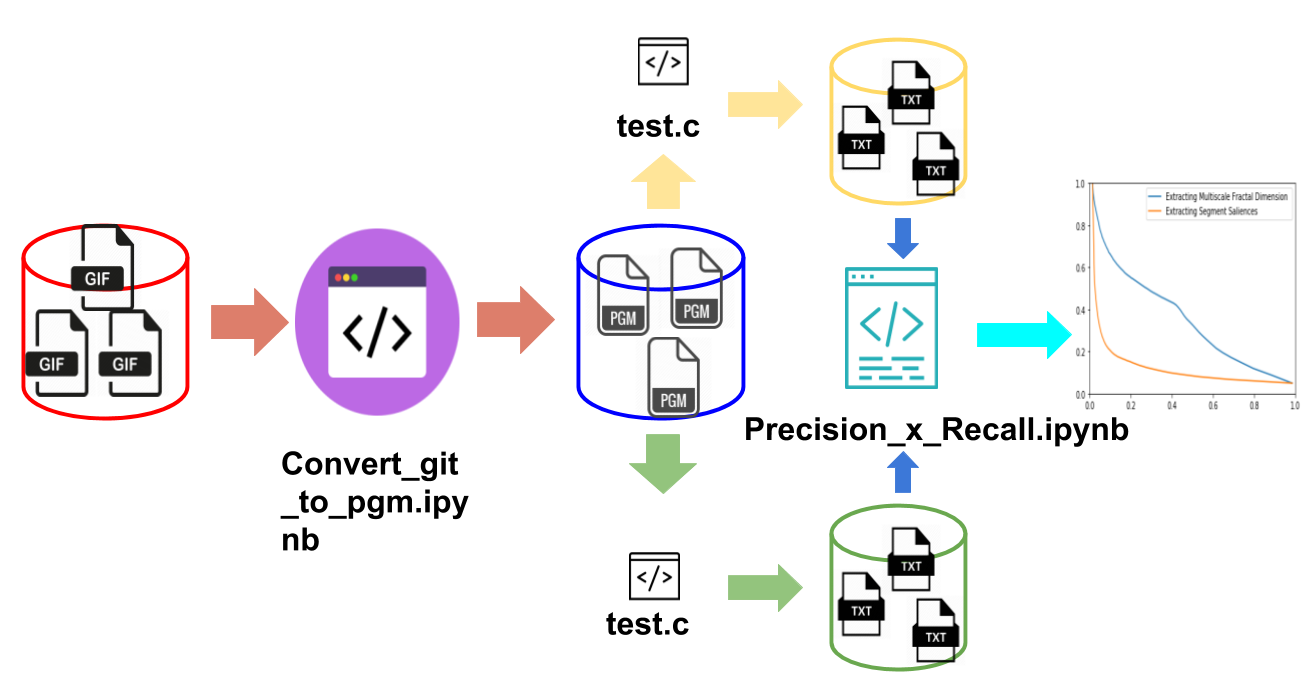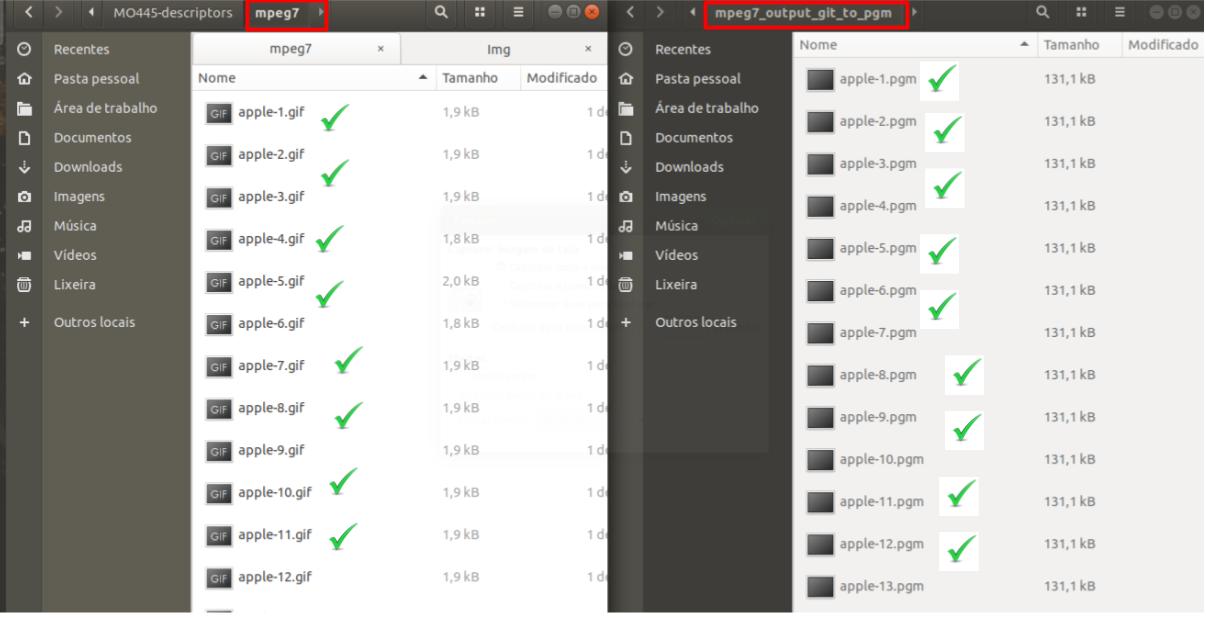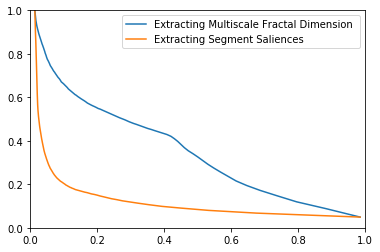In this work, the aim is to answer 7th assignment of the discipline MO805A - Topics on Information Retrieval
This is divided into three parts:
- Convert files from .gif to .pgm
- Feature extraction
- Compute the average Precision × Recall
Currently, there is a code that extracts different characteristics. However, this code only accepts images in .pgm format. By entering the MO445-descriptors/ folder you can see detail of the readme.txt.
To convert the .gif files to .pgm the following steps are considered:
- First, download the Mpeg-7 database in 7th assignment and rename it as
mpeg7/ - Second, extract the files in MO445-descriptors.tar.gz.
- Third, create a folder to store the images .pgm. For example:
mpeg7_output_git_to_pgm/ - Fourth, Open file
Convert_git_to_pgm.ipynband execute each cell sequentially. The output will be the following:
Some modifications were made to the readme.txt code. Specifically, to read the files in the folder.
Follow the steps:
-
First, go to the folder
MO445-descriptorsand execute the Makefile. For example:make -
Second, go to the folder examples (
MO445-descriptors/examples), which contains one example file "test.c". Move foldermpeg7_output_git_to_pgm/to this ubication (examples/mpeg7_output_git_to_pgm/). -
Third, Execute the Makefile. It will generate a executable file "test". For example:
make. Then create two foldersmpeg7_Saliencesandmpeg7_Fractal. -
Fourth, Run
./test. This is configured by default to execute "Extracting Multiscale Fractal Dimension". This will generate feature vectors in .txt format -
Fifth, Replace code lines 26 through 36 with the following code fragment:
>> fprintf(stderr,"\nExtracting Segment Saliences ... "); >> fvMS2 = SS_ExtractionAlgorithm(img1); >> //fprintf(stderr,"\nExtracting Multiscale Fractal Dimension ... "); >> //fvMS2 = MS_ExtractionAlgorithm(img1); >> ptr = strtok(de->d_name, delim); >> strcpy(path , "mpeg7_output_git_to_pgm/"); >> strcat(path_output, ptr); >> strcat(path_output, ".txt"); >> WriteFeatureVector1D(fvMS2, path_output); >> strcpy(path_output , "mpeg7_pgm_output_Segment/"); >> strcpy(path , "mpeg7_output_git_to_pgm/"); >> //strcpy(path_output , "mpeg7_Fractal/"); >> //fprintf(stderr,"\nExtracting Segment Saliences ... "); -
Sixth, Change
char path_output[50] = "mpeg7_Fractal/"code line 16 tochar path_output[50] = "mpeg7_Saliences/". Execute the Makefile. It will generate a executable file "test". -
Fourth, Run
./test. This is configured by default to execute "Extracting Segment Salience". This will generate feature vectors in .txt format
If you do not want to perform the previous processes, feature vectors are inside the example folder. Finally, run example/Precision_x_Recall.ipynb ,you simply need to run the cells sequentially and you will get the Precision × Recall (see figure)
- numpy '1.16.2'
- scipy '1.2.1'
- matplotlib: '3.0.2'
- PIL '1.1.7'
https://www.youtube.com/watch?v=W1gYEXptDiw&feature=youtu.be