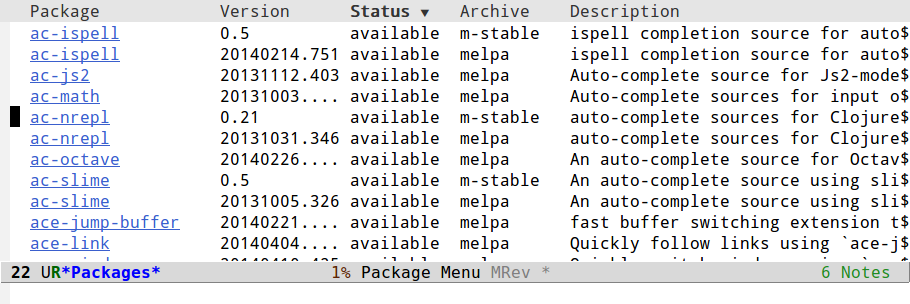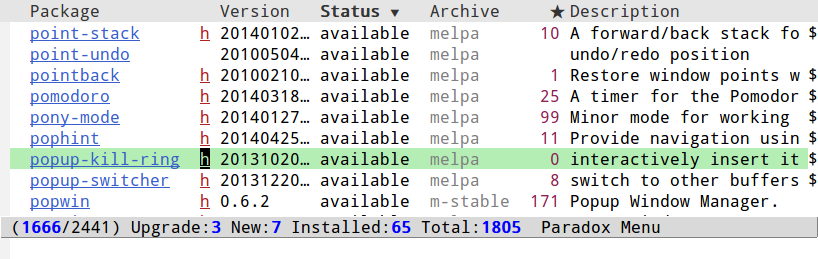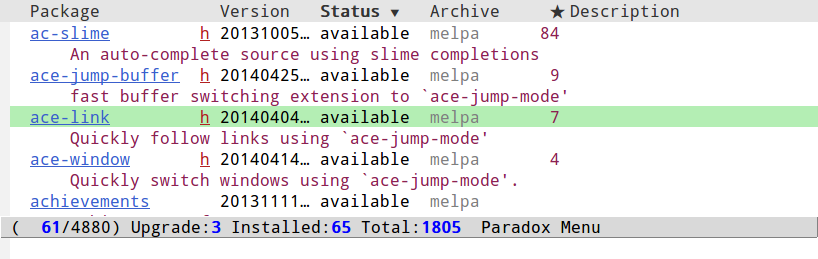Project for modernizing Emacs' Package Menu. With package ratings, usage statistics, customizability, and more.
Here are some visual comparisons:
These screenshots use smart-mode-line, but a similar effect is obtained with the regular mode-line.
Paradox can be installed from Melpa with M-x package-install RET paradox.
It can also be installed manually in the usual way, just be mindful of
the dependencies.
To use it, simply call M-x paradox-list-packages (instead of the
regular list-packages).
This will give you most features out of the box. If you want to be
able to star packages as well, just configure the
paradox-github-token variable then call paradox-list-packages
again.
If you'd like to stop using Paradox, you may call paradox-disable
and go back to using the regular list-packages.
Paradox implements many small improvements to the package menu
itself. They all work out of the box and are completely customizable!
(Also, hit h to see all keys.)
- Visit the package's homepage with
v(or just use the provided buttons). - View a list of recent commits with
l. - Use
paradox-requireinstead ofrequireto automatically install absent packages. - Shortcuts for package filtering:
f rfilters by regexp (occur);f udisplay only packages with upgrades;f kfilters by keyword (emacs 24.4 only).
And some more...
hl-line-modeenabled by default.- Display useful information on the mode-line and cleanup a bunch of useless stuff.
- Customization! Just call
M-x paradox-customizeto see what you can do.- Customize column widths.
- Customize faces (
paradox-star-face,paradox-status-face-alistandparadox-archive-face). - Customize local variables.
Paradox also integrates with
GitHub Stars, which works as rough package rating system.
That is, Paradox package menu will:
- Display the number of GitHub Stars each package has (assuming it's in a github repo, of course);
- Possibly automatically star packages you install, and unstar packages you delete (you will be asked the first time whether you want this);
- Let you star and unstar packages by hitting the
skey; - Let you star all packages you have installed with
M-x paradox-star-all-installed-packages.
Item 1. will work out of the box, the other items obviously
require a github account (Paradox will help you generate a token the
first time you call paradox-list-packages).
- On some cases there's an annoying gnutls error message after downloading the star counts
gnutls.c: [0] (Emacs) fatal error: The TLS connection was non-properly terminated..
If anyone knows how to fix it, I'm all ears.
We generate a map of Package Name -> Repository from
Melpa's recipe
directory, some repos may correspond to more than one package.
This map is used count the stars a given package has.
This doesn't mean you need Melpa to see the star counts, the numbers
will be displayed regardless of what archives you use.
Currently, packages that are not hosted on GitHub are listed with a
blank star count, which is clearly different from 0-star packages
(which are displayed with a 0, obviously).
If you know of an alternative that could be used for these packages,
open an issue
here, I'd love to hear.