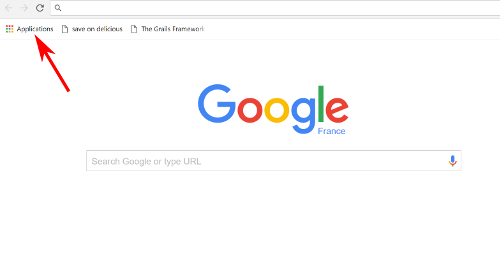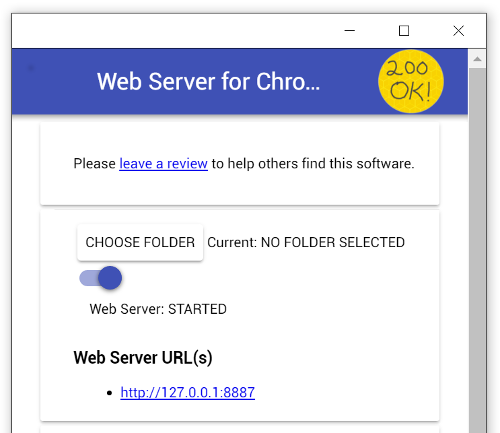A work-in-progress tutorial for creating a Progressive Web App (PWA) with Polymer 1.x
I have built this PWA with Polymer tutorial as a quick entry point to coding Progressive Web Apps with Polymer. If you want to dive deeper into Polymer, I can suggest my PolymerBeers tutorial.
For the last several years, I've taught a web-development module in an Engineering School with a rather restrictive network. As I plan to use this tutorial in next year module, in order to explain PWA and Polymer to our students, I needed a tutorial that could be played without network acces, i.e. without Bower or Gulp or even without Polymer CLI. So Progreessive Web Apps with Polymer needed to be able to be done even behind a very restrictive proxy, and all the dependencies are included inside the git project.
Follow the tutorial to see how Progressive Web Apps take advantage of new web technologies to act and feel like a native apps. PWAs work for every user regardless of the browser choice, they are reliable, fast and secure. However, building a Progressive Web App from scratch with such requirements can be tedious and complex. As we will see, thanks to Polymer and web components (a set of W3C standards), most of the complex logic can be encapsulated in a component allowing you to build better and faster progressive web apps.
When you finish the tutorial you will be able to use the Polymer App Toolkit to create a Progressive Web App that works in all modern browsers and that offer a nearly native experience on browsers supporting it:
- Code the application with a component approach, with custom elements
- Architect your app for instant loading using the App Shell pattern, lazy loading and application fragments
- Configure the Service Worker to add offline capabilities
- Write a manifest file to ask the browser to show install banners allowing the user to add the PWA to the home screen
- Send push notification to the application by using the Web Push API
The tutorial guides you through the entire process of building a simple application. Experiments at the end of each step provide suggestions for you to learn more about PWA, Polymer and the application you are building.
You can go through the whole tutorial in a couple of hours or you may want to spend a pleasant day really digging into it. If you're looking for a shorter introduction to PWA and or Polymer, check out the official website.
The tools strictly needed for this tutorial are a modern web browser (ideally Chrome or Chromium), a text editor (we suggest the excellent Visual Studio Code or Atom)), a web server and the Polymer CLI. If you're unable to install the Polymer CLI (for example your're in workshop with slow network connection), you will be able to do the tutorial, even if in a slightly degraded mode, as we have committed all the needed resources to this repository.
Security policies in the browser make impossible to fully test your JavaScript applications when they have been loaded by opening a local file, they need to be served from a web server.
If you already have a web server (Apache, Nginx, ...) in your computer, you can use it. If not, there are several quick options available:
-
Web Server for Chrome: a Chrome/Chromium application that gives you a web server embedded in your browser. You can install it from the Chrome Web Store .
After installing the Web Server for Chrome app, click on the Apps shortcut on the bookmarks bar:
And then on the Web Server for Chrome logo to configure the server:
Now you choose as folder to serve the root of this repository. We also suggest to run it on port 8080. You launch the server and open a browser window navigate to http://localhost:8080/test.html to verify that everything is good
-
Using Python: if you have Python in your system, the easiest way would be to run the embedded SimpleHTTPServer. Go to the project directory and run
# Python 2.x python -m SimpleHTTPServer 8080or
# Python 3.x python -m http.server 8080to start the web server. Now, open a browser window for the app and navigate to http://localhost:8080/test.html to verify that everything is good.
-
If you have NodeJS in your system, we have put a minimalist JavaScript web-server on
./scripts/web-server.js. To see the app running in a browser, open a separate terminal/command line tab or window, go to the project directory and then runnode ./scripts/web-server.jsto start the web server. Now, open a browser window navigate to http://localhost:8080/test.html to verify that everything is good.
Ideally you should install Polymer CLI. Polymer CLI is a NodeJS based tool, and it uses bower, so you need both of them too:
-
To get NodeJS for your platform, go to the NodeJS site.
-
To install bower:
npm install -g bower
-
To install the Polymer CLI:
npm install -g polymer-cli
Then you'll be able to use polymercommand to create, build and serve your PWA.
As the computers used for the courses haven't Git, we have structured the project to allow a Git-less use. The app directory is the main directory of the project, the working version of the code. The tutorial is divided in steps, each one in its own directory:
- Step 00 - Anatomy of a Progressive Web App with Polymer
- Step 01 - An empty application
- Step 02 - Creating a new element
- Step 03 - A list of Beers
- Step 04 - Adding full text search
- Step 05 - Sorting the list
- Step 06 - Doing some AJAX
- Step 07 - Beer details
- Step 08 - Putting the P into PWA
In each step directory you have a README file that explain the objective of the step, that you will do in the working directory app. If you have problems or if you get lost, you also have the solution of each step in the step directories. So if you want to see the intended result of the 6th step, you can point your browser to http://localhost:8080/step-06/index.html
OK, now you're ready to follow this tutorial. If you're familiar with git, begin by cloning this repository (git clone https://github.com/LostInBrittany/pwa-beers-tutorial), else you can simply download the zipped file from GitHub.
Now can go to step-00 and begin to follow the README of that step. Let's begin!