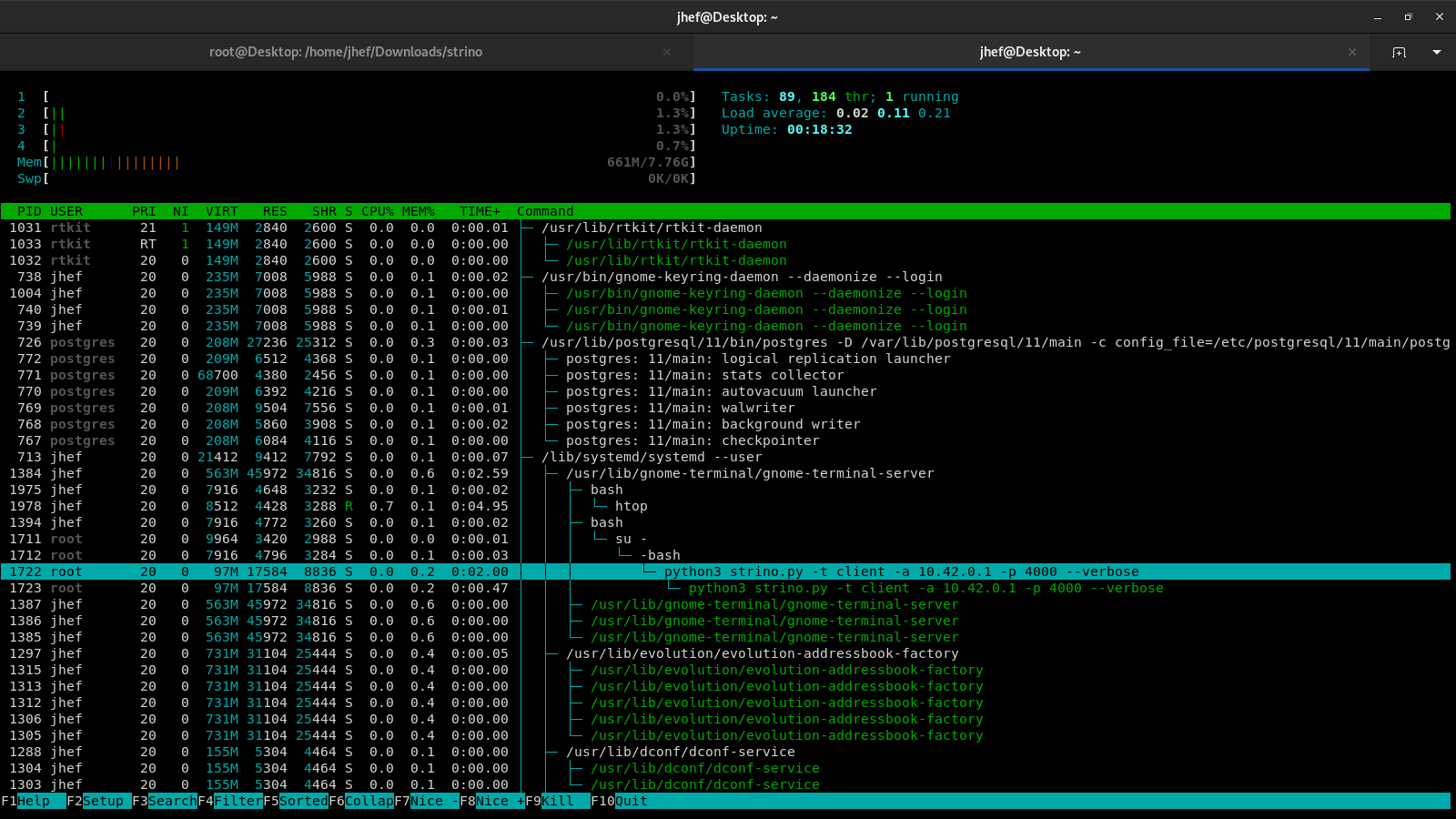A simple way to share your peripherals devices
Explore the docs »
View Demo
·
Report Bug
·
Request Feature
Table of Contents
Strino comes from the simply need of share a mouse and keyboard from computers running any GNU/Linux OS (operating system) in the same LAN (Local Address Network). The thrust why I decided to write a program like Strino is once I dropped water in my old keyboard and had no money to buy a new one. It's being a nice challenge to write in a hight level language (Python) a program like Strino that uses low level code almost all the time. So why use Strino?
Here's why:
- Do not mess up your working table. If you use a laptop + desktop, like me, so run Strino server from laptop and use it's keyboard in desktop.
- Use only one mouse and keyboard to control how many machines you want.
- Forget about wire limitations.
Of course, no program will serve all projects since your needs may be different. So I'll be adding more in the near future. You may also suggest changes by forking this repo and creating a pull request or opening an issue. Thanks to all the people have contributed to expanding this program!
Since Strino has no thirdparty dependency to work, the instalation process is too easy and clean. To get a local copy up and running follow these simple example steps.
You will only need git to clone this repository and use Strino. Git not comes with the most GNU/Linux systems, so we need to install it.
- Git - (Debian based)
$ sudo apt update $ sudo apt install git-all
-
Clone the repo
git clone https://github.com/ctw6av/Strino.git
-
Change the directory to Strino root
cd Strino -
Open the
settings.iniconfiguration file and see some default values. You can edit this file however you want, so we won't have the need for CLI parameters$ cat settings.ini
-
Get a list of all devices and theirs respective handlers available
$ sudo python3 strino.py --list Handler Device name event0 AT Translated Set 2 keyboard event1 Lid Switch event2 Power Button event3 Power Button event4 Video Bus event5 Dell Dell USB Optical Mouse event6 ETPS/2 Elantech Touchpad event7 PC Speaker event8 Ideapad extra buttons event9 HDA Intel HDMI HDMI/DP,pcm=3 event10 HDA Intel HDMI HDMI/DP,pcm=7 event11 HDA Intel HDMI HDMI/DP,pcm=8 event12 HDA Intel HDMI HDMI/DP,pcm=9 event13 HDA Intel HDMI HDMI/DP,pcm=10 event14 HDA Intel PCH Mic event15 HDA Intel PCH Headphone event16 Lenovo EasyCamera: Lenovo EasyC -
Start Strino server by passing as devices the handlers that we get by running with
--listoption. May you do not want a verbose output so just remove the --verbose flag the output will be redirected only to a file placed in your home folder.python3 strino.py -t server -p PORT -a ADDR --devices event0 event5 --verbose
-
Once a client connect to the server we can change the peripherals focus using a shortcut. These keys are configurable and lives in a file called
settings.iniso edit this file to change the shortcuts. Once the clients are disposed inline by arriving use:Ctrl + -► # Change focus to right Ctrl + ◄- # Change focus to left
-
Run with -h or --help to more detailed usages
$ sudo python3 strino.py --help usage: strino.py [-h] [-a ADDR] [-p PORT] [-l] [-v] [-t TYPE] [-d [DEVICES [DEVICES ...]]] Share your IO in unix like operating systems with Strino. optional arguments: -h, --help show this help message and exit -a ADDR, --addr ADDR Enter the server address to connect -p PORT, --port PORT Enter the server port to connect -l, --list List of available devices to share -v, --verbose Increase the output verbosity -t TYPE, --type TYPE Enter the type (server or client) -d [DEVICES [DEVICES ...]], --devices [DEVICES [DEVICES ...]] Devices handlers list to share -
Get a list of all devices available
$ sudo python3 strino.py --list Handler Device name event0 AT Translated Set 2 keyboard event1 Lid Switch event2 Power Button event3 Power Button event4 Video Bus event5 Dell Dell USB Optical Mouse event6 ETPS/2 Elantech Touchpad event7 PC Speaker event8 Ideapad extra buttons event9 HDA Intel HDMI HDMI/DP,pcm=3 event10 HDA Intel HDMI HDMI/DP,pcm=7 event11 HDA Intel HDMI HDMI/DP,pcm=8 event12 HDA Intel HDMI HDMI/DP,pcm=9 event13 HDA Intel HDMI HDMI/DP,pcm=10 event14 HDA Intel PCH Mic event15 HDA Intel PCH Headphone event16 Lenovo EasyCamera: Lenovo EasyC
Distributed under the MIT License. See LICENSE for more information.
Jeffersson Abreu - @facebook - ctw6av@gmail.com
Project Link: https://github.com/ctw6av/Strino