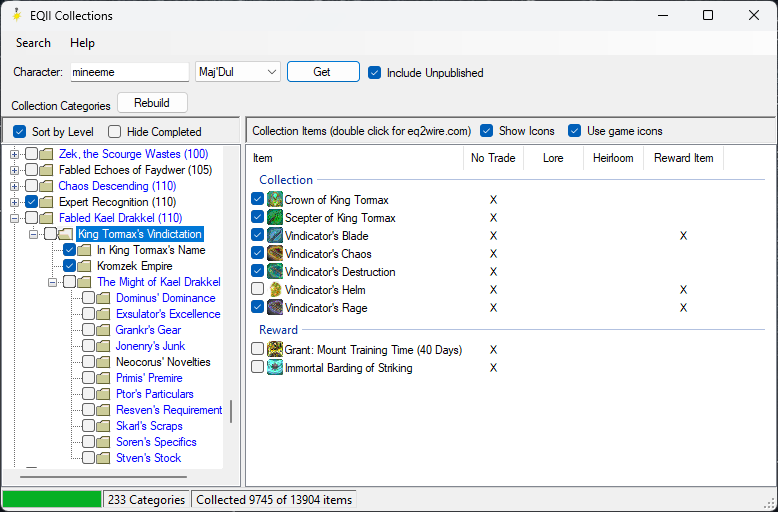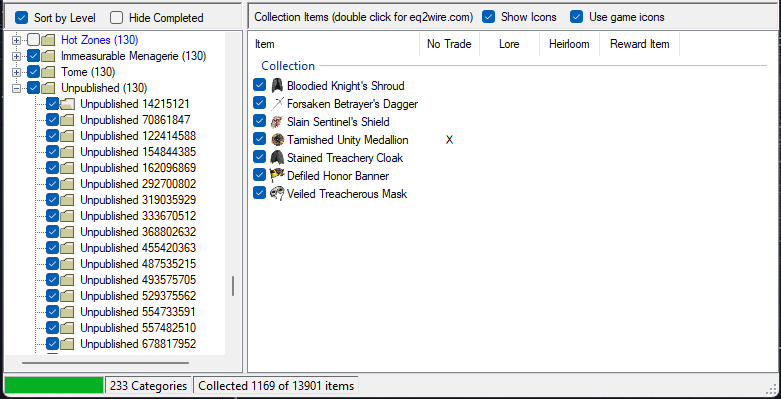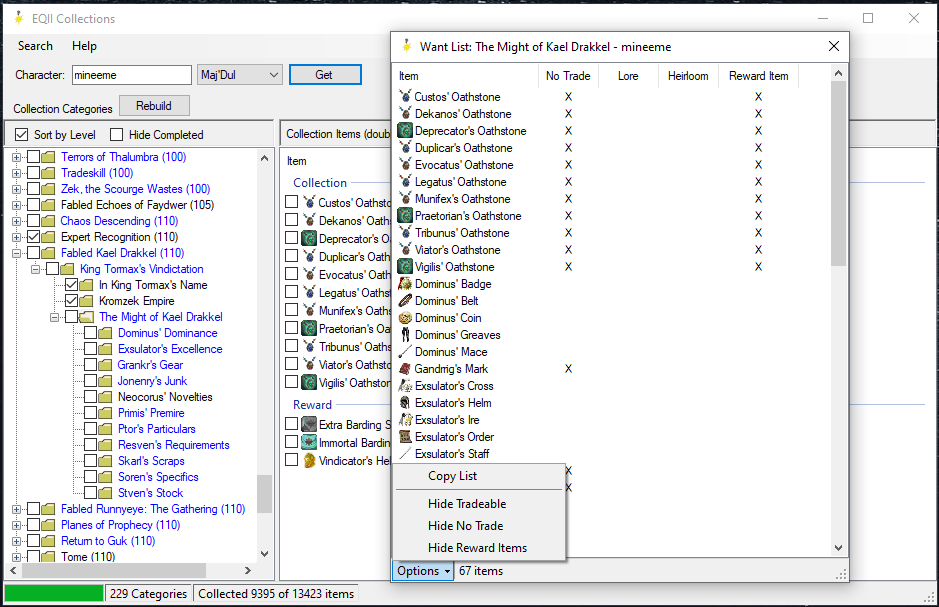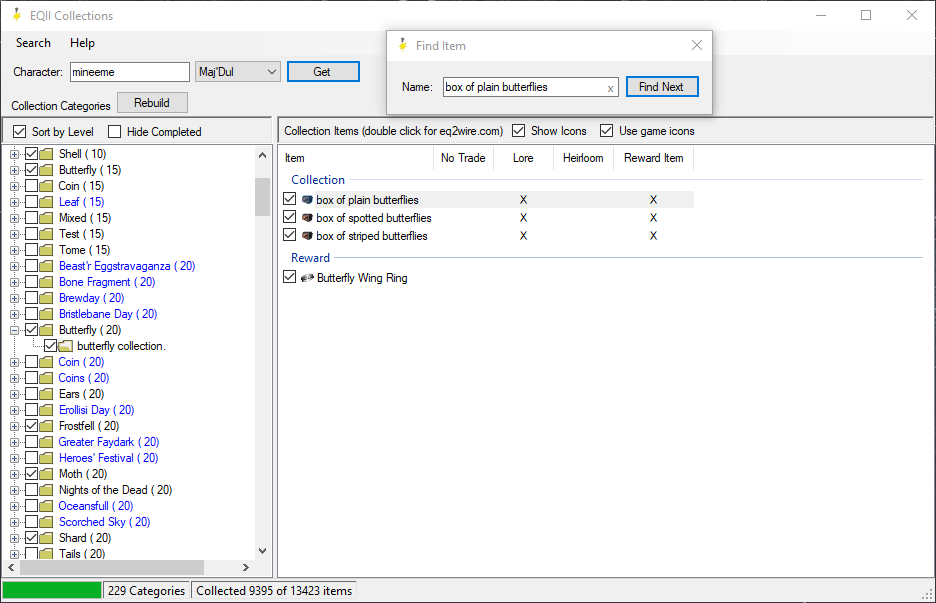This utility gathers all of the collection data from the EQII census and organizes it by category and level. When the tool finds a collection reward as an item in another collection, it creates a parent / child relationship between the collections.
The utility is entirely dependent upon the EQII census. When the census is having problems, the utility will have problems.
The census has stopped returning icon images. The utility can instead use the game icons by checking the []Use game icons checkbox and browsing to the game folder.
The utility can query the census for the items actually collected by a character in the game and flag them in the hierarchy. The result is something like the "Main screen" screenshot shown.
Daybreak typically does not publish collections to the census for "a while" (typically months) after a new expansion pack is released. But the collectables themselves do show up in a a query for what an individual character has collected. By checking the [] Include Unpublished checkbox, those items will be placed in an "Unpublished (level)" collection, where 'level' is the level of the collected items.
Since an unpublished collection itself is not in the census, the utility does not have the collection name, level, item list, or rewards.
Since the utility does not have the collection rewards, any parent/child relationships cannot be resolved.
Since the utility does not have the collection's list of items, it only knows about items that a character has actually collected. If only one character's collections are retrieved from the census, this results in the utility marking all of the Unpublished collections as complete. To try to fill out missing items, multiple characters' collections can be retrieved.
Since the collection definition is missing, the utility must fetch each character's item's details from the census to get the item name, icon, and level (which is used to set the parent Unpublished (level)). This takes some time.
None of the unpublished data is saved between runs of the utility. (In the past, Daybreak eventually pushes the new collections to the census and the utility will pick that up.)
An example of an [] Include Unpublished for a single character [Get] (i.e. all collections are complete because we only know about items that one character owns) is shown below.
Top level nodes in the tree are collection categories grouped by level. Under those are the names of the collections in that category. A collection with children means that the child rewards an item needed by the parent. Those items are marked in the parent with an X in the 'Reward Item' column.
Black text in the tree with a check mark means the character has completed the collection. Black text without a check mark means the character currently has no items in that collection. Blue text means the character has some collection items but the collection is not complete.
Click on any collection to list its items in the Collection Items pane.
Note: For collections prior to Visions of Vitrovia, the census contains
reward items for each collection.
As of this writing, VoV collection census data does not list any rewards.
So, for VoV collections that are missing rewards,
the utility uses the name of the item in a collection to search
for a collection with that name to establish the parent / child relationship.
This seems to work reasonably well.
This pane displays the list of collection items and rewards and their attributes.
Double clicking any item opens u.eq2wire for that item in your default browser.
Right click any item in the tree,
choose the 'What's Missing' menu and the tool generates a list of all of the missing items
in the collection and its children. An example is shown in the Want List screenshot shown.
The list can be filtered using the "Options" button at the bottom (as shown in the screenshot) for example to remove items rewarded by child collections since you don't need to go hunting for those.
The list can be copied to the clipboard via the "Copy List" choice. The copy contains the item name and the URL for the item on u.eq2wire.com.
Sometimes a collection reward feeds a collection in a different category or at a different level. An example is shown in the "Find an item" screenshot where the items are Reward Items but the collection has no children.
The "Find Item" menu can be used to find the source of that reward. (Shortcut: select the item and press ctrl-f.) Note that in this particular case, that leads to some "dead" collections in the census data.
The "Find" commands only find exact matches in the census data. For instance, the tool will not find "moth" but it will find "plain black moth".
Version 1.4.0:
- Added
[] Include Unpublishedoption.
The utility is a standalone executable. Download the zip file, unzip it, and run the .exe file as described below:
- You might want to first read through all the steps since you will be leaving this page.
- To go to the download page, click the following link: Releases Page
- On the "Releases" page, for the Latest release, click the
Assets 3title to expand the assets (if needed). The page with the expanded view will list three files. - Click the
Eq2Collections.ziplink, download and save the file.- Pay attention to where the file was downloaded. It will typically be in your "Downloads" folder. In the Chrome browser, you can select Show in folder after the download to open the folder in File Explorer.
- Extract the
Eq2Collections.exefile from theEq2Collections.zipfile to a folder of your choice. (Double-clicking it in File Explorer provides for extraction.) - Double-click the
Eq2Collections.exefile to run the utility.
The utility is built with Microsoft Visual Studio Community 2019. The project file is included in the archive.
Daybreak requires a service ID for repeated access to the census.
A service ID is not supplied in this archive.
To build an executable program, a service ID must be provided.
Start here if you need a service ID: Daybreak API
The current code looks for the service ID in a ServiceId class (the archive project expects file ServiceId.cs)
Create this file with your service ID from the following template:
namespace Eq2Collections
{
class ServiceId
{
public static string service_id = "s:MyServiceID";
}
}