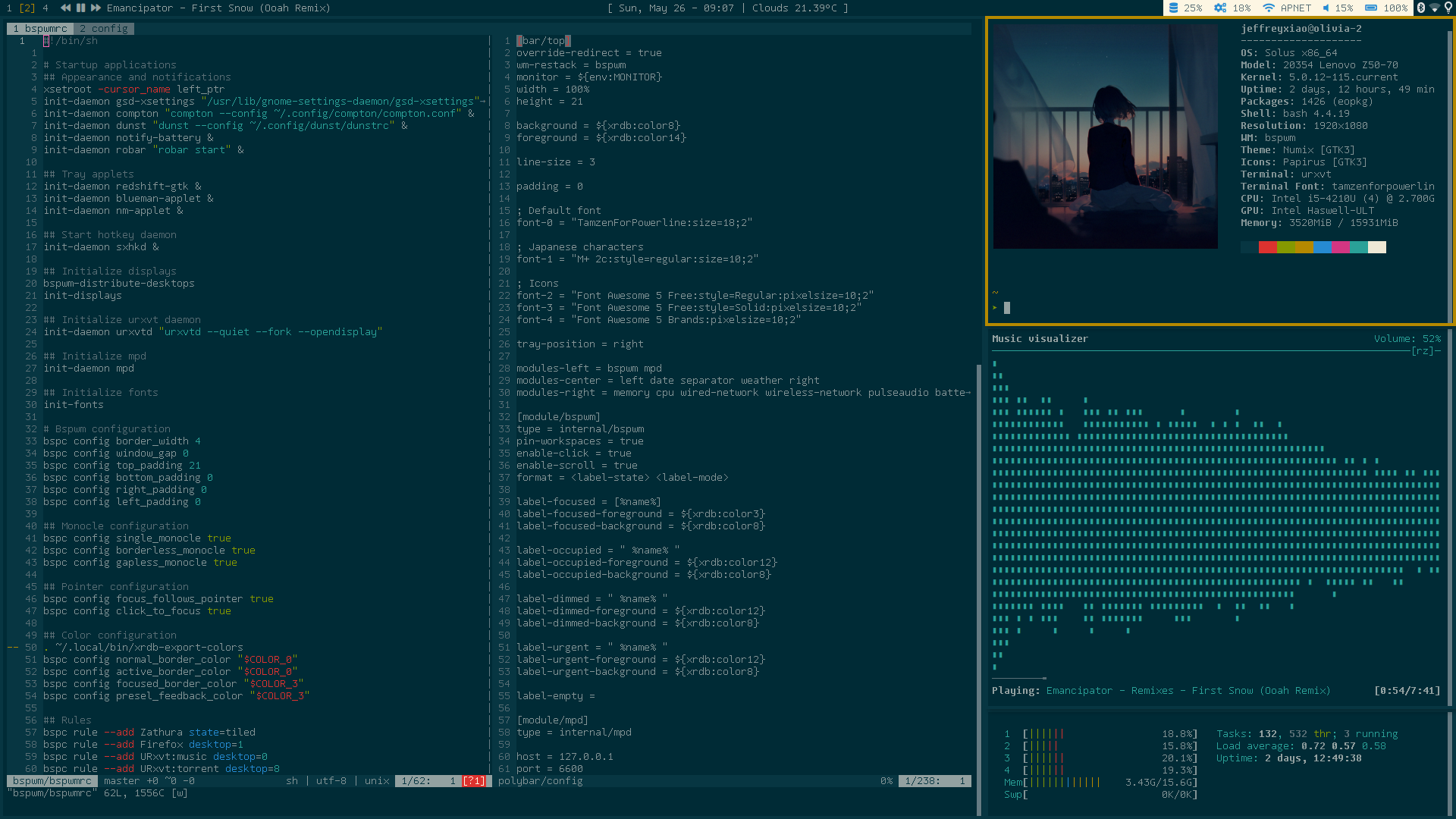dotfiles
This repository contains all the dotfiles I use.
List of Software
application launcher → rofi
audio player → mpc, mpd, ncmpcpp
compositor → picom
document viewer → zathura
file manager → vifm
hotkey daemon → sxhkd
irc client → weechat
media player → mpv
notification daemon → dunst
shell → bash
status bar → polybar
terminal emulator → rxvt-unicode
terminal multiplexer → tmux
text editor → nvim
torrent client → rtorrent
window manager → bspwm
Code Formatters, Linters, and Language Servers
Bash
├─ formatter → shfmt
└─ linter → shellcheck
C++
├─ formatter → clang-format
├─ language-server → clangd
└─ linter → cppcheck
Elixir
├─ formatter → mix-format
├─ language-server → elixir-ls
└─ linter → credo
Go
├─ formatter → gofmt
└─ language-server → gopls
Java
└─ formatter → clang-format
JavaScript
├─ formatter → prettier
├─ language-server → typescript-language-server
└─ linter → eslint
Python
├─ formatter → black
├─ language-server → pyright
└─ linter → autopep, flake8, pylint
Rust
├─ formatter → rustfmt
├─ language-server → rust-analyzer
└─ linter → clippy
Configuration files are found in misc/.
Dependencies
A full list of dependencies and installed software will appear in install.log when using the
included bash scripts. Alternatively, you can check config.yaml to see the
dependencies by package.
Installation
With included bash scripts
git clone --depth=1 https://github.com/jeffrey-xiao/dotfiles.git
cd dotfiles
git submodule update --init --depth=1
./symlink
./install
Any errors with the installation will appear in install.log.
With dotinstall
git clone --depth=1 https://github.com/jeffrey-xiao/dotfiles.git
cd dotfiles
git submodule update --init --depth=1
pip3 install dotinstall
dotinstall
Color Scheme
The color scheme used is solarized-dark and the 16 system colors are set using .Xresources. All
configuration files directly use these 16 colors. dircolors specifies these colors using 3-bit
ANSI escape codes.
Personal Configuration
bin/brightness: Change the path to the system internals interface for the backlight device.bin/cpu-temperature: Change the path to the system internals interface for the thermal device.bin/init-monitors: Change the monitor setup.bin/notify-battery: Change the path to the system internals interface for the power supply device.bin/robar-brightness-server: Change the path to the system internals interface for the backlight device.bin/keyboard: Change the keyboard device name.bin/touchpad: Change the touchpad device name.bin/record: Change the PulseAudio device names.git/config: Change the username and email.polybar/config: Change the adapter and battery name.
License
dotfiles is dual-licensed under the terms of either the MIT License or the Apache License
(Version 2.0).
See LICENSE-APACHE and LICENSE-MIT for more details.