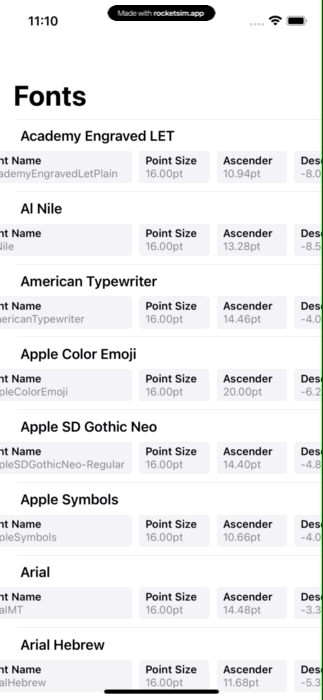My submission for the SwiftUISeries' Workarounds & Hacks challenge
For a list in an app I'm working on, we wanted to display some key/value attributes for each element, but as there are many attributes to display, we wanted to have them in an horizontal ScrollView. However, we wanted to be able to easily scan and compare values between elements. So we decided to sync all ScrollView's scroll.
I had 2 issues to implement this design:
- I needed to sync all key/values widths in "columns" accross all cells
- I needed to somehow update the contentOffset of underlying UIScrollView as nothing can do that in SwiftUI. ScrollViewReader is too basic and can only scroll to a specific view, not to a precise offset.
To sync all widths, I used a quite known technique of the GeometryReady to "read" the width of a view. But instead of storing it in a @State, I store it in a key:width dictionary inside a ObservableObject named WidthsStore.
All of this is done in a single syncWidth(key:) View operator that adds a ViewModifier responsible to get the WidthsStore, read the width, add it to the store, and get it back whenever it is updated to use it as a minWidth.
For this one, I decided to hookup in the UIKit hierarchy to find the closes UIScrollView with a technique similar to what Introspect does, by injecting a hidden UIViewController/UIViewControllerRepresentable that is only responsible of calling a given closure on specific events (e.g. viewDidAppear).
Once I've found the closest UIScrollView, I "register" in a shared environment object and setup some Rx bindings. I love to use RxCocoa for this kind of hacks because it allows me to listen tons of events without having to manually swap delegates or subsclass anything. It is especially helpful in SwiftUI where we can't subclass underlying classes.
Registered UIScrollView will report their contentOffset whenever it changed following a user interaction (isDragging). Other UIScrollView will listen this change and update their own contentOffset to keep it synced with other's.