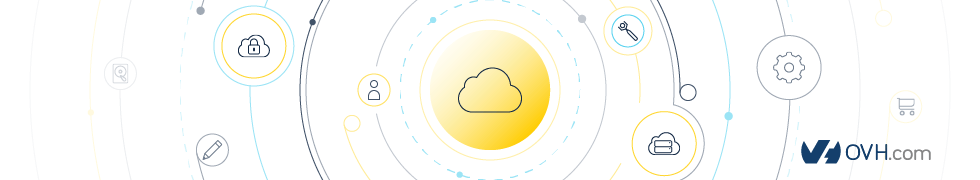OVH Control Panel Cloud UI
- You must have a sane installation of
nodejs(withnpm) - You must have a sane installation of
yarn(npm install -g yarn) - You must have a sane installation of
grunt(npm install -g grunt-cli)
make installFirst you have to activate the developer mode in the Manager V6.
To be able to run manager in dev mode using http2.
make gen-certificateIf you want, you can also generate a certificate by hand:
mkdir -p server/certificate
openssl genrsa -des3 -out server/certificate/server.key 1024
openssl req -new -key server/certificate/server.key -out server/certificate/server.csr
cp server/certificate/server.key server/certificate/server.key.tmp
openssl rsa -in server/certificate/server.key.tmp -out server/certificate/server.key
openssl x509 -req -days 365 -in server/certificate/server.csr -signkey server/certificate/server.key -out server/certificate/server.crt
rm server/certificate/server.key.tmpA full guide can be found for example here.
make devThe manager is running on https://localhost:9000
And start developing.
- Contribute: https://github.com/ovh-ux/ovh-ux-guidelines/blob/master/.github/CONTRIBUTING.md
- Report bugs: https://github.com/ovh-ux/ovh-manager-cloud/issues
See https://github.com/ovh-ux/ovh-manager-cloud/blob/master/LICENSE