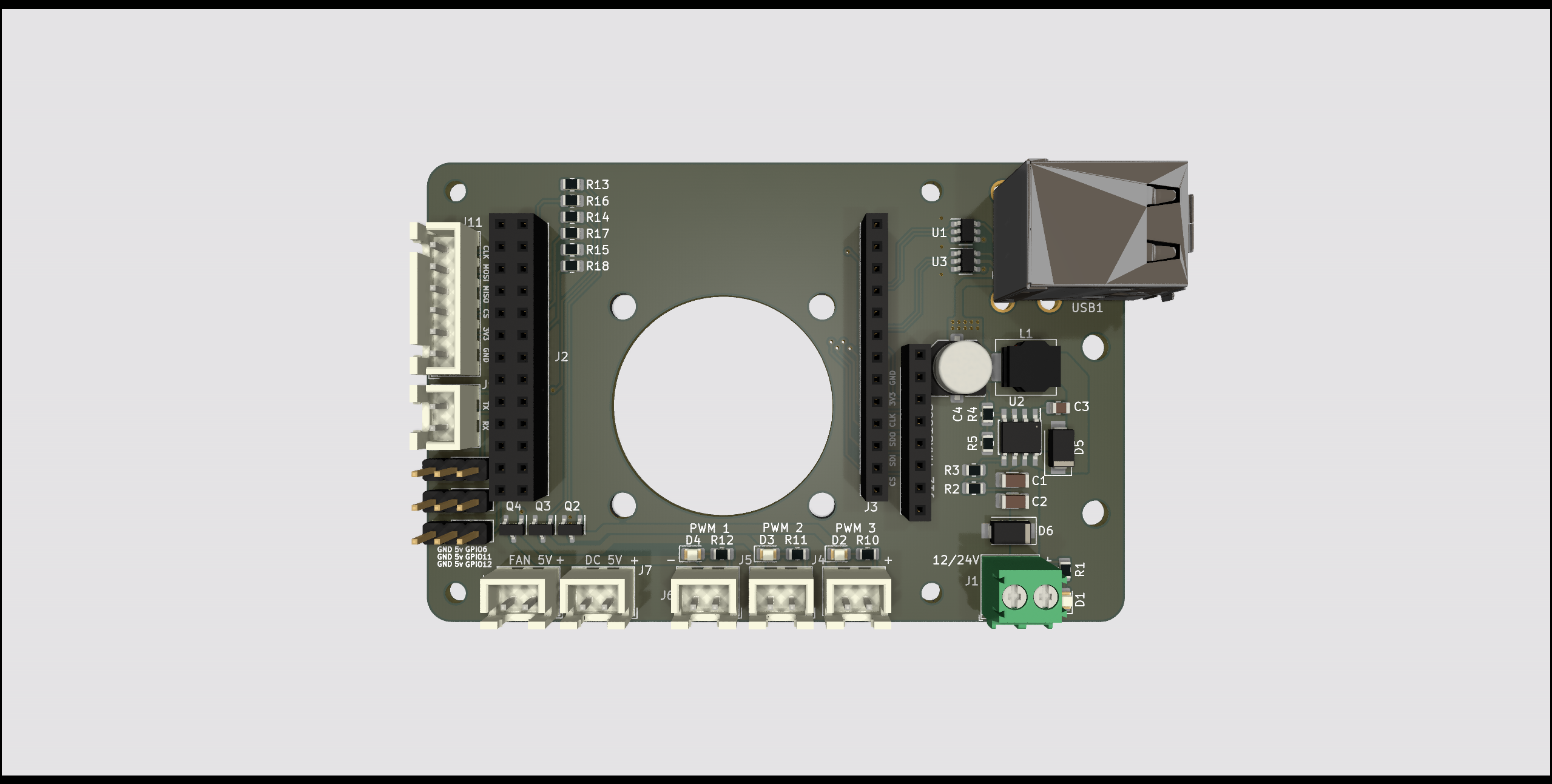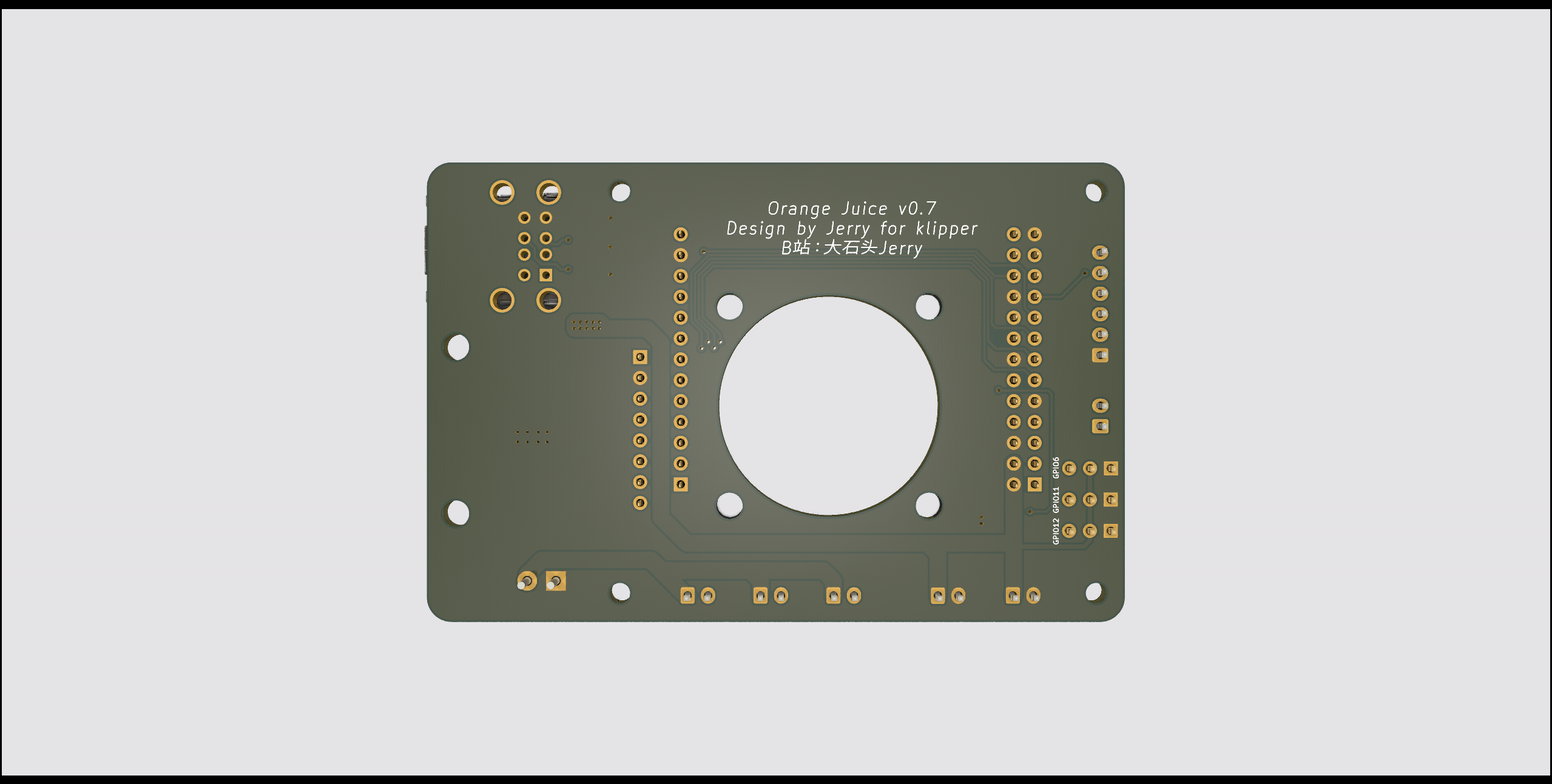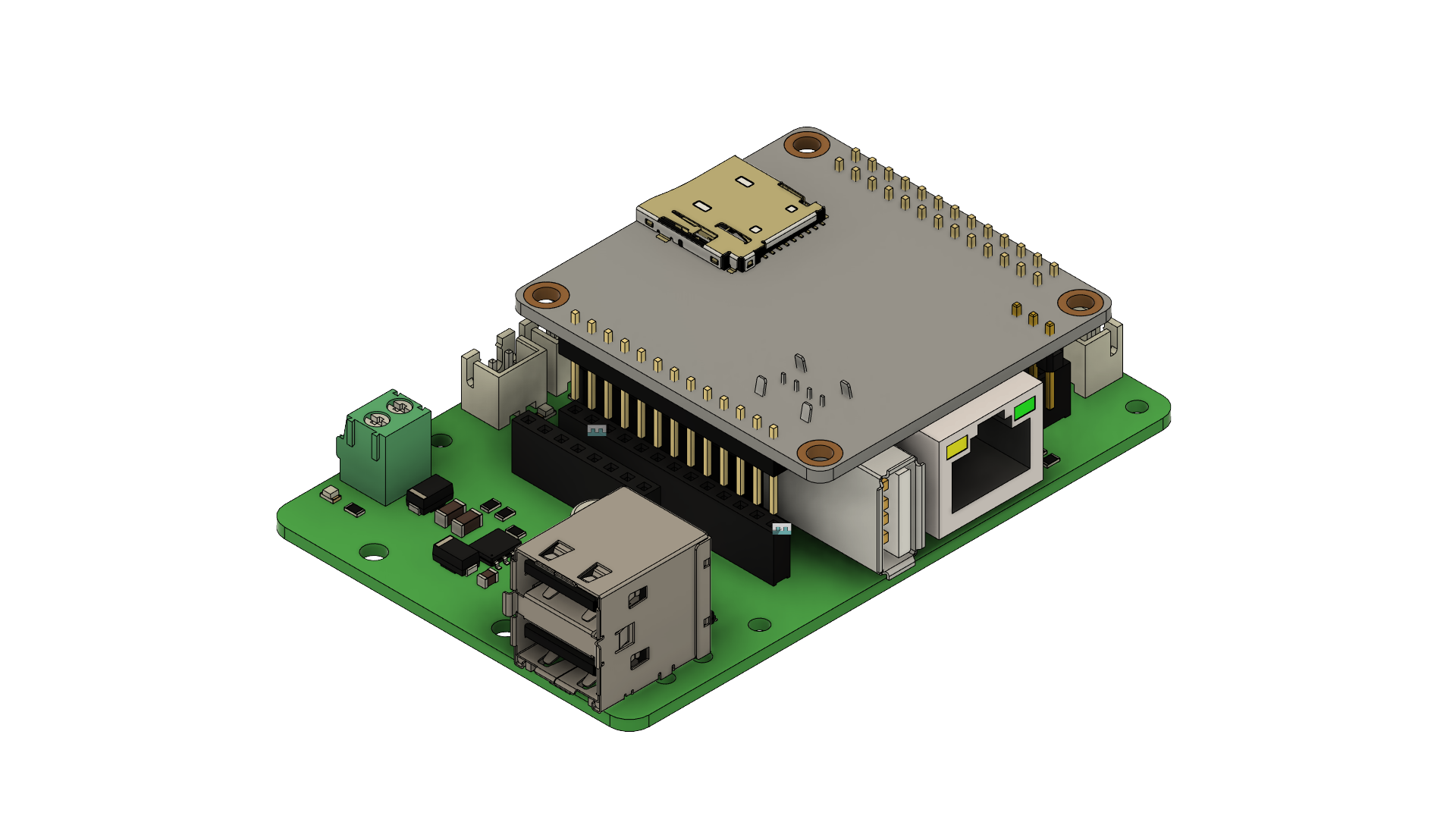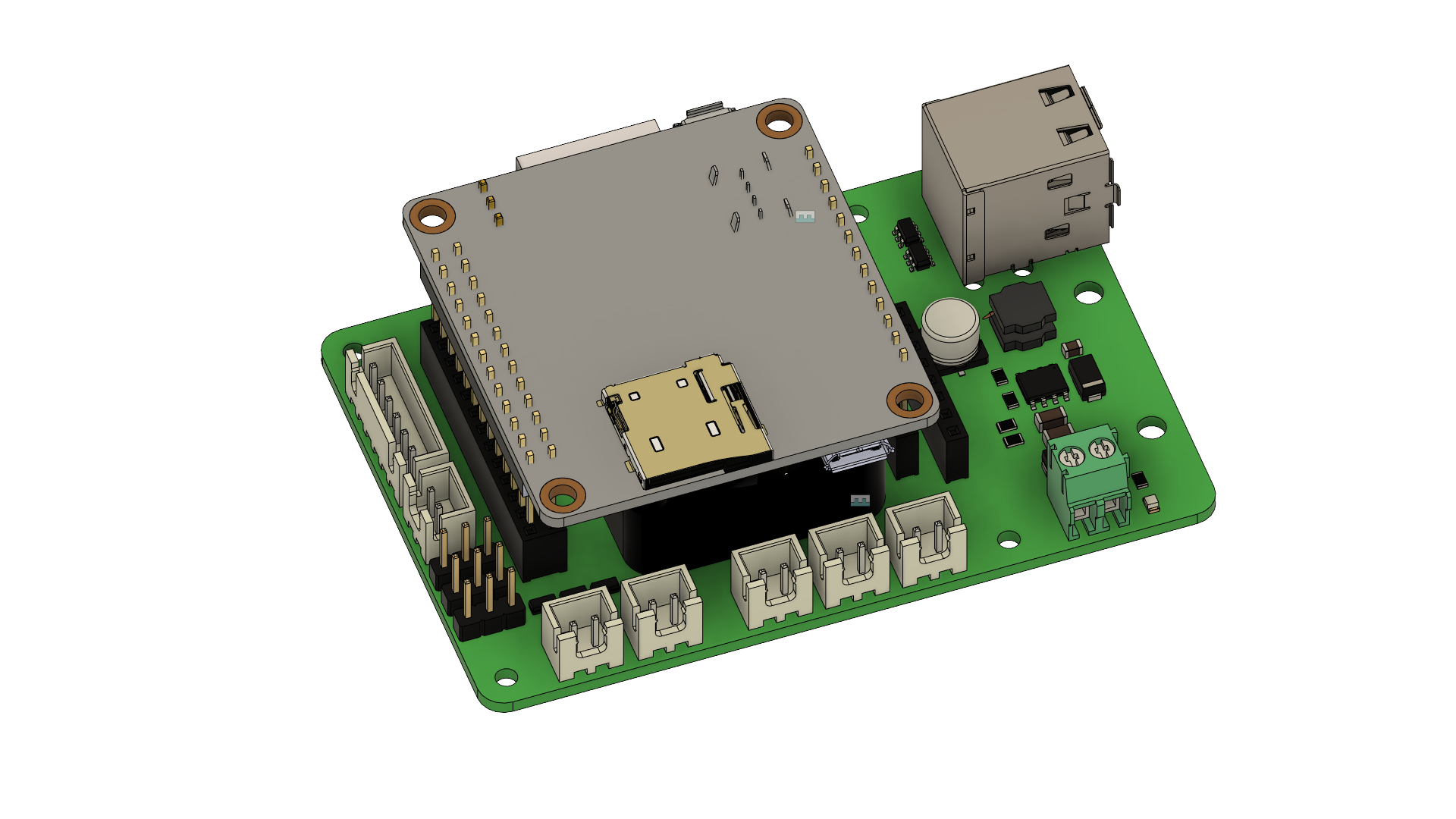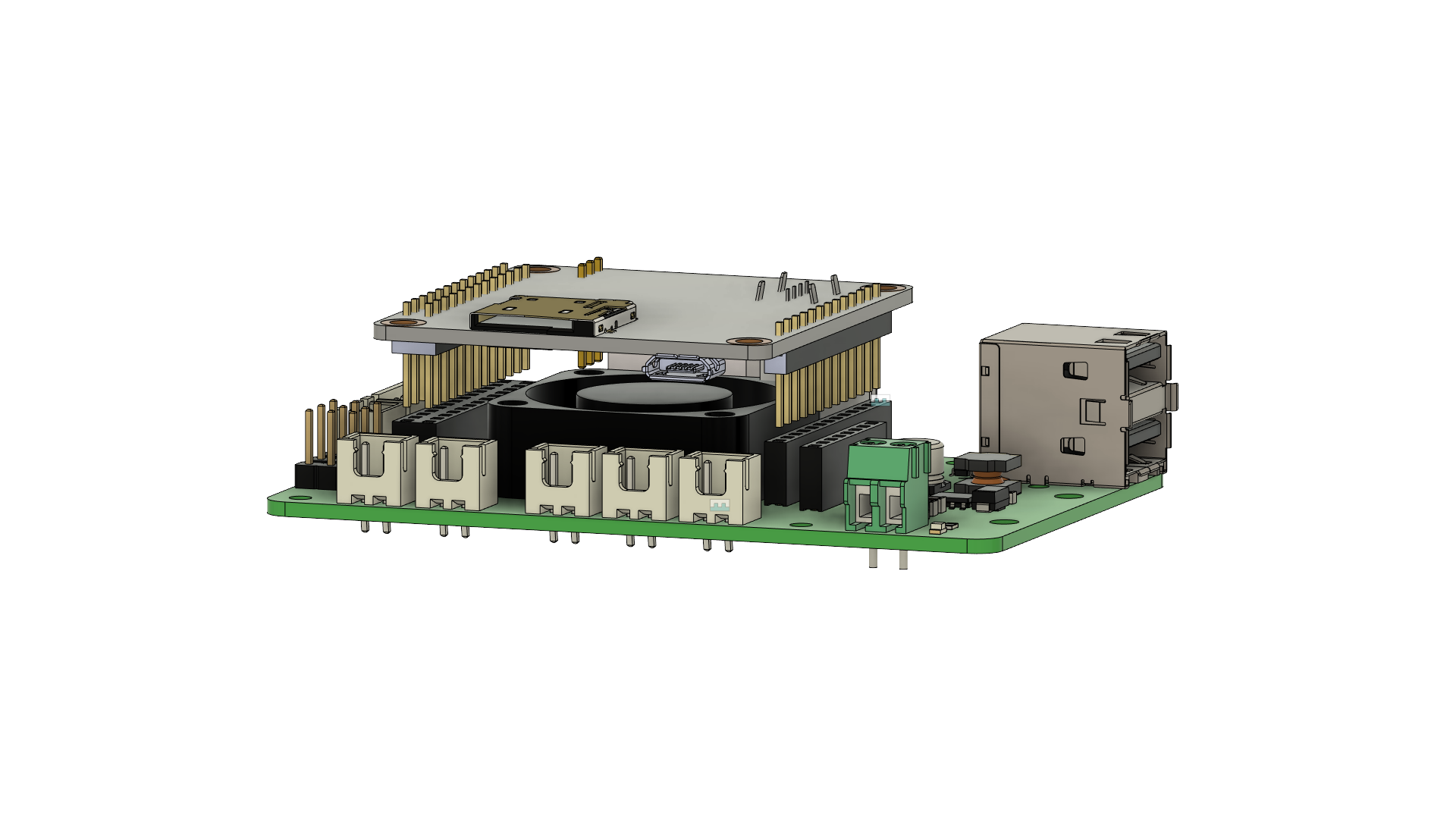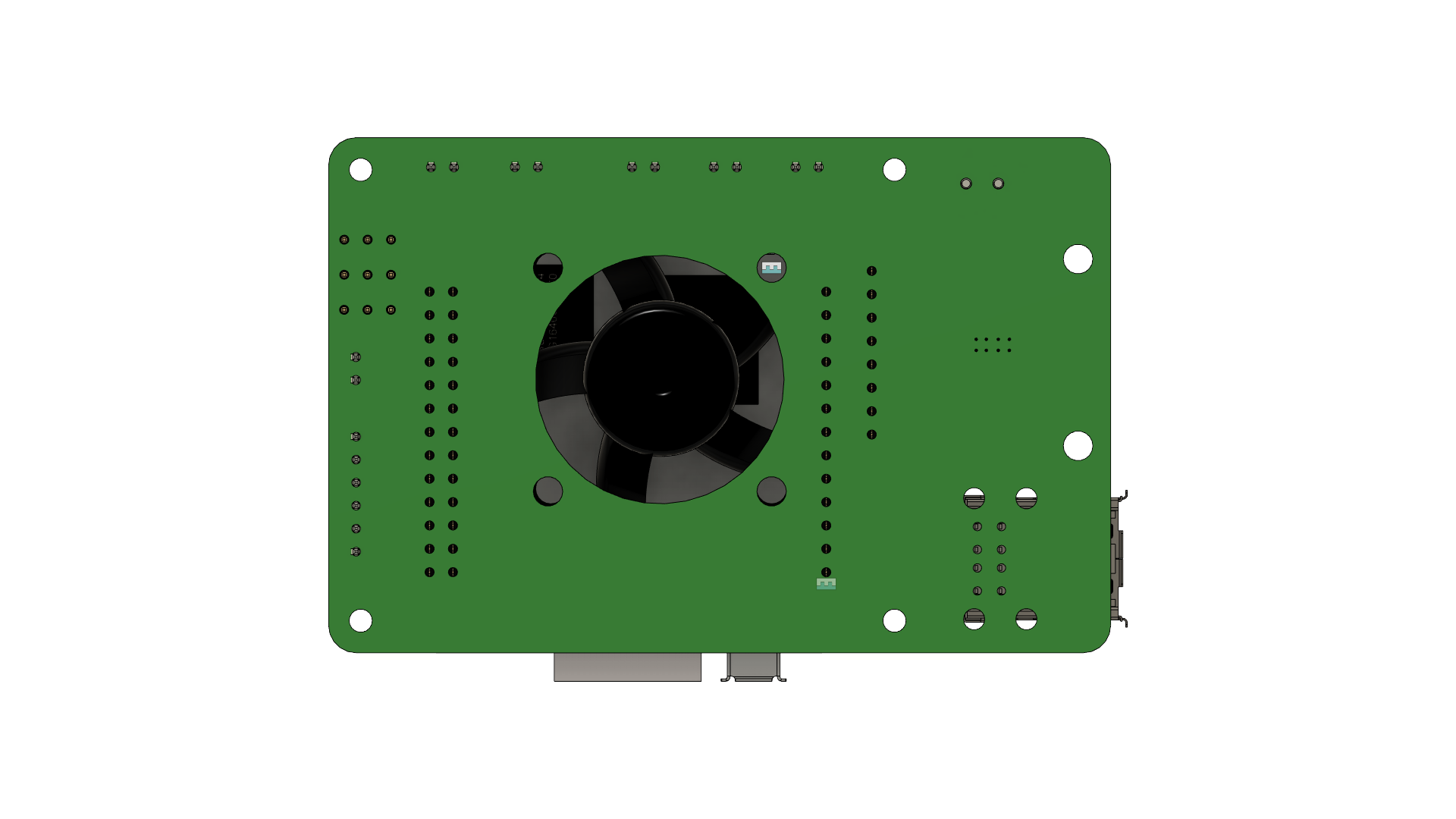youtube: https://www.youtube.com/channel/UChTFW-Y9eg54AaTY_yama7A
bilibili:https://b23.tv/pqzW2up
2022/10/09: v0.8 Reverse the polarity to match the common wire setup
2022/02/06: v0.7 bate release version, passed function and stable test
香橙派Zero2版本
Version for Orange Pi Zero2 \
TODO:
- Integrate CAN controller/receivier
- Add motor driver socket as an universal socket for other feature, like:
- PWM controlled open loop buck convert for better fan noise
- Voron design MAX31865
- Other SPI/UART/GPIO device
-
我并不是专业的电子工程师,设计本项目只是为了好玩和方便DIY Voron 3D打印机
-
你将自行承担由此带来的所有风险
-
社区有诸多反馈香橙派zero的CPU温度过高,所以在使用中请加强散热
-
本项目为基于GPL3.0的开源项目,欢迎魔改。如果你有更好的改进也请务必与我分享
-
(!) 请特别注意文章中加粗和带"(!)"部分的内容
-
I'm not prefesstional electronic engineer, I designed this for fun and convenience while DIY my Voron printer
-
You will take it as your own risk for any potential damages
-
Overheat issue is being reported for OrangePi Zero H2+ CPU, hence a proper cooling fan even with cooling fin is strongly recommended
-
This project is based GPL3.0 license, you are free to modify it to yourown version. Please do share the joy with me if you did that
-
(!) Please pay attention for the bold and with "(!)" content
受全球芯片短缺情况影响,树莓派价格涨到了离谱的位置。 所以香橙派zero成了一个很好的替代品。120元左右的512MB版本可以满足做为klipper宿主的所有需求,甚至有点性能过剩。
klipper有诸多独特的功能需要使用到gpio针脚,每次都用排母端子去连接非常的不方便。在使用扩展板后不仅方便了许多,且可以得到额外的功能:
- 一个专为ADXL345 设计的接口将香橙派SPI1总线引出
- 一个专为Adafruit MAX31865 board 及其克隆版本设计的接口,作为软SPI使用了4个gpio接口
- 两个从香橙派引出的USB2.0 TypeA接口
- 一个UART接口
- 三组gpio控制的PWM输出接口,最大输出电压与输入电压相同
- 三组gpio接口配合5v电源接口,方便自定义其他功能
- 两组恒定5v输出接口
- 一个香橙派专用散热3010风扇安装位
- 自带降压电路,接受9~24V输入电压降压为5V供香橙派及其接口使用
- 扩展板大小及安装孔位与树莓派B系列保持一致
- 使用0805或更大尺寸封装贴片封装以方便手工贴片
Due to current chipset shortage sitatuion, raspberry pi price increase to an unreasonable level. Hence OrangePi Zero become a good alternative. A 25 dollars 512MB ram version meets all the requirments I need as a klipper host for my Voron V0.1, and actually even little bit over kill.
Klipper has some advance features which need connect to gpio pins, it's not that convenience to use a pin header to connect gpio pin every time. Instead of that, with this board, it provides easier connection and more useful features:
- A dedicate ADXL345 port is extended from OrangePi zero SPI1 bus
- A dedicate MAX31865 port connect to 4 gpio pins as a SW SPI connection, for Adafruit MAX31865 board or its clone
- Two USB2.0 Type A ports are extended from orange pi function pin
- A UART port for UART communication with printer MCU board
- Three klipper controllable pwm output ports, voltage depends on input DC voltage
- Three gpio port from orangepi with 5v power, for custom function
- Two 5v output ports
- A built-in 3010 chip cooling fan position
- A built-in step-down buck converter to convert DC 9~24v input to DC 5v to supply pi and 5v output socket
- Raspberry Pi B Serials board size and mount hole position compatible
- 0805 or larger size SMD components are being used for hand soldering
PCB打板:gerber文件
- 你可以在嘉立创或者其他你喜欢的厂商免费打板
- 保持打板厂商默认设置即可
BOM:电子元件BOM
- 在立创商城使用BOM单里lcsc part编号搜索即可找到对应原件型号
- 我使用的元件购买至淘宝,主要来自优信
- (!) 香橙派针脚接头需要使用加高7.5mm的排母针脚, 参考链接:这里
PCB board:gerber file
- You can get the PCB board from JLC or other PCB manufactory
- Usually, keep the defualt setting shall be ok when you place your order
BOM:iBOM
- Search the component at LCSC via lcsc part number in the BOM
- I got my component from my trust taobao.com shop due to more reasble price
- (!) You need the famale pin head with 7.5mm extra feet height for orange pi, reference link: Here
请参考config目录下的orange_juice.cfg文件
orange_juice.cfg under config folder for you reference
(!) 以下配置依赖香橙派已经被正确配置成klipper客户端,并且香橙派配置名为"opi"
具体方法请参考 https://www.klipper3d.org/RPi_microcontroller.html
(!) Following configuration is assuming that your pi has been config as a klipper client already with name "opi"
If not, please refer to https://www.klipper3d.org/RPi_microcontroller.html
ADXL345配置
ADXL345 configuration
[adxl345]
cs_pin: opi:gpio13
spi_bus: spidev1.0
[resonance_tester]
accel_chip: adxl345
probe_points: 60,60,20 #测试点,需要更改为你机器热床中心点,依次为x,y,z
MAX31865配置如下,(!) 你还需要在本节或者其他文件里定义挤出机其他配置
MAX31865 config, (!) you have to define other extruder value seperately
[extruder]
sensor_type: MAX31865
sensor_pin: opi:gpio1
spi_software_sclk_pin: opi:gpio2
spi_software_mosi_pin: opi:gpio0
spi_software_miso_pin: opi:gpio3
rtd_nominal_r: 100
rtd_reference_r: 430
rtd_num_of_wires: 2
rtd_use_50Hz_filter: True
PWM接口配置
PWM Port configuration
下为PWM控制的输出插座,对应插槽PWM1 ~ PWM3
(!) 请注意,由于香橙派内核原因,PWM2和PWM3从系统加电启动到klipper正式运行前,默认为高电平,即为打开状态。待klipper正式运行后恢复设置状态
PWM control input-voltage output slot
(!) Pay attention, because of the linux kernel complied by Orange Pi, the PMW2 and PWM3 is on HIGH (ON) from the power on till klipper start functioning
[fan_generic PWM1_Fan]
pin: opi:gpio10
max_power: 1
shutdown_speed: 0
cycle_time: 0.01
#hardware_pwm:
kick_start_time: 0.5
off_below: 0.1
#enable_pin:
# See the "fan" section for a description of the above parameters.
[fan_generic PWM2_Fan]
pin: opi:gpio18
max_power: 1
shutdown_speed: 0
cycle_time: 0.01
#hardware_pwm:
kick_start_time: 0.5
off_below: 0.1
#enable_pin:
# See the "fan" section for a description of the above parameters.
[fan_generic PWM3_Fan]
pin: opi:gpio19
max_power: 1
shutdown_speed: 0
cycle_time: 0.01
#hardware_pwm:
kick_start_time: 0.5
off_below: 0.1
#enable_pin:
# See the "fan" section for a description of the above parameters.