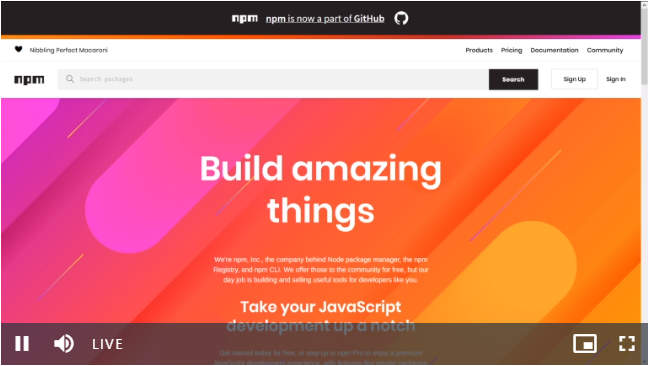根据surmon-china/vue-video-player@5.2.3修改而来,除引入方式外均相同,具体配置或demo请点击链接查看
该组件支持video.js@7.x.x,可点击链接查看详细
# 安装依赖
yarn add vue-video-player-vjs
# or
npm i vue-video-player-vjs -S全局引入,SPA,非SSR
import Vue from 'vue'
import VideoPlayer from 'vue-video-player-vjs'
// require videojs style
import 'video.js/dist/video-js.css'
import 'vue-video-player-vjs/styles/index.css'
Vue.use(VideoPlayer, /* {
options: global default options,
events: global videojs events
} */{
options: {
languages: {
// 参考,video.js/dist/lang/zh-CN.json,并增加末尾两行画中画中文
'zh-CN': {
'Picture-in-Picture': '打开画中画模式',
'Exit Picture-in-Picture': '退出画中画模式'
}
}
}
})局部引入依赖,SPA,非SSR
<template>
<div>
<VideoPlayer
class="vjs-custom-skin"
:options="playerOptions"
:playsinline="true"
/>
</div>
</template>
<script>
/**
* 注意:
* vue-video-player引入方式为
* import { videoPlayer } from 'vue-video-player
*/
import VideoPlayer from 'vue-video-player-vjs'
import 'video.js/dist/video-js.css'
import 'vue-video-player-vjs/styles/index.css'
export default {
name: 'App',
components: { VideoPlayer },
data () {
return {
playerOptions: {
autoplay: false, // 自动播放,false
controls: true, // 控制条
preload: 'auto', // 预加载
language: 'zh-CN',
// fluid: false, // 自动判断窗口大小,false:可以设置固定尺寸,常用来设置高度,宽度通过外部容器约束
// height: '480px',
fluid: true,
aspectRatio: '16:9', // 或者直接设置宽高比,fluid需要设置为true
notSupportedMessage: '此视频暂时无法播放,请稍后再试',
// hls直播
sources: [{
withCredentials: false,
type: 'application/x-mpegURL',
src: 'https://logos-channel.scaleengine.net/logos-channel/live/biblescreen-ad-free/playlist.m3u8'
}],
controlBar: {
timeDivider: false,
remainingTimeDisplay: false,
currentTimeDisplay: false,
durationDisplay: false
}
}
}
}
}
</script>引入依赖,服务端渲染(SSR)中使用,以Nuxtjs为例
// @/plugins/vue-video-player-vjs.js
import Vue from 'vue'
import VideoPlayer from 'vue-video-player-vjs/lib/ssr'
import 'video.js/dist/video-js.css'
import 'vue-video-player-vjs/styles/index.css'
export default () => {
Vue.use(VideoPlayer, {
options: {
languages: {
// 参考,video.js/dist/lang/zh-CN.json,并增加末尾两行画中画中文
'zh-CN': {
'Picture-in-Picture': '打开画中画模式',
'Exit Picture-in-Picture': '退出画中画模式'
}
}
}
})
}
// nuxt.config.js
plugins: [
'@/plugins/vue-video-player-vjs'
]<template>
<!-- SSR 使用组件 -->
<div class="vjs-custom-skin" :playsinline="true" v-video-player:currentVideoPlayer="playerOptions">
</div>
</template>
<script>
export default {
data () {
return {
// videojs options
playerOptions: {
autoplay: false, // 自动播放,false
controls: true, // 控制条
preload: 'auto', // 预加载
language: 'zh-CN',
// fluid: false, // 自动判断窗口大小,false:可以设置固定尺寸,常用来设置高度,宽度通过外部容器约束
// height: '480px',
fluid: true,
aspectRatio: '16:9', // 或者直接设置宽高比,fluid需要设置为true
notSupportedMessage: '此视频暂时无法播放,请稍后再试',
// hls直播
sources: [{
withCredentials: false,
type: 'application/x-mpegURL',
src: 'https://logos-channel.scaleengine.net/logos-channel/live/biblescreen-ad-free/playlist.m3u8'
}],
controlBar: {
timeDivider: false,
remainingTimeDisplay: false,
currentTimeDisplay: false,
durationDisplay: false
}
}
}
},
mounted() {
console.log('this is current player instance object', this.currentVideoPlayer)
}
}
</script>