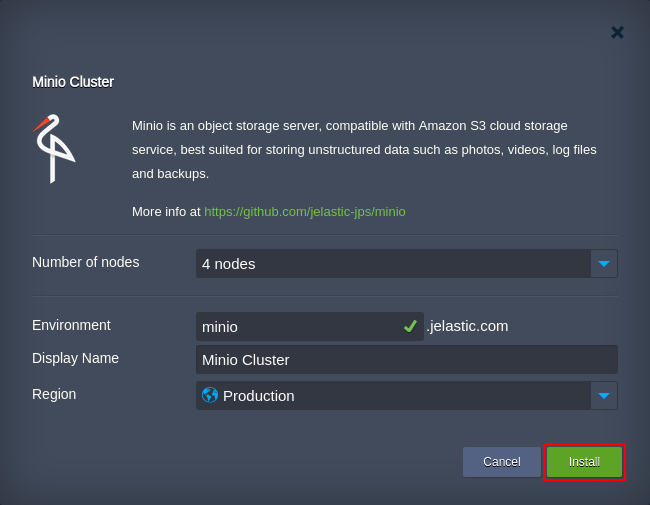The Minio Cluster solution by Virtuozzo Application Platform automates creation of a scalable and cost-efficient object storage, which is fully compatible with the Amazon S3 (Simple Storage Service). The package utilizes Minio microstorage architecture to interconnect a number of separate Docker containers to create a reliable cluster.
Refer to the appropriate Minio Cluster article to get a detailed overview of this solution.
Log into your Virtuozzo Application Platform account and import link to the manifest.jps file from above.
Note: Alternatively, you can find this solution within platform Marketplace or use the following button to automatically register on one of the public Platforms and immediately initiate Minio Cluster installation:
Within the appeared form, you need to fetch the next data:
- Number of nodes - specify the required cluster size by choosing among the predefined options to create 1 (for development), 4, 8 or 16 Minio nodes - each of them will be handled in a separate container, which are distributed across available hardware servers to gain high availability
- Environment - type in the preferred name for your Minio storage cluster (which, together with your platform domain, will constitute an internal environment name)
- Display Name - optionally, add an alias name to be displayed for the environment in the dashboard
- Region - select a hardware set for your environment to be hosted (this option is active only if several regions are available)
Click Install and in a few minutes your automatically configured storage will be created.
Immediately after the solution installation, you can start working with your storage cluster:
-
user-friendly web interface - to manage your Minio storage directly in browser; the admin panel access URL and credentials are provided via the appropriate email notification
-
minio client - to work over the dedicated command line interface; refer to the official documentation for more information on the tool