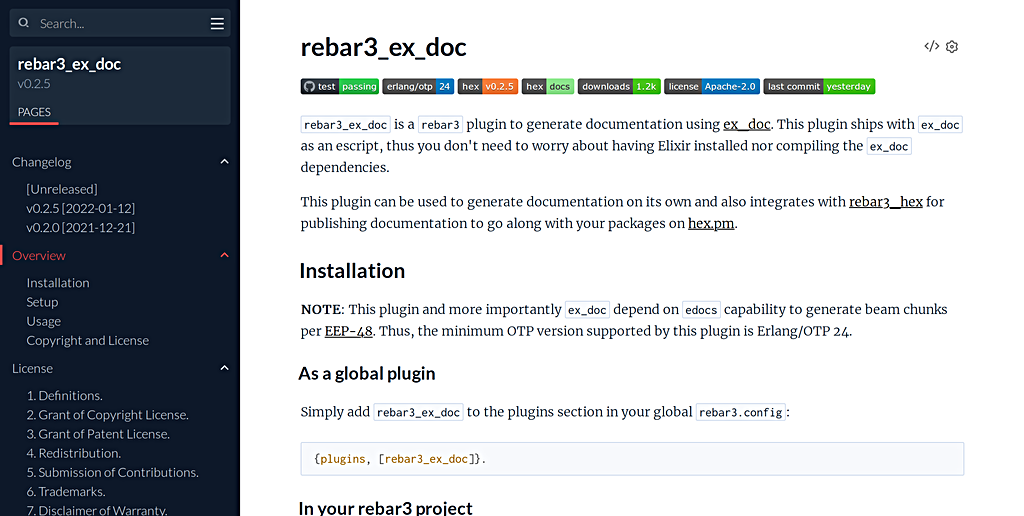rebar3_ex_doc is a rebar3 plugin to generate documentation using ex_doc. This plugin ships with ex_doc as an escript, thus you don't need to worry about having Elixir installed nor compiling the ex_doc dependencies.
This plugin can be used to generate documentation on its own and also integrates with rebar3_hex for publishing documentation to go along with your packages on hex.pm.
NOTE: This plugin and more importantly ex_doc depend on edocs capability to generate beam chunks per EEP-48.
The minimum OTP version supported by this plugin is Erlang/OTP 25.
Simply add rebar3_ex_doc to the plugins section in your global rebar3.config:
{plugins, [rebar3_ex_doc]}.You can add this plugin to your rebar3 project as a project plugin, like so:
{project_plugins, [rebar3_ex_doc]}.This plugin should work out of the box, but the following configuration is recommended when publishing documentation to hex.pm.
Simply add the configuration below to your rebar.config and adjust for your project:
{ex_doc, [
{extras, ["README.md", "LICENSE"]},
{main, "README.md"},
{source_url, "https://github.com/namespace/your_app"}
]}.For further customization, see the configuration for rebar3_ex_doc:
{ex_doc, [
{extras, [
{"CHANGELOG.md", #{title => "Changelog"}},
{"README.md", #{title => "Overview"}},
{"LICENSE.md", #{title => "License"}}
]},
{main, "README.md"},
{homepage_url, "https://github.com/starbelly/rebar3_ex_doc"},
{source_url, "https://github.com/starbelly/rebar3_ex_doc"},
{assets, "assets"},
{api_reference, false}
]}.Please see the ex_doc configuration documentation for a complete overview of available configuration directives.
Note that "assets" can be replaced with a map from source to target directories.
You may also use an external config file by specifying a path instead of a proplist. See ex_doc --help for more info.
%% In Elixir format
{ex_doc, "docs.exs"}.
%% Or in Erlang term, like rebar.config
{ex_doc, "docs.config"}.Umbrellas are supported but they must be configured on an app by app basis. This is to avoid publishing documentation to Hex.pm with wrong source urls, logos, etc.
Specifically, for each app you wish to generate documentation for, and more importantly publish to hex.pm, you should place a rebar.config in each app directory with the desired configuration for that application.
After the plugin has been added to your project you can simplly run rebar3 ex_doc to generate your docs and view them in your favorite browser.
Run rebar3 help ex_doc to see all available options.
We highly recommend using rebar3_ex_doc as the documentation provider for all your hex projects to provide the users of our ecosystem with a consistent documentation format and style.
To integrate with rebar3_hex merely specify rebar3_ex_doc as the doc provider in your projects hex configuration in rebar.config :
{hex, [
{doc, #{provider => ex_doc}}
]}.rebar3_ex_doc optimizes for applications intended to be published to hex.pm such that the application name is passed to ex_doc by default as the value to the package option.
If you wish to generate documentation outside the context of a package you may specify {package, false} in the options :
{ex_doc, [
{package, false},
{extras, ["README.md", "LICENSE"]},
{main, "README.md"},
{source_url, "https://github.com/namespace/your_app"}
]}.Not all ex_doc options are supported. This means we'll warn on unknown options, but still pass them to ex_doc. We try to make sure the supported options are converted to the format known by ex_doc.
In case you get a warning for something that is working or would like further conversion support, open a GitHub issue.
Out-of-the-box support for Mermaid is provided via rebar.config option
with_mermaid, as follows:
{ex_doc, [
{with_mermaid, true}
]}.or
{ex_doc, [
{with_mermaid, "10.2.4"}
]}.Check out what this looks like in doc/index.html.
graph TD;
A-->B;
A-->C;
B-->D;
C-->D;
By default rebar3_ex_doc adopts the convention of prefixing versions with v.
If your project doesn't follow this convention you may opt out of it with {prefix_ref_vsn_with_v, false}
{ex_doc, [
{prefix_ref_vsn_with_v, false},
{extras, ["README.md", "LICENSE"]},
{main, "README.md"},
{source_url, "https://github.com/namespace/your_app"}
]}.Check out our examples directory in this repository for working project examples.
ExDoc extras are additional pages of content written in Markdown. When used with rebar3_ex_doc, Erlang syntax is supported for auto-link references with ExDoc prefixes (c: and t:):
- Modules:
module - Functions:
function/1,module:function/1 - Callbacks:
c:handle_call/3,c:gen_server:handle_call/3 - Types:
t:nullary_type(),t:type_with_parameter/1
If you'd like to hack on this plugin, follow the steps below:
-
You must have at least Elixir 1.13.0 installed to build the
ex_docescript. -
Make a new rebar project or go into an existing project:
rebar3 new myapp cd myapp -
Make a
_checkoutsdirectory:mkdir _checkouts
-
Go to
_checkoutsand clone this repository to create a checkout dependency:cd _checkouts git clone https://github.com/starbelly/rebar3_ex_doc -
Get all dependencies and build the
ex_docconsole app:cd rebar3_ex_doc mix deps.get mix escript.build -
Go back to the root of your project:
cd ../.. -
Add
rebar3_ex_docas plugin to yourrebar.config:{project_plugins, [rebar3_ex_doc]}. -
Generate documentation as an initial test:
rebar3 ex_doc
Copyright 2021, Bryan Paxton bryan@starbelly.io.
Licensed under the Apache License, Version 2.0 (the "License"); you may not use this file except in compliance with the License. You may obtain a copy of the License at https://www.apache.org/licenses/LICENSE-2.0.
Unless required by applicable law or agreed to in writing, software distributed under the License is distributed on an "AS IS" BASIS, WITHOUT WARRANTIES OR CONDITIONS OF ANY KIND, either express or implied. See the License for the specific language governing permissions and limitations under the License.