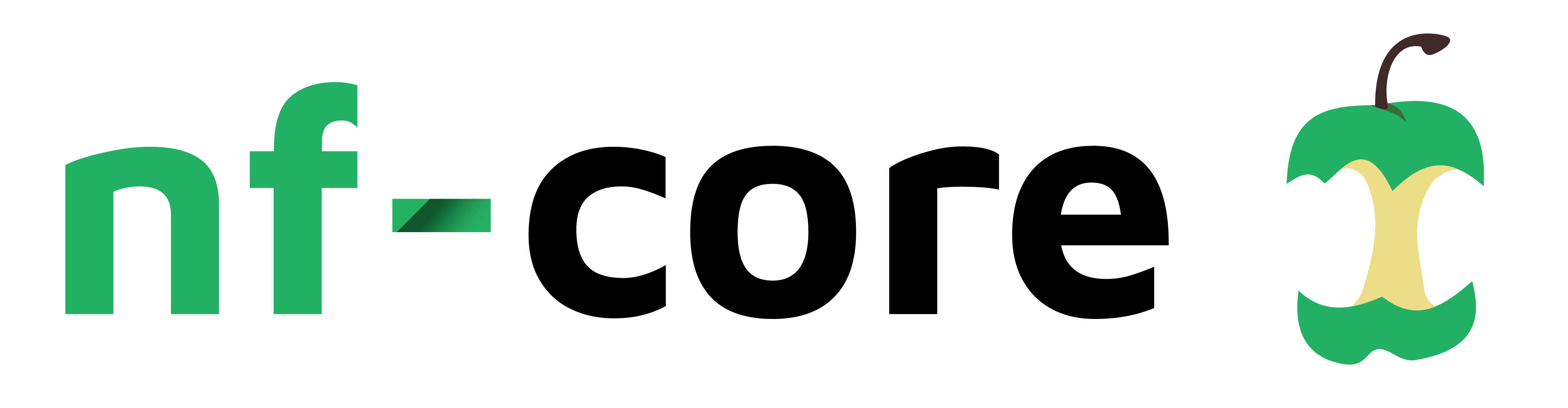A python package with helper tools for the nf-core community.
You can install nf-core/tools from PyPI using pip as follows:
pip install nf-core
If you would like the development version instead, the command is:
pip install --upgrade --force-reinstall git+https://github.com/nf-core/tools.git
Alternatively, if you would like to edit the files locally:
# Clone the repository code - you should probably specify your fork instead
git clone https://github.com/nf-core/tools.git nf-core-tools
cd nf-core-tools
# Install the package
python setup.py develop
# Alternatively, install with pip
pip install -e .The command nf-core list shows all available nf-core pipelines along with their latest version, when that was published and how recently the pipeline code was pulled to your local system (if at all).
An example of the output from the command is as follows:
$ nf-core list
,--./,-.
___ __ __ __ ___ /,-._.--~\
|\ | |__ __ / ` / \ |__) |__ } {
| \| | \__, \__/ | \ |___ \`-._,-`-,
`._,._,'
Name Version Published Last Pulled Default local is latest release?
----------------- --------- -------------- ------------- ----------------------------------
nf-core/methylseq 1.0 1.0 months ago just now Yes
nf-core/chipseq dev - - No
nf-core/EAGER2.0 dev - - No
nf-core/exoseq dev - - No
nf-core/mag dev - - No
nf-core/rnaseq dev - - No
nf-core/vipr dev - - No
Sometimes you may need to run an nf-core pipeline on a server or HPC system that has no internet connection. In this case you will need to fetch the pipeline files first, then manually transfer them to your system.
To make this process easier and ensure accurate retrieval of correctly versioned code and software containers, we have written a download helper tool. Simply specify the name of the nf-core pipeline and it will be downloaded to your current working directory.
By default, the pipeline will just download the pipeline code. If you specify the flag --singularity, it will also download any singularity image files that are required.
$ nf-core download methylseq --singularity
,--./,-.
___ __ __ __ ___ /,-._.--~\
|\ | |__ __ / ` / \ |__) |__ } {
| \| | \__, \__/ | \ |___ \`-._,-`-,
`._,._,'
INFO: Saving methylseq
Pipeline release: 1.0
Pull singularity containers: Yes
Output directory: nf-core-methylseq-1.0
INFO: Downloading workflow files from GitHub
INFO: Downloading 1 singularity container
nf-core-methylseq-1.0.simg [762.28MB] [####################################] 780573/780572
$ tree -L 2 nf-core-methylseq-1.0/
nf-core-methylseq-1.0/
├── singularity-images
│ └── nf-core-methylseq-1.0.simg
└── workflow
├── CHANGELOG.md
├── Dockerfile
├── LICENCE.md
├── README.md
├── assets
├── bin
├── conf
├── docs
├── environment.yml
├── main.nf
├── nextflow.config
└── tests
7 directories, 8 files
The lint subcommand checks a given pipeline for all nf-core community guidelines.
This is the same test that is used on the automated continuous integration tests.
For example, the current version looks something like this:
$ cd path/to/my_pipeline
$ nf-core lint .
,--./,-.
___ __ __ __ ___ /,-._.--~\
|\ | |__ __ / ` / \ |__) |__ } {
| \| | \__, \__/ | \ |___ \`-._,-`-,
`._,._,'
Running pipeline tests [####################################] 100% None
INFO: ===========
LINTING RESULTS
=================
72 tests passed 2 tests had warnings 0 tests failed
WARNING: Test Warnings:
http://nf-co.re/errors#8: Conda package is not latest available: picard=2.18.2, 2.18.6 available
http://nf-co.re/errors#8: Conda package is not latest available: bwameth=0.2.0, 0.2.1 available
When releasing a new version of a nf-core pipeline, version numbers have to be updated in several different places. The helper command nf-core release automates this for you to avoid manual errors (and frustration!).
The command uses results from the linting process, so will only work with workflows that pass these tests.
Usage is nf-core release <pipeline_dir> <new_version>, eg:
$ cd path/to/my_pipeline
$ nf-core release . 1.3
,--./,-.
___ __ __ __ ___ /,-._.--~\
|\ | |__ __ / ` / \ |__) |__ } {
| \| | \__, \__/ | \ |___ \`-._,-`-,
`._,._,'
INFO: Running nf-core lint tests
Running pipeline tests [####################################] 100% None
INFO: ===========
LINTING RESULTS
=================
74 tests passed 0 tests had warnings 0 tests failed
INFO: Changing version number:
Current version number is '1.3dev'
New version number will be '1.3'
INFO: Updating version in nextflow.config
- version = '1.3dev'
+ version = '1.3'
INFO: Updating version in nextflow.config
- container = 'nfcore/methylseq:latest'
+ container = 'nfcore/methylseq:1.3'
INFO: Updating version in Singularity
- VERSION 1.3dev
+ VERSION 1.3
INFO: Updating version in environment.yml
- name: nfcore-methylseq-1.3dev
+ name: nfcore-methylseq-1.3
INFO: Updating version in Dockerfile
- ENV PATH /opt/conda/envs/nfcore-methylseq-1.3dev/bin:$PATH
+ ENV PATH /opt/conda/envs/nfcore-methylseq-1.3/bin:$PATH
INFO: Updating version in Singularity
- PATH=/opt/conda/envs/nfcore-methylseq-1.3dev/bin:$PATH
+ PATH=/opt/conda/envs/nfcore-methylseq-1.3/bin:$PATH